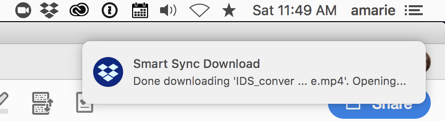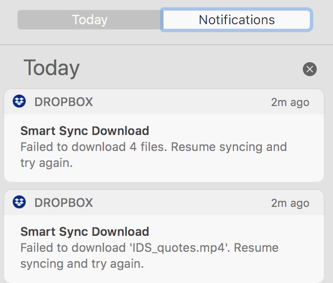View, download, and export
Need support with viewing, downloading, and exporting files and folders from your Dropbox account? Find help from the Dropbox Community.
- The Dropbox Community
- :
- Ask the Community
- :
- View, download, and export
- :
- Re: Time machine forces smart sync to download fil...
- Subscribe to RSS Feed
- Mark Topic as New
- Mark Topic as Read
- Float this Topic for Current User
- Bookmark
- Subscribe
- Mute
- Printer Friendly Page
Re: Time machine forces smart sync to download files locally!
- Labels:
-
Download
-
Sync and upload
- Mark as New
- Bookmark
- Subscribe
- Mute
- Subscribe to RSS Feed
- Permalink
- Report Inappropriate Content
There is a huge problem when using smart sync as a Mac user who has time machine setup to automatically back up the entire hard drive (including the dropbox folder). If this is the case the time machine backup will trigger each an every one file that is set to 'online only' to be downloaded locally. If the amount of data on dropbox exceeds the hard drive space it slows down the entire computer!
- Labels:
-
Download
-
Sync and upload
- 0 Likes
- 18 Replies
- 16.1K Views
- touchepas
- /t5/View-download-and-export/Time-machine-forces-smart-sync-to-download-files-locally/td-p/271513
- « Previous
-
- 1
- 2
- Next »
- Mark as New
- Bookmark
- Subscribe
- Mute
- Subscribe to RSS Feed
- Permalink
- Report Inappropriate Content
Jane, I appreciate the answer, but no that's not what I was asking.
I want to know how to tell Time Machine to *ignore* the Selective Sync files. I think you or someone else suggested that.
I came here just now, a couple months later, because the same bizarre behavior just happened again. I'm guessing it has to do with Time Machine, which is running, but I'm not certain.
Here's what happened: I imported an .mp4 video on my Mac into another program and then started getting multiple alerts that Dropbox was downloading all sorts of selectively synced .mp4 files, none of which was the .mp4 I imported. After the 3rd or 4th alert I thought to take a screenshot:
Looking at the Dropbox menu from the title bar, there was nothing about it downloading these files, not in Notifications nor Recent Files. But the alert kept popping up with names of different .mp4's. I tried turning on Pause Syncing, but that didn't stop the alerts.
Why did this happen? Was it Time Machine? Did I happen to try to import a selectively synced .mp4 and that "woke Dropbox up" to start downloading other mp4s? I'm 90% sure that the .mp4 I imported was in my Downloads folder, outside of Dropbox.
I thought to look at my Notifications, and it appears Dropbox was unsuccessful:
As I said, "IDS_quotes.mp4" was *not* the video I was importing. I don't remember the names of the other ones, but they weren't the same video either.
I'm going to post this to tech support too, but in case it has something to do with Time Machine (which is running on my Mac, and is set to backup my local Dropbox folder too), I thought I'd post it here.
Plus, reply to your post, since it's apparent I wasn't clear.
AM
- Mark as New
- Bookmark
- Subscribe
- Mute
- Subscribe to RSS Feed
- Permalink
- Report Inappropriate Content
Jane
Community Moderator @ Dropbox
dropbox.com/support
![]() Did this post help you? If so please give it a Like below.
Did this post help you? If so please give it a Like below. ![]() Did this post fix your issue/answer your question? If so please press the 'Accept as Best Answer' button to help others find it.
Did this post fix your issue/answer your question? If so please press the 'Accept as Best Answer' button to help others find it.![]() Still stuck? Ask me a question! (Questions asked in the community will likely receive an answer within 4 hours!)
Still stuck? Ask me a question! (Questions asked in the community will likely receive an answer within 4 hours!)
- Mark as New
- Bookmark
- Subscribe
- Mute
- Subscribe to RSS Feed
- Permalink
- Report Inappropriate Content
Hi Jane, I have not seen it happen again since that day. It must have been sunspots or some other celestial event causing a glitch. 😉 Thanks, I'll find and close out the tech support request.
- Mark as New
- Bookmark
- Subscribe
- Mute
- Subscribe to RSS Feed
- Permalink
- Report Inappropriate Content
Jane
Community Moderator @ Dropbox
dropbox.com/support
![]() Did this post help you? If so please give it a Like below.
Did this post help you? If so please give it a Like below. ![]() Did this post fix your issue/answer your question? If so please press the 'Accept as Best Answer' button to help others find it.
Did this post fix your issue/answer your question? If so please press the 'Accept as Best Answer' button to help others find it.![]() Still stuck? Ask me a question! (Questions asked in the community will likely receive an answer within 4 hours!)
Still stuck? Ask me a question! (Questions asked in the community will likely receive an answer within 4 hours!)
- Mark as New
- Bookmark
- Subscribe
- Mute
- Subscribe to RSS Feed
- Permalink
- Report Inappropriate Content
I ran into this problem as well and I think I have a pretty good workaround. I use Forklift to backup folders via synching. If you use Forklift and synch your DB folder to an external, the first time it will local synch anything that is online only, but once it has been synched once you can then go back to the DB folder and turn everything back to online-only. New files and changes will get copied over when you run Forklift again, but not the online only stuff remains untouched. Seems to be working perfectly for me.
- Mark as New
- Bookmark
- Subscribe
- Mute
- Subscribe to RSS Feed
- Permalink
- Report Inappropriate Content
I recently went through the same SmartSync/TimeMachine conflict that so many Mac users have complained about on the forums. As a loyal DropBox user (who plans to keep using and recommending DropBox!) I wanted to make one thing clear to the Dropbox team:
You disappointed us.
Dropbox has been a delight as long as it's been available. Everyone I show it to loves it and many start using it. It has never caused a technical glitch, and seems as well integrated into the Apple Finder as any Apple product. We love it.
Then you announced SmartSync along with a price increase. It sounded like a great deal, the answer to our dreams. And it exploded in all of our faces.
Guys, you knew this would happen. My guess is that there are a lot of Apple Fanboys at Dropbox, and that many of you use Time Machine. You have always delighted us in the past. Why did you dangle this new feature in our faces and not warn us of the conflict with Time Machine?
Yes, I love DropBox. Yes, I will continue to use it without Smartsync. Yes, I will continue to recommend it to friends. And Yes, we expect to see warnings in BIG RED LETTERS on all of your SmartSync support pages that it conflicts with Time Machine. Heck, you can probably figure out a way to identify whether Time Machine is enabled on a particular Mac and warn users in real-time. Let's get back to DropBox Delight!
- Mark as New
- Bookmark
- Subscribe
- Mute
- Subscribe to RSS Feed
- Permalink
- Report Inappropriate Content
Jane
Community Moderator @ Dropbox
dropbox.com/support
![]() Did this post help you? If so please give it a Like below.
Did this post help you? If so please give it a Like below. ![]() Did this post fix your issue/answer your question? If so please press the 'Accept as Best Answer' button to help others find it.
Did this post fix your issue/answer your question? If so please press the 'Accept as Best Answer' button to help others find it.![]() Still stuck? Ask me a question! (Questions asked in the community will likely receive an answer within 4 hours!)
Still stuck? Ask me a question! (Questions asked in the community will likely receive an answer within 4 hours!)
- Mark as New
- Bookmark
- Subscribe
- Mute
- Subscribe to RSS Feed
- Permalink
- Report Inappropriate Content
I switched to Carbon Copy Cloner when I ran into this problom upon upgrading to Dropbox Pro. I do like to have a local backup of my dropbox folder and am content to have it only contain the files that are currently local in my DB folder. Carbon Copy Cloner seem to not have a problem with this.
- Mark as New
- Bookmark
- Subscribe
- Mute
- Subscribe to RSS Feed
- Permalink
- Report Inappropriate Content
I just had my Dropbox folder excluded from my Time Machine backup under Options. As Dropbox backs up to Dropbox, there's really no need to back the files onto an external harddrive.
- « Previous
-
- 1
- 2
- Next »
Hi there!
If you need more help you can view your support options (expected response time for a ticket is 24 hours), or contact us on X or Facebook.
For more info on available support options for your Dropbox plan, see this article.
If you found the answer to your question in this Community thread, please 'like' the post to say thanks and to let us know it was useful!