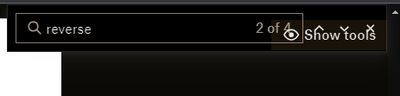View, download, and export
Need support with viewing, downloading, and exporting files and folders from your Dropbox account? Find help from the Dropbox Community.
- The Dropbox Community
- :
- Ask the Community
- :
- View, download, and export
- :
- PDF in DropBox - "Show tools" covers the "x" to cl...
- Subscribe to RSS Feed
- Mark Topic as New
- Mark Topic as Read
- Float this Topic for Current User
- Bookmark
- Subscribe
- Mute
- Printer Friendly Page
PDF in DropBox - "Show tools" covers the "x" to close the search function - Hide Tools Mode
- Mark as New
- Bookmark
- Subscribe
- Mute
- Subscribe to RSS Feed
- Permalink
- Report Inappropriate Content
Hello there,
If this is unrelated to dropbox, let me know and I'll delete this, otherwise plz fix, thanks.
Issue/Bug is pretty much in the title - PDF in DropBox - "Show tools" covers the "x" to close the search function - Hide Tools Mode.
This forces you into the 'show tools' mode just so you can close the search bar then go back into 'hide tools' mode.
This:
- 0 Likes
- 4 Replies
- 893 Views
- Frenzy69
- /t5/View-download-and-export/PDF-in-DropBox-quot-Show-tools-quot-covers-the-quot-x-quot-to/td-p/735329
Accepted Solutions
- Mark as New
- Bookmark
- Subscribe
- Mute
- Subscribe to RSS Feed
- Permalink
- Report Inappropriate Content
Hi there,
This does look like a bug. We'll add this issue to the backlog and triage against other bugs.
In the mean time, you can close out the search bar with the keyboard short cut Command + F (mac) or Ctrl + F (PC) while you are still in the fullscreen mode.
Thank you for letting us know!
Hannah
- Mark as New
- Bookmark
- Subscribe
- Mute
- Subscribe to RSS Feed
- Permalink
- Report Inappropriate Content
Hi @Frenzy69, welcome to our Community!
Would you mind clarifying a few things for me, such as your OS, along with the platform you're using?
It seems that you use the Dropbox website in order to open your .pdf file, is this correct? Does this happen with a specific document or all of them?
Feel free to let me know more, and we'll take it from there.
Thanks a bunch!
Megan
Community Moderator @ Dropbox
dropbox.com/support
![]() Did this post help you? If so, give it a Like below to let us know.
Did this post help you? If so, give it a Like below to let us know.![]() Need help with something else? Ask me a question!
Need help with something else? Ask me a question!![]() Find Tips & Tricks Discover more ways to use Dropbox here!
Find Tips & Tricks Discover more ways to use Dropbox here!![]() Interested in Community Groups? Click here to join!
Interested in Community Groups? Click here to join!
- Mark as New
- Bookmark
- Subscribe
- Mute
- Subscribe to RSS Feed
- Permalink
- Report Inappropriate Content
Windows, Chrome, using website, all PDF docs.
Let me know what else you need.
- Mark as New
- Bookmark
- Subscribe
- Mute
- Subscribe to RSS Feed
- Permalink
- Report Inappropriate Content
Hi there,
This does look like a bug. We'll add this issue to the backlog and triage against other bugs.
In the mean time, you can close out the search bar with the keyboard short cut Command + F (mac) or Ctrl + F (PC) while you are still in the fullscreen mode.
Thank you for letting us know!
Hannah
- Mark as New
- Bookmark
- Subscribe
- Mute
- Subscribe to RSS Feed
- Permalink
- Report Inappropriate Content
hmm using pc:
Ctrl+F opens the search bar.
Ctrl+F again will just re-focus to the search bar.
Normally you'd press Esc - but this closes the document lol.
Thanks though
Hi there!
If you need more help you can view your support options (expected response time for a ticket is 24 hours), or contact us on X or Facebook.
For more info on available support options for your Dropbox plan, see this article.
If you found the answer to your question in this Community thread, please 'like' the post to say thanks and to let us know it was useful!