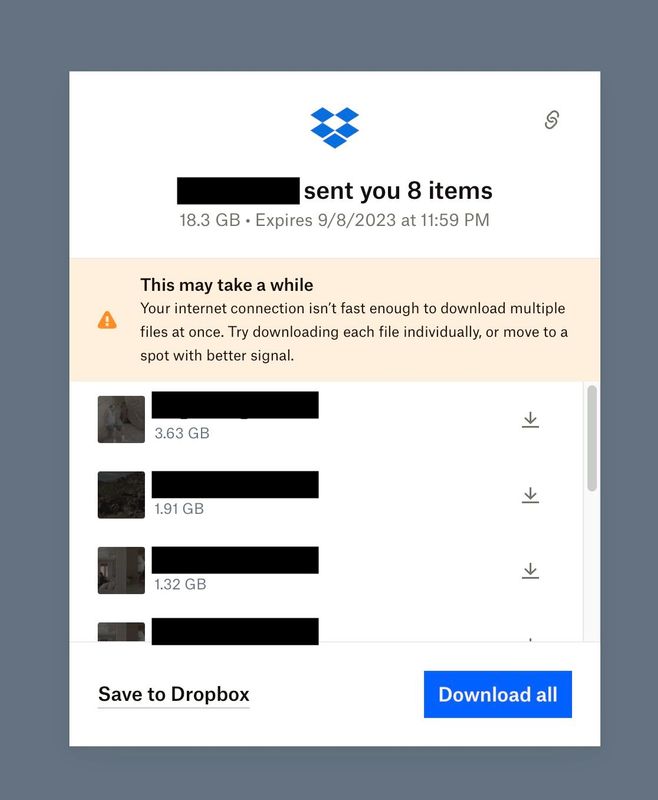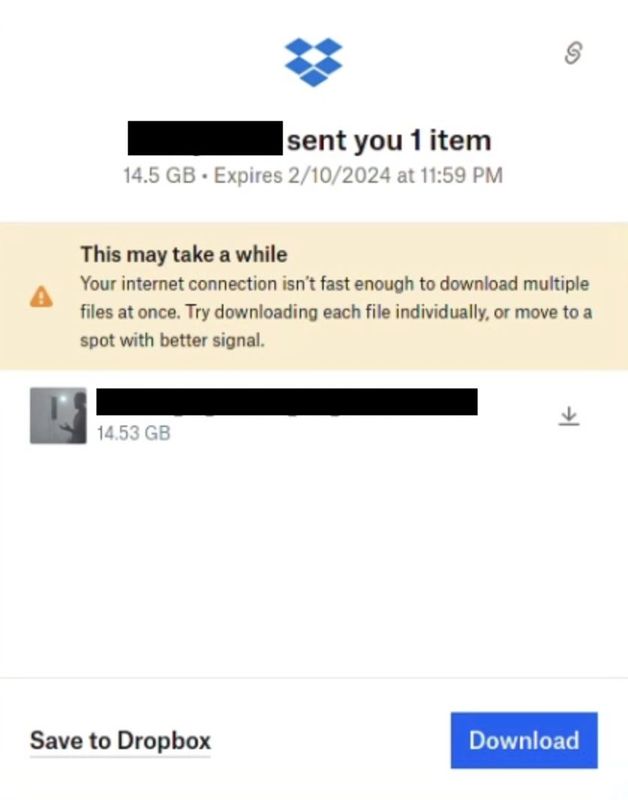View, download, and export
Need support with viewing, downloading, and exporting files and folders from your Dropbox account? Find help from the Dropbox Community.
- The Dropbox Community
- :
- Ask the Community
- :
- View, download, and export
- :
- Fix incorrect internet speed warning when download...
- Subscribe to RSS Feed
- Mark Topic as New
- Mark Topic as Read
- Float this Topic for Current User
- Bookmark
- Subscribe
- Mute
- Printer Friendly Page
Fix incorrect internet speed warning when downloading large Dropbox Transfers
- Labels:
-
Download
-
Dropbox Transfer
Fix incorrect internet speed warning when downloading large Dropbox Transfers
- Mark as New
- Bookmark
- Subscribe
- Mute
- Subscribe to RSS Feed
- Permalink
- Report Inappropriate Content
I'm not sure if it's a lot of files, or a large size that triggers this warning. The warning claims the internet connection is not fast enough, and also suggests moving to spot with better signal, erroneously assuming it's a wifi or cell connection even if it is hardwired.
The warning is incorrect.
For large transfers, it come up on any internet connection I've tested, including very fast home internet (300mb/s down) and very fast commercial dual 10gigabit fiber connections at a film post production facility in NYC.
It looks sloppy to be sending my clients big files, and have them see this warning, when they connect from a state of the art, top 0.01% internet connection designed specifically for downloading large files quickly.
- Labels:
-
Download
-
Dropbox Transfer
- 1 Likes
- 6 Replies
- 2,811 Views
- pk_nyc
- /t5/View-download-and-export/Fix-incorrect-internet-speed-warning-when-downloading-large/td-p/654532
- Mark as New
- Bookmark
- Subscribe
- Mute
- Subscribe to RSS Feed
- Permalink
- Report Inappropriate Content
I emailed support about this assuming it was a bug, but they didn't understand, and tried to help me test my connection speed.
- Mark as New
- Bookmark
- Subscribe
- Mute
- Subscribe to RSS Feed
- Permalink
- Report Inappropriate Content
Hi @pk_nyc, let's look into this!
Does this happen with all of your Transfers, or just a specific one? Do you see this warning when you try to send people a File Transfer, or when they send you one?
Let me know!
Megan
Community Moderator @ Dropbox
dropbox.com/support
![]() Did this post help you? If so, give it a Like below to let us know.
Did this post help you? If so, give it a Like below to let us know.![]() Need help with something else? Ask me a question!
Need help with something else? Ask me a question!![]() Find Tips & Tricks Discover more ways to use Dropbox here!
Find Tips & Tricks Discover more ways to use Dropbox here!![]() Interested in Community Groups? Click here to join!
Interested in Community Groups? Click here to join!
- Mark as New
- Bookmark
- Subscribe
- Mute
- Subscribe to RSS Feed
- Permalink
- Report Inappropriate Content
Hey Megan, thanks for the reply!
It seems to be triggered when someone tries to download any large transfer. Not sure if it has to be lots of files, or just big storage size, but I see this on any of my large transfers, if I go to the download link and try to download.
I have sent to friends, and they have confirmed they also see the warning, including on very high end commercial internet connections.
- Mark as New
- Bookmark
- Subscribe
- Mute
- Subscribe to RSS Feed
- Permalink
- Report Inappropriate Content
Thanks for the additional info, @pk_nyc!
I’ve passed your comments as feedback to the relevant team, so that they’re aware of this.
If you need something else though, please let me know.
Nancy
Community Moderator @ Dropbox
dropbox.com/support
![]() Did this post help you? If so, give it a Like below to let us know.
Did this post help you? If so, give it a Like below to let us know.![]() Need help with something else? Ask me a question!
Need help with something else? Ask me a question!![]() Find Tips & Tricks Discover more ways to use Dropbox here!
Find Tips & Tricks Discover more ways to use Dropbox here!![]() Interested in Community Groups? Click here to join!
Interested in Community Groups? Click here to join!
- Mark as New
- Bookmark
- Subscribe
- Mute
- Subscribe to RSS Feed
- Permalink
- Report Inappropriate Content
Hey - just another bit of info here.
Just got a report of this issue on a transfer that contains only a SINGLE large file. You can see the warning message still says "multiple files", so who knows what it's attempting to actually warn about, but it does seem to be triggered by a large file size alone.
The person downloading this file is on a commercial dual gigabit connection in midtown Manhattan, state of the art facility, specialized in large internet transfers, and definitely definitely no reason they would have trouble downloading.
- Mark as New
- Bookmark
- Subscribe
- Mute
- Subscribe to RSS Feed
- Permalink
- Report Inappropriate Content
Hey @pk_nyc, sorry to jump in here, but could you ask them to clear their browser's cache or try another one?
Also, have they tried rebooting their computer and router at all since they got this message?
If it's not too much to ask, could you also clarify the app's extension? Is it perhaps an archive/zipped file or a package/container file?
Walter
Community Moderator @ Dropbox
dropbox.com/support
![]() Did this post help you? If so, give it a Like below to let us know.
Did this post help you? If so, give it a Like below to let us know.![]() Need help with something else? Ask me a question!
Need help with something else? Ask me a question!![]() Find Tips & Tricks Discover more ways to use Dropbox here!
Find Tips & Tricks Discover more ways to use Dropbox here!![]() Interested in Community Groups? Click here to join
Interested in Community Groups? Click here to join
Hi there!
If you need more help you can view your support options (expected response time for a ticket is 24 hours), or contact us on X or Facebook.
For more info on available support options for your Dropbox plan, see this article.
If you found the answer to your question in this Community thread, please 'like' the post to say thanks and to let us know it was useful!