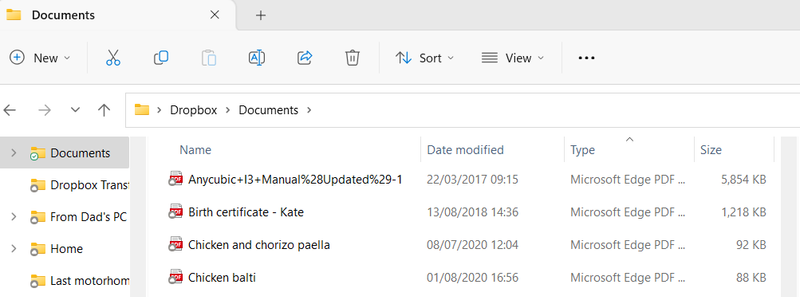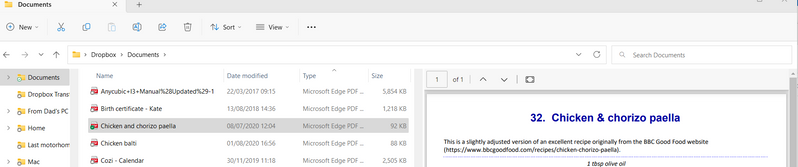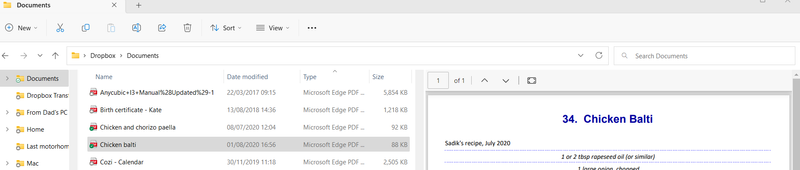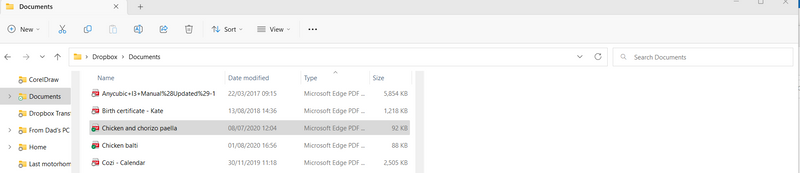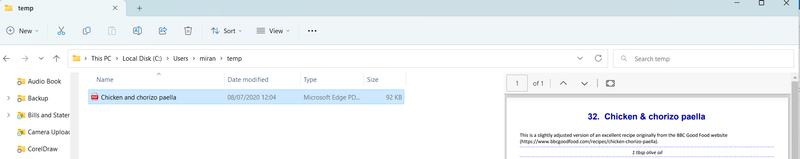View, download, and export
Need support with viewing, downloading, and exporting files and folders from your Dropbox account? Find help from the Dropbox Community.
- The Dropbox Community
- :
- Ask the Community
- :
- View, download, and export
- :
- Explorer preview stops working after the first tim...
- Subscribe to RSS Feed
- Mark Topic as New
- Mark Topic as Read
- Float this Topic for Current User
- Bookmark
- Subscribe
- Mute
- Printer Friendly Page
Explorer preview stops working after the first time you click on a PDF file in Windows 11
- Mark as New
- Bookmark
- Subscribe
- Mute
- Subscribe to RSS Feed
- Permalink
- Report Inappropriate Content
I have a fairly new installation of Windows 11. My Dropbox is set to Online, so that it downloads the files as needed, and I am seeing the following strange behaviour:
- Open Explorer with Preview Pane turned on, Details view.
- Navigate to a folder on my Dropbox.
- Click on a PDF that has the 'cloud' symbol. The preview appears in the Preview pane and the 'cloud' symbol changes to the 'green tick' symbol. I notice that the previewer is Microsoft Edge.
- Click on another PDF - the same happens, I see the preview.
- Click on the first PDF again - NO PREVIEW. The preview pane is blank.
If I right-click and download a PDF first, I cannot preview it at all. If I copy the file to a local folder I can preview it fine; I notice that the local previews do not say Microsoft Edge.
So, Windows 11 can't preview downloaded PDFs in Dropbox folders???
- 0 Likes
- 14 Replies
- 1,988 Views
- MirandaP
- /t5/View-download-and-export/Explorer-preview-stops-working-after-the-first-time-you-click-on/td-p/641519
- Mark as New
- Bookmark
- Subscribe
- Mute
- Subscribe to RSS Feed
- Permalink
- Report Inappropriate Content
Hi @MirandaP, how are you today?
Interesting behavior. Could you also send me a few screenshots, in order for me to have a visual of what you described?
Looking forward to your next response!
Megan
Community Moderator @ Dropbox
dropbox.com/support
![]() Did this post help you? If so, give it a Like below to let us know.
Did this post help you? If so, give it a Like below to let us know.![]() Need help with something else? Ask me a question!
Need help with something else? Ask me a question!![]() Find Tips & Tricks Discover more ways to use Dropbox here!
Find Tips & Tricks Discover more ways to use Dropbox here!![]() Interested in Community Groups? Click here to join!
Interested in Community Groups? Click here to join!
- Mark as New
- Bookmark
- Subscribe
- Mute
- Subscribe to RSS Feed
- Permalink
- Report Inappropriate Content
Sure.
Initial state. Note that all files are 'online only'.
After clicking on the file the first time:
After clicking on another file. This one previews OK too.
After clicking on the first file again. Note that the preview pane is empty.
After copying the file to a local folder. Preview shows as expected.
- Mark as New
- Bookmark
- Subscribe
- Mute
- Subscribe to RSS Feed
- Permalink
- Report Inappropriate Content
Excellent job with the screenshots @MirandaP!
That's odd. Which version of our app do you use on your end?
Also, I know that'll sound trivial, but have you tried re-starting your device at all?
Megan
Community Moderator @ Dropbox
dropbox.com/support
![]() Did this post help you? If so, give it a Like below to let us know.
Did this post help you? If so, give it a Like below to let us know.![]() Need help with something else? Ask me a question!
Need help with something else? Ask me a question!![]() Find Tips & Tricks Discover more ways to use Dropbox here!
Find Tips & Tricks Discover more ways to use Dropbox here!![]() Interested in Community Groups? Click here to join!
Interested in Community Groups? Click here to join!
- Mark as New
- Bookmark
- Subscribe
- Mute
- Subscribe to RSS Feed
- Permalink
- Report Inappropriate Content
I'm on Dropbox v162.4.5419.
I've just restarted my PC and it's doing exactly the same.
- Mark as New
- Bookmark
- Subscribe
- Mute
- Subscribe to RSS Feed
- Permalink
- Report Inappropriate Content
Hey @MirandaP, sorry to jump in, but could you try quitting the Dropbox desktop app and try again?
Let us know if the issue with your previews persists with the app completely closed and we'll take it from there.
Walter
Community Moderator @ Dropbox
dropbox.com/support
![]() Did this post help you? If so, give it a Like below to let us know.
Did this post help you? If so, give it a Like below to let us know.![]() Need help with something else? Ask me a question!
Need help with something else? Ask me a question!![]() Find Tips & Tricks Discover more ways to use Dropbox here!
Find Tips & Tricks Discover more ways to use Dropbox here!![]() Interested in Community Groups? Click here to join
Interested in Community Groups? Click here to join
- Mark as New
- Bookmark
- Subscribe
- Mute
- Subscribe to RSS Feed
- Permalink
- Report Inappropriate Content
After quitting the Dropbox app none of the previews work because none of the files are downloaded.
Most just show a blank page. On some of them (I can't see why) I get an error, 'Hmmm… can't reach this page It looks like the webpage at file:///C:/Users/miran/Dropbox/ [my folder name here] /2022-09-03.pdf#view=FitH might be having issues or it may have moved permanently to a new web address.' with 'ERR_FAILED' underneath.
If I start the app again, click on one file so that it downloads it and shows the preview, then quit the app again, I still cannot preview that one file. However I can double-click on it to open it in Edge, and if I copy it locally it previews OK.
I hope someone can help me, it's really annoying!
- Mark as New
- Bookmark
- Subscribe
- Mute
- Subscribe to RSS Feed
- Permalink
- Report Inappropriate Content
Hi @MirandaP! Sorry for jumping in here.
Do you mind if we log a ticket for you, so that we can check this internally?
Let me know if you’re OK with that.
Nancy
Community Moderator @ Dropbox
dropbox.com/support
![]() Did this post help you? If so, give it a Like below to let us know.
Did this post help you? If so, give it a Like below to let us know.![]() Need help with something else? Ask me a question!
Need help with something else? Ask me a question!![]() Find Tips & Tricks Discover more ways to use Dropbox here!
Find Tips & Tricks Discover more ways to use Dropbox here!![]() Interested in Community Groups? Click here to join!
Interested in Community Groups? Click here to join!
- Mark as New
- Bookmark
- Subscribe
- Mute
- Subscribe to RSS Feed
- Permalink
- Report Inappropriate Content
Yes of course. Let me know if I can try anything else or if you need any more information.
- Mark as New
- Bookmark
- Subscribe
- Mute
- Subscribe to RSS Feed
- Permalink
- Report Inappropriate Content
Hi @MirandaP, I've sent you an email, please could you reply to it as soon as possible!
Jay
Community Moderator @ Dropbox
dropbox.com/support
![]() Did this post help you? If so, give it a Like below to let us know.
Did this post help you? If so, give it a Like below to let us know.![]() Need help with something else? Ask me a question!
Need help with something else? Ask me a question!![]() Find Tips & Tricks Discover more ways to use Dropbox here!
Find Tips & Tricks Discover more ways to use Dropbox here!![]() Interested in Community Groups? Click here to join!
Interested in Community Groups? Click here to join!
Hi there!
If you need more help you can view your support options (expected response time for a ticket is 24 hours), or contact us on X or Facebook.
For more info on available support options for your Dropbox plan, see this article.
If you found the answer to your question in this Community thread, please 'like' the post to say thanks and to let us know it was useful!