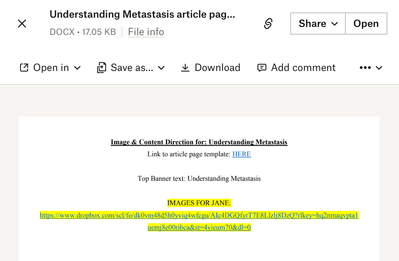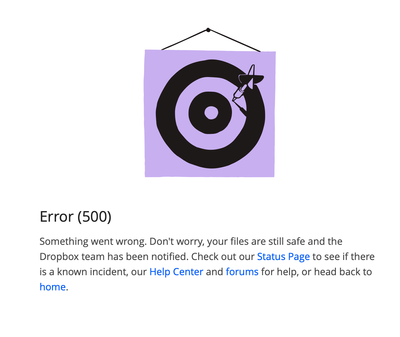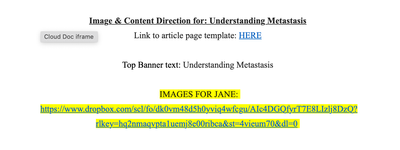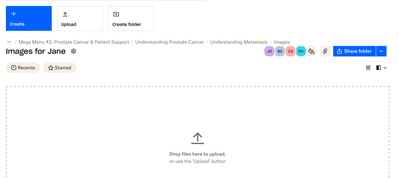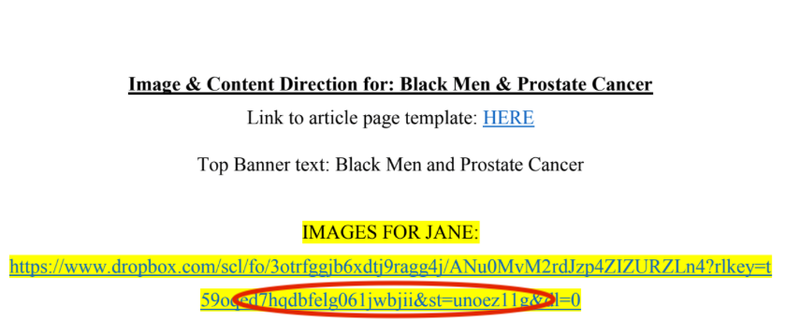View, download, and export
Need support with viewing, downloading, and exporting files and folders from your Dropbox account? Find help from the Dropbox Community.
- Dropbox Community
- :
- Ask the Community
- :
- View, download, and export
- :
- Error 500 when opening link from preview - but the...
- Subscribe to RSS Feed
- Mark Topic as New
- Mark Topic as Read
- Float this Topic for Current User
- Bookmark
- Subscribe
- Mute
- Printer Friendly Page
Error 500 when opening link from preview - but the link works fine everywhere else.
- Mark as New
- Bookmark
- Subscribe
- Mute
- Subscribe to RSS Feed
- Permalink
- Report Inappropriate Content
Hello,
I am running into an issue with my dropbox links where the PREVIEW of my document sends me to a 500 error, but if I open that same document in WORD FOR WEB, or from copying the link myself, the link works just fine. It's the exact same link, but for some reason the preview is unable to redirect me to my link properly. The link is going to another dropbox location if that helps at all.
Has anyone else experienced this issue and knows what to do about it?
Thanks!
Julia
- 1 Likes
- 11 Replies
- 430 Views
- juliaravenswood
- /t5/View-download-and-export/Error-500-when-opening-link-from-preview-but-the-link-works-fine/td-p/765686
- Mark as New
- Bookmark
- Subscribe
- Mute
- Subscribe to RSS Feed
- Permalink
- Report Inappropriate Content
Having the same issue.
- Mark as New
- Bookmark
- Subscribe
- Mute
- Subscribe to RSS Feed
- Permalink
- Report Inappropriate Content
Hi @juliaravenswood & @judith_pcf, thanks for posting here!
Does this happen on a specific browser of yours, or all of them?
I'd also appreciate it, if you could try an incognito tab on your current browser, and check there.
Feel free to send us any screenshots that you might be having, in order for us to have a visual too.
Thanks a bunch!
Megan
Community Moderator @ Dropbox
dropbox.com/support
![]() Did this post help you? If so, give it a Like below to let us know.
Did this post help you? If so, give it a Like below to let us know.![]() Need help with something else? Ask me a question!
Need help with something else? Ask me a question!![]() Find Tips & Tricks Discover more ways to use Dropbox here!
Find Tips & Tricks Discover more ways to use Dropbox here!![]() Interested in Community Groups? Click here to join!
Interested in Community Groups? Click here to join!
- Mark as New
- Bookmark
- Subscribe
- Mute
- Subscribe to RSS Feed
- Permalink
- Report Inappropriate Content
Hi Megan!
Thank you for getting back to me so quickly! This happened to me on both an incognito window, as well as on my phone, I also had a coworker try to access the link from the preview and she was similarly unable to access the folder.
Here is a screenshot of the PREVIEW (the link I'm having issues with is highlighted):
And here is where that link takes me:
Here is a shot of the WORD FOR WEB view:
and here is where the link CORRECTLY takes me:
Thank you for your assistance with this!
- Mark as New
- Bookmark
- Subscribe
- Mute
- Subscribe to RSS Feed
- Permalink
- Report Inappropriate Content
Hey @juliaravenswood, does this happen with a specific link, or multiple ones?
Megan
Community Moderator @ Dropbox
dropbox.com/support
![]() Did this post help you? If so, give it a Like below to let us know.
Did this post help you? If so, give it a Like below to let us know.![]() Need help with something else? Ask me a question!
Need help with something else? Ask me a question!![]() Find Tips & Tricks Discover more ways to use Dropbox here!
Find Tips & Tricks Discover more ways to use Dropbox here!![]() Interested in Community Groups? Click here to join!
Interested in Community Groups? Click here to join!
- Mark as New
- Bookmark
- Subscribe
- Mute
- Subscribe to RSS Feed
- Permalink
- Report Inappropriate Content
Hi Megan,
This has happened with 7 different links.
- Mark as New
- Bookmark
- Subscribe
- Mute
- Subscribe to RSS Feed
- Permalink
- Report Inappropriate Content
Hey @juliaravenswood, was this an issue before?
And if not, when did this start happening?
We tried to re-create it on our end, but we didn't notice the same behavior, so we're trying to narrow it down. Would you be able to double-check there's no issue with the hyperlink itself?
If you open the file using Word for the web, and right-click on the link, you should have the "edit link" option there. Do you see it?
Megan
Community Moderator @ Dropbox
dropbox.com/support
![]() Did this post help you? If so, give it a Like below to let us know.
Did this post help you? If so, give it a Like below to let us know.![]() Need help with something else? Ask me a question!
Need help with something else? Ask me a question!![]() Find Tips & Tricks Discover more ways to use Dropbox here!
Find Tips & Tricks Discover more ways to use Dropbox here!![]() Interested in Community Groups? Click here to join!
Interested in Community Groups? Click here to join!
- Mark as New
- Bookmark
- Subscribe
- Mute
- Subscribe to RSS Feed
- Permalink
- Report Inappropriate Content
Hi Megan,
I only noticed this issue since yesterday.
I'm fairly certain there isn't anything wrong with the hyperlink, as it's the exact same link as everywhere else, and those redirect fine.
Although, I actually noticed something while testing the link again today. Depending on WHERE you click the link, it will either go to that error page, or the proper folder. I've circled the area that was working.
Also I did check on the Word for Web version, and I do have that "Edit Link" option.
Thank you!!
- Mark as New
- Bookmark
- Subscribe
- Mute
- Subscribe to RSS Feed
- Permalink
- Report Inappropriate Content
Hey @juliaravenswood! Sorry for chiming in.
Is it actually OK if we log a ticket for you to check this further? If yes, we can email you to this email address.
Nancy
Community Moderator @ Dropbox
dropbox.com/support
![]() Did this post help you? If so, give it a Like below to let us know.
Did this post help you? If so, give it a Like below to let us know.![]() Need help with something else? Ask me a question!
Need help with something else? Ask me a question!![]() Find Tips & Tricks Discover more ways to use Dropbox here!
Find Tips & Tricks Discover more ways to use Dropbox here!![]() Interested in Community Groups? Click here to join!
Interested in Community Groups? Click here to join!
- Mark as New
- Bookmark
- Subscribe
- Mute
- Subscribe to RSS Feed
- Permalink
- Report Inappropriate Content
Hi Nancy
That's fine! Thank you so much 🙂
Hi there!
If you need more help you can view your support options (expected response time for a ticket is 24 hours), or contact us on X or Facebook.
For more info on available support options for your Dropbox plan, see this article.
If you found the answer to your question in this Community thread, please 'like' the post to say thanks and to let us know it was useful!