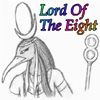View, download, and export
Need support with viewing, downloading, and exporting files and folders from your Dropbox account? Find help from the Dropbox Community.
- The Dropbox Community
- :
- Ask the Community
- :
- View, download, and export
- :
- Dropbox keeps trying to download and sync files se...
- Subscribe to RSS Feed
- Mark Topic as New
- Mark Topic as Read
- Float this Topic for Current User
- Bookmark
- Subscribe
- Mute
- Printer Friendly Page
Dropbox keeps trying to download and sync files set to online only
- Labels:
-
Download
Dropbox keeps trying to download and sync files set to online only
- Mark as New
- Bookmark
- Subscribe
- Mute
- Subscribe to RSS Feed
- Permalink
- Report Inappropriate Content
I had this same issue with a particular folder when I first set up my new Windows 10 laptop, but closing and restarting Dropbox seemed to fix it. (Derp.)
Today it randomly started trying to download/sync a few zip files I set to online only. I set them to online only again; then, since my computer has been indexing files for over a week now, decided to exclude my online only folders from being indexed, thinking maybe that was the cause of all the indexing. As soon as I did this, it started trying to download/sync those zip files again! I again set them to online only, exited and restarted Dropbox...but then Dropbox got stuck in a cycle of syncing, syncing, syncing a different, online-only folder. It has 32 files in it and Dropbox kept saying, "Syncing 32 files...31 files...32 files...31 files...32 files..." like it kept starting over and over and over. This laptop has an SSD and the files are small so it should have been almost instantaneous.
I exited Dropbox and restarted my computer this time, to boot. Looking in the Dropbox folder, I see individual files set to online only (including those zip files) are marked with an X but none of the folders are, which puzzles me. Restarting Dropbox now...
Okay, nothing is happening yet (except the endless indexing). Still, what could be causing this? Why does Smart Sync keep trying to sync and download things set to online only and is there a fix if it gets stuck in that syncing loop again?
...Wait, crud, I found another online folder had changed its setting (though not the files' setting) to local. Ugh! Changed it back...Dropbox said it was doing something with a bunch of files but now it's up to date again and the folder is again online only. So weird.
And now the number of indexed items is suddenly a lot different! 92,000 odd! (I believe it was around 205,000 before.)
Dropbox desktop application 109.4.517, Windows 10 Home v.1909, build 18363.1198.
- Labels:
-
Download
- 0 Likes
- 61 Replies
- 14.2K Views
- Rachel L.
- /t5/View-download-and-export/Dropbox-keeps-trying-to-download-and-sync-files-set-to-online/td-p/469805
- « Previous
- Next »
- Mark as New
- Bookmark
- Subscribe
- Mute
- Subscribe to RSS Feed
- Permalink
- Report Inappropriate Content
@HydraLogic Somehow I missed this reply, and now it's months later. But yes, I'm running Trend Micro antivirus.
- Mark as New
- Bookmark
- Subscribe
- Mute
- Subscribe to RSS Feed
- Permalink
- Report Inappropriate Content
I am very confident that Trend Micro is causing the problem for you. I had the exact same issue. I spent months testing and tracking the problem. Trend micro has a executable called inspect.exe that scans files and triggers DropBox.
My advice is to fully unistall Trend Micro and install another virus protrector.
Its time to get this done and move on with your life.
- « Previous
- Next »
Hi there!
If you need more help you can view your support options (expected response time for a ticket is 24 hours), or contact us on X or Facebook.
For more info on available support options for your Dropbox plan, see this article.
If you found the answer to your question in this Community thread, please 'like' the post to say thanks and to let us know it was useful!
Top contributors to this post
-
HydraLogic Helpful | Level 5
-
Rachel L. Collaborator | Level 10
-
Hannah Dropbox Staff
-
Eldertree Explorer | Level 3