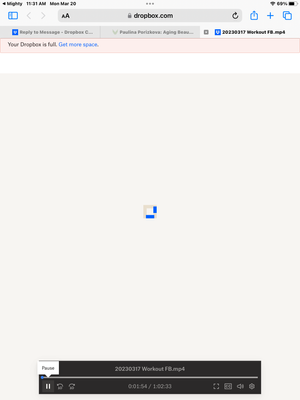View, download, and export
Need support with viewing, downloading, and exporting files and folders from your Dropbox account? Find help from the Dropbox Community.
- The Dropbox Community
- :
- Ask the Community
- :
- View, download, and export
- :
- Cannot view a shared video
- Subscribe to RSS Feed
- Mark Topic as New
- Mark Topic as Read
- Float this Topic for Current User
- Bookmark
- Subscribe
- Mute
- Printer Friendly Page
Cannot view a shared video
- Mark as New
- Bookmark
- Subscribe
- Mute
- Subscribe to RSS Feed
- Permalink
- Report Inappropriate Content
I belong to a large network that sends shared videos via Dropbox. No one is having an issue viewing except me. when I click the link I cannot view the files instead I get a page that says my Dropbox is out of space but this happens only on my tablet ..it’s an Apple iPad. I can watch the video on my MacBook and iPhone. The video senders and I have exhausted all ideas to resolve this issue. I do not have any saved files on Dropbox on any of my devices. I am trying to view only.
- 0 Likes
- 11 Replies
- 1,851 Views
- Dormody
- /t5/View-download-and-export/Cannot-view-a-shared-video/td-p/669162
- Mark as New
- Bookmark
- Subscribe
- Mute
- Subscribe to RSS Feed
- Permalink
- Report Inappropriate Content
Hi @Dormody, thanks for bringing this to our attention.
Are you logged into the same Dropbox account as with the other devices?
Is this a shared link to a file, or a shared folder containing the file itself? Do you have enough space on the iPad itself?
Any other info or screenshots would be helpful!
Jay
Community Moderator @ Dropbox
dropbox.com/support
![]() Did this post help you? If so, give it a Like below to let us know.
Did this post help you? If so, give it a Like below to let us know.![]() Need help with something else? Ask me a question!
Need help with something else? Ask me a question!![]() Find Tips & Tricks Discover more ways to use Dropbox here!
Find Tips & Tricks Discover more ways to use Dropbox here!![]() Interested in Community Groups? Click here to join!
Interested in Community Groups? Click here to join!
- Mark as New
- Bookmark
- Subscribe
- Mute
- Subscribe to RSS Feed
- Permalink
- Report Inappropriate Content
Thanks Jay for reaching out.
Here are the answers to your questions...
Are you logged into the same Dropbox account as with the other devices? YES
Is this a shared link to a file, or a shared folder containing the file itself? THIS IS A SHARED LINK TO A VIDEO FILE.
Do you have enough space on the iPad itself? YES, THERE ARE MORE THAN 6 GB OF FREE SPACE ON IPAD
Any other info or screenshots would be helpful! SEE ATTACHED
- Mark as New
- Bookmark
- Subscribe
- Mute
- Subscribe to RSS Feed
- Permalink
- Report Inappropriate Content
Thanks for the screenshot, @Dormody.
So, from what I can understand, the page opens, but the video just doesn't load.
Can you copy the link and then paste it and open using a different browser, to see if you get the same behavior, please?
Hannah
Community Moderator @ Dropbox
dropbox.com/support
![]() Did this post help you? If so, give it a Like below to let us know.
Did this post help you? If so, give it a Like below to let us know.![]() Need help with something else? Ask me a question!
Need help with something else? Ask me a question!![]() Find Tips & Tricks Discover more ways to use Dropbox here!
Find Tips & Tricks Discover more ways to use Dropbox here!![]() Interested in Community Groups? Click here to join!
Interested in Community Groups? Click here to join!
- Mark as New
- Bookmark
- Subscribe
- Mute
- Subscribe to RSS Feed
- Permalink
- Report Inappropriate Content
Thanks for your prompt reply…
there are many shared video links from my groups originator. all videos act the same on my iPad. They play for 1 min 56 seconds then Dropbox interrupts the play and screen goes into a spin. Stating that I do not have sufficient storage space and I need to upgrade. As mentioned. I am not trying to download them or save them just view. A copy of the link for the video is included.
link removed
- Mark as New
- Bookmark
- Subscribe
- Mute
- Subscribe to RSS Feed
- Permalink
- Report Inappropriate Content
Hi @Dormody, I went ahead, and removed the shared link for security reasons.
You mentioned that this happens with many shared links, not only a specific one. What happens if you try an incognito tab on your current browser?
Also, do they all fail at exactly 1 minute and 56 seconds?
Megan
Community Moderator @ Dropbox
dropbox.com/support
![]() Did this post help you? If so, give it a Like below to let us know.
Did this post help you? If so, give it a Like below to let us know.![]() Need help with something else? Ask me a question!
Need help with something else? Ask me a question!![]() Find Tips & Tricks Discover more ways to use Dropbox here!
Find Tips & Tricks Discover more ways to use Dropbox here!![]() Interested in Community Groups? Click here to join!
Interested in Community Groups? Click here to join!
- Mark as New
- Bookmark
- Subscribe
- Mute
- Subscribe to RSS Feed
- Permalink
- Report Inappropriate Content
This happens with all of shared links I open. I do not receive dropbox links from any other source.
What happens if you try an incognito tab on your current browser? Same thing
Also, do they all fail at exactly 1 minute and 56 seconds? Yes.
- Mark as New
- Bookmark
- Subscribe
- Mute
- Subscribe to RSS Feed
- Permalink
- Report Inappropriate Content
Hi from me as well, @Dormody!
Can you clarify whether, upon accessing this link via www.dropbox.com, you’re signed in to your Dropbox account?
If so, can you please sign out and open one of your shared links once more? I’d like to see if that’ll make a difference.
Nancy
Community Moderator @ Dropbox
dropbox.com/support
![]() Did this post help you? If so, give it a Like below to let us know.
Did this post help you? If so, give it a Like below to let us know.![]() Need help with something else? Ask me a question!
Need help with something else? Ask me a question!![]() Find Tips & Tricks Discover more ways to use Dropbox here!
Find Tips & Tricks Discover more ways to use Dropbox here!![]() Interested in Community Groups? Click here to join!
Interested in Community Groups? Click here to join!
- Mark as New
- Bookmark
- Subscribe
- Mute
- Subscribe to RSS Feed
- Permalink
- Report Inappropriate Content
It doesn’t change the outcome! It goes into its spin before the 2 minute mark.
thanks for your inquiry.
- Mark as New
- Bookmark
- Subscribe
- Mute
- Subscribe to RSS Feed
- Permalink
- Report Inappropriate Content
Hi @Dormody, can I send you an email, in order for us to have a closer look into this?
Megan
Community Moderator @ Dropbox
dropbox.com/support
![]() Did this post help you? If so, give it a Like below to let us know.
Did this post help you? If so, give it a Like below to let us know.![]() Need help with something else? Ask me a question!
Need help with something else? Ask me a question!![]() Find Tips & Tricks Discover more ways to use Dropbox here!
Find Tips & Tricks Discover more ways to use Dropbox here!![]() Interested in Community Groups? Click here to join!
Interested in Community Groups? Click here to join!
Hi there!
If you need more help you can view your support options (expected response time for a ticket is 24 hours), or contact us on X or Facebook.
For more info on available support options for your Dropbox plan, see this article.
If you found the answer to your question in this Community thread, please 'like' the post to say thanks and to let us know it was useful!