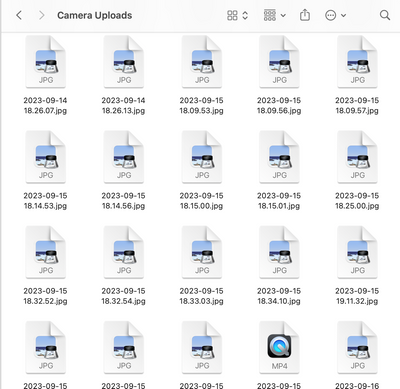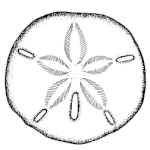View, download, and export
Need support with viewing, downloading, and exporting files and folders from your Dropbox account? Find help from the Dropbox Community.
- The Dropbox Community
- :
- Ask the Community
- :
- View, download, and export
- :
- Camera Upload thumbnail not showing on mac
- Subscribe to RSS Feed
- Mark Topic as New
- Mark Topic as Read
- Float this Topic for Current User
- Bookmark
- Subscribe
- Mute
- Printer Friendly Page
Camera Upload thumbnail not showing on mac
- Mark as New
- Bookmark
- Subscribe
- Mute
- Subscribe to RSS Feed
- Permalink
- Report Inappropriate Content
I use Smart Sync
I'm on a Macbook Air Ventura 13.5.2
I know SmartSync doesn't download the files to your laptop but I'm pretty sure I used to get low-res thumbnails of the images in my Camera Upload folder
Since updating to the newest OS that seems to not work anymore and I just see the generic icons now.
If I "make it available offline" then it downloads the image and the thumbnail works but I'd love to have a low-res thumbnail so I can tell if I should download it or not.
- 2 Likes
- 38 Replies
- 6,423 Views
- Pansy L.
- /t5/View-download-and-export/Camera-Upload-thumbnail-not-showing-on-mac/td-p/716074
- Mark as New
- Bookmark
- Subscribe
- Mute
- Subscribe to RSS Feed
- Permalink
- Report Inappropriate Content
Yeah, I don't know what's going on here but this has never happened before.
All files are local.
I've made them "on-line only" & then local again, twice, with no luck.
I've restarted the Finder.
I shouldn't have to do any of the above.
I can see all the thumbnails on my other Macs & my iPhone.
When I make the a file "on-line only" on one of the other Macs I can still see the thumbnail.
The problem is on an Apple M1 Max laptop running Monterey with Dropbox v183.4.7058
Am I missing something?
Is there anything else I can try?
All I'm seeing is this:
On the other Mac I'm seeing this:
- Mark as New
- Bookmark
- Subscribe
- Mute
- Subscribe to RSS Feed
- Permalink
- Report Inappropriate Content
Hey @Snowdog63, sorry to hear you're also having issues with this.
Could you let us know the location of your Dropbox folder as shown under the sync tab in the app's preferences?
Also, did you reindex your Spotlight since you first noticed this?
Walter
Community Moderator @ Dropbox
dropbox.com/support
![]() Did this post help you? If so, give it a Like below to let us know.
Did this post help you? If so, give it a Like below to let us know.![]() Need help with something else? Ask me a question!
Need help with something else? Ask me a question!![]() Find Tips & Tricks Discover more ways to use Dropbox here!
Find Tips & Tricks Discover more ways to use Dropbox here!![]() Interested in Community Groups? Click here to join
Interested in Community Groups? Click here to join
- Mark as New
- Bookmark
- Subscribe
- Mute
- Subscribe to RSS Feed
- Permalink
- Report Inappropriate Content
My Dropbox folder is at the top level of my user area.
I have not refreshed my spotlight, however one might do such a thing.
Nor have I refreshed it on any of the other Macs, where the thumbnails are fine.
Nor have I ever refreshed it on any Mac ever & this problem has never happened before.
🙂
- Mark as New
- Bookmark
- Subscribe
- Mute
- Subscribe to RSS Feed
- Permalink
- Report Inappropriate Content
I found a fix for this.
Open activity monitor, view processes by name & search for:com.apple.quicklook.ThumbnailsAgent.
Select it in the list & click on the X in a circle. Force quit the process,
Relaunch the finder.
That fixed it for me, for now. Fingers crossed that it continues to work.
I don't know whether it make this an Apple problem or an "Apple & Dropbox don't play well together" problem, (because between you, you managed to **bleep** up the coloured dots being visible when a file is in the cloud, too), but either way, this is yet another reason to reconsider dropbox as a long term solution, especially with yesterday's email about the "new plan" that's being put into operation.
But anyway, it's a fix for now.
- Mark as New
- Bookmark
- Subscribe
- Mute
- Subscribe to RSS Feed
- Permalink
- Report Inappropriate Content
Unfortunately it didn't work for me. From the description of your problem, it is different from mine.
In my case, Thumbnails work for offline and online files from other applications such as OneDrive, etc. Only the Dropbox online ones stopped working.
- Mark as New
- Bookmark
- Subscribe
- Mute
- Subscribe to RSS Feed
- Permalink
- Report Inappropriate Content
😕D'oh!
Good luck with your ongoing search.
- Mark as New
- Bookmark
- Subscribe
- Mute
- Subscribe to RSS Feed
- Permalink
- Report Inappropriate Content
Hey @luizfernandomiller, you mentioned in a previous reply that when switching the files to available offline and then to online-only again, the thumbnails reappear.
Is this not the case anymore?
Hannah
Community Moderator @ Dropbox
dropbox.com/support
![]() Did this post help you? If so, give it a Like below to let us know.
Did this post help you? If so, give it a Like below to let us know.![]() Need help with something else? Ask me a question!
Need help with something else? Ask me a question!![]() Find Tips & Tricks Discover more ways to use Dropbox here!
Find Tips & Tricks Discover more ways to use Dropbox here!![]() Interested in Community Groups? Click here to join!
Interested in Community Groups? Click here to join!
- Mark as New
- Bookmark
- Subscribe
- Mute
- Subscribe to RSS Feed
- Permalink
- Report Inappropriate Content
@Hannah
This workaround to download as offline and then change to online works.
But I have a lot of Gigs at Dropbox to do that. Is not a workaround for me.
A tried to do that in the past days and it took so long.
What I said is that the solution of @Snowdog63 didn't work for me because the thumbnails is working fine in my Mac with offline files and online files (OneDrive, Google Drive and so on). The only problem is with Dropbox. New files downloaded as online were without thumbnail.
Best,
- Mark as New
- Bookmark
- Subscribe
- Mute
- Subscribe to RSS Feed
- Permalink
- Report Inappropriate Content
I just did this from the link below, and it fixed it on my computer- yay!!
Hey Eric, welcome to our Community!
Can you please let me know of the current sync status of the desktop app?
Let's try something. Could you temporarily quit the Dropbox desktop app and see if the thumbnails change?
- Go to the Dropbox icon in your system tray.
- Click on your profile picture or initials to the right of the search bar.
- Select "Quit Dropbox".
- Mark as New
- Bookmark
- Subscribe
- Mute
- Subscribe to RSS Feed
- Permalink
- Report Inappropriate Content
- Dropbox desktop app's status: Files are up to date
- version as shown in your menu bar: v184.3.6480
- Dropbox folder's location in the app's preferences under the sync tab: /Users/XXXXXX/Library/CloudStorage/Dropbox
- Have you tried reindexing your Spotlight: Just did it and still the same
Hi there!
If you need more help you can view your support options (expected response time for a ticket is 24 hours), or contact us on X or Facebook.
For more info on available support options for your Dropbox plan, see this article.
If you found the answer to your question in this Community thread, please 'like' the post to say thanks and to let us know it was useful!