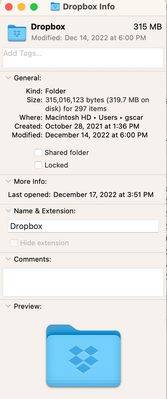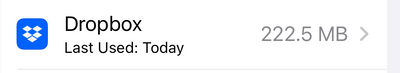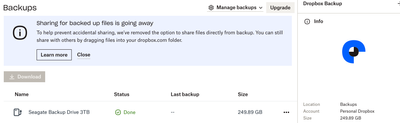Storage Space
Looking for help with managing the storage space in your Dropbox account? Talk to the Dropbox Community and get advice from members.
- The Dropbox Community
- :
- Ask the Community
- :
- Storage Space
- :
- Re: Storage space error (Sort of solved)
- Subscribe to RSS Feed
- Mark Topic as New
- Mark Topic as Read
- Float this Topic for Current User
- Bookmark
- Subscribe
- Mute
- Printer Friendly Page
Re: Storage space error (Sort of solved)
- Labels:
-
Error Messages
-
Storage space
- Mark as New
- Bookmark
- Subscribe
- Mute
- Subscribe to RSS Feed
- Permalink
- Report Inappropriate Content
Dropbox keeps telling me I've exceeded my 2GB account.
1) I'm supposed to have 12.25GB,
2) I only show 320MB on my computers,
3) On the web I can't see sizes.
4) No customer service
How is this resolvable?
Partial solution: I thought to check my wife's computer and she exceeded 2GB, but not 12.25GB. Why couldn't Dropbox tell me about this.
I've read that Dropbox is giving up on small timers and going after corporate. Guess it's true.
- Labels:
-
Error Messages
-
Storage space
- 0 Likes
- 8 Replies
- 946 Views
- MtnBiker
- /t5/Storage-Space/Storage-space-error-Sort-of-solved/td-p/645983
Accepted Solutions
- Mark as New
- Bookmark
- Subscribe
- Mute
- Subscribe to RSS Feed
- Permalink
- Report Inappropriate Content
Hey @MtnBiker, sorry to jump in, but I wanted to mention that it seems that you somehow backed up your Seagate drive to Dropbox and it's counting towards your account's quota.
If you delete it from this page, your storage space should be freed up.
Let us know of any updates!
Walter
Community Moderator @ Dropbox
dropbox.com/support
![]() Did this post help you? If so, give it a Like below to let us know.
Did this post help you? If so, give it a Like below to let us know.![]() Need help with something else? Ask me a question!
Need help with something else? Ask me a question!![]() Find Tips & Tricks Discover more ways to use Dropbox here!
Find Tips & Tricks Discover more ways to use Dropbox here!![]() Interested in Community Groups? Click here to join
Interested in Community Groups? Click here to join
- Mark as New
- Bookmark
- Subscribe
- Mute
- Subscribe to RSS Feed
- Permalink
- Report Inappropriate Content
Hi @MtnBiker, thanks for bringing this to our attention.
If your machine is showing less data than the site, then you could be using selective sync to prevent entire folders from syncing, or your files are online-only.
According to your quota page, what is the exact amount you're using? A screenshot would be helpful.
Do you have any ongoing computer or external drive backups?
This will help me to assist further!
Jay
Community Moderator @ Dropbox
dropbox.com/support
![]() Did this post help you? If so, give it a Like below to let us know.
Did this post help you? If so, give it a Like below to let us know.![]() Need help with something else? Ask me a question!
Need help with something else? Ask me a question!![]() Find Tips & Tricks Discover more ways to use Dropbox here!
Find Tips & Tricks Discover more ways to use Dropbox here!![]() Interested in Community Groups? Click here to join!
Interested in Community Groups? Click here to join!
- Mark as New
- Bookmark
- Subscribe
- Mute
- Subscribe to RSS Feed
- Permalink
- Report Inappropriate Content
Remembered to look at iPhone
2040% of 12.25GB is 249.9GB. And I'm only using 153GB on the phone. Amazing.
Screen shot from "iPhone Storage"
Wife's MBP
My MBA is unchanged and MBP is similar in size.
I have TimeMachine backups, but not ongoing, maybe waiting.
Thank you for following up.
- Mark as New
- Bookmark
- Subscribe
- Mute
- Subscribe to RSS Feed
- Permalink
- Report Inappropriate Content
PS. My laptops are on Ventura 13.1. Wife's is Catalina. iPhone is up to date.
- Mark as New
- Bookmark
- Subscribe
- Mute
- Subscribe to RSS Feed
- Permalink
- Report Inappropriate Content
Thanks for the additional info and screenshots, @MtnBiker.
Have you checked your backups page, to see if you have any backups enabled that might be taking up your space, like Jay suggested?
Hannah
Community Moderator @ Dropbox
dropbox.com/support
![]() Did this post help you? If so, give it a Like below to let us know.
Did this post help you? If so, give it a Like below to let us know.![]() Need help with something else? Ask me a question!
Need help with something else? Ask me a question!![]() Find Tips & Tricks Discover more ways to use Dropbox here!
Find Tips & Tricks Discover more ways to use Dropbox here!![]() Interested in Community Groups? Click here to join!
Interested in Community Groups? Click here to join!
- Mark as New
- Bookmark
- Subscribe
- Mute
- Subscribe to RSS Feed
- Permalink
- Report Inappropriate Content
@Hannah Thank you for supplying the link. Don't know about backups in this context and don't know what this means. The Seagate is one of my TimeMachine backup drives
- Mark as New
- Bookmark
- Subscribe
- Mute
- Subscribe to RSS Feed
- Permalink
- Report Inappropriate Content
Hey @MtnBiker, sorry to jump in, but I wanted to mention that it seems that you somehow backed up your Seagate drive to Dropbox and it's counting towards your account's quota.
If you delete it from this page, your storage space should be freed up.
Let us know of any updates!
Walter
Community Moderator @ Dropbox
dropbox.com/support
![]() Did this post help you? If so, give it a Like below to let us know.
Did this post help you? If so, give it a Like below to let us know.![]() Need help with something else? Ask me a question!
Need help with something else? Ask me a question!![]() Find Tips & Tricks Discover more ways to use Dropbox here!
Find Tips & Tricks Discover more ways to use Dropbox here!![]() Interested in Community Groups? Click here to join
Interested in Community Groups? Click here to join
- Mark as New
- Bookmark
- Subscribe
- Mute
- Subscribe to RSS Feed
- Permalink
- Report Inappropriate Content
@Walter Thank you.
I'm not sure that was obvious. The only thing listed was that drive. Is nothing else being backed up? Oh well. I certainly would never have asked Dropbox to backup that drive on purpose.
I mainly access Dropbox through the Finder and nothing there indicates I'm backing up another drive.
I use other things for backup. Dropbox to share files with my other devices. Why should I have thought that? Well that's in the name, Dropbox. If Dropbox really wanted to help the message could have pointed out that you are backing up a large drive and did you intend to do that. But no, many Upgrade buttons to be seen. I get it. But this whole episode has already moved me away from Dropbox, I didn't want to give into iCloud, but this showed me that Dropbox was a pain point. I know Dropbox really doesn't want customers like me around any more.
This shouldn't have taken several hours.
- Mark as New
- Bookmark
- Subscribe
- Mute
- Subscribe to RSS Feed
- Permalink
- Report Inappropriate Content
I'm glad to hear it's sorted now and thank you for your feedback on this too @MtnBiker - it's been noted in our system.
Take care and happy holidays!
Walter
Community Moderator @ Dropbox
dropbox.com/support
![]() Did this post help you? If so, give it a Like below to let us know.
Did this post help you? If so, give it a Like below to let us know.![]() Need help with something else? Ask me a question!
Need help with something else? Ask me a question!![]() Find Tips & Tricks Discover more ways to use Dropbox here!
Find Tips & Tricks Discover more ways to use Dropbox here!![]() Interested in Community Groups? Click here to join
Interested in Community Groups? Click here to join
Hi there!
If you need more help you can view your support options (expected response time for a ticket is 24 hours), or contact us on X or Facebook.
For more info on available support options for your Dropbox plan, see this article.
If you found the answer to your question in this Community thread, please 'like' the post to say thanks and to let us know it was useful!