You might see that the Dropbox Community team have been busy working on some major updates to the Community itself! So, here is some info on what’s changed, what’s staying the same and what you can expect from the Dropbox Community overall.
Forum Discussion
gontika
3 years agoExplorer | Level 4
Storage says almost full, but it is not
Hello,
I ' m new here but i will need your help.
This is my storage that i can see thru this link https://www.dropbox.com/account/plan 🤔
But this is not real because i deleted all my files and i uninstalled the desktop app.
I have only one empty shared file.
Can anyone help pls?
Regards
Anastasia
Sure thing Anastasia - you've got
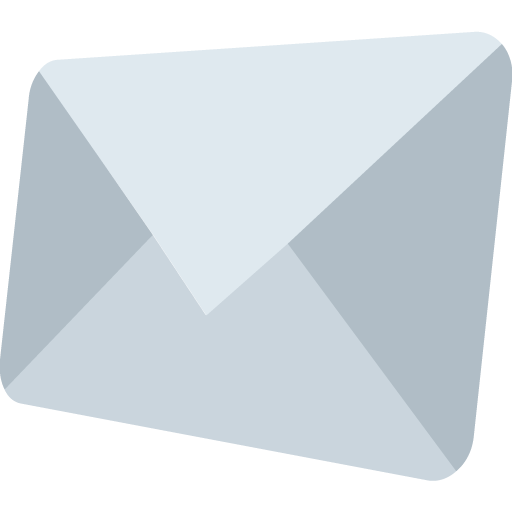
At your convenience, please have a look at your email's inbox and we'll take it from there.
- ЗдравкоLegendary | Level 20
Hi gontika,
When you did you Dropbox application install, did you let Dropbox Backup on? 🤔🙂 If so, that's where the pointed content comes from.
I hope you haven't let Dropbox Smart Sync too. If so, once you have uninstalled your application, some of backup content can get inaccessible. Navigate to your backup content here.
Be more careful Anastasia. 😉
- mom4larsensNew member | Level 2
I have the same issue where it tells me to upgrade because I am full, but I am not.
I have nothing set to back up to drop box.
I had a promotional 5 GB plan when I bought my computer. That expired but I didn't need anything but the basic plan as you can see because I only have 1.01 GB of data and the basic plan is 2 GB.
I have found nothing that can make my account be "okay" or reset to the plain basic account,.
- ЗдравкоLegendary | Level 20
mom4larsens wrote:... I only have 1.01 GB of data and the basic plan is 2 GB.
...
Hi mom4larsens,
Where did you decide from that you have 1.01GB? 🧐 As far as can be seen only the private content you have is 101.2GB!!! Much more than 2GB Basic plan' space, in spite available to you is 4.75GB space (take a look here, where additional space comes from). Together with all shared content in you account (679MB - according to you post), total space engaged rise up to 101.9GB. Take in mind that all shared files/folders get count to your engaged space both when you are sharing and you are receiving shared content. 🤷 It's not fair, I know.
Hope this clarifies matter.
About Storage Space
Looking for help with managing the storage space in your Dropbox account? Talk to the Dropbox Community and get advice from members.
Need more support
If you need more help you can view your support options (expected response time for an email or ticket is 24 hours), or contact us on X or Facebook.
For more info on available support options for your Dropbox plan, see this article.
If you found the answer to your question in this Community thread, please 'like' the post to say thanks and to let us know it was useful!
