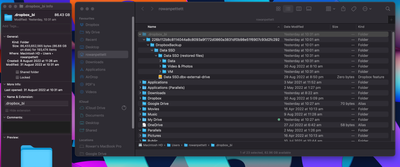Storage Space
Looking for help with managing the storage space in your Dropbox account? Talk to the Dropbox Community and get advice from members.
- The Dropbox Community
- :
- Ask the Community
- :
- Storage Space
- :
- Hidden .dropbox_bi folder storing 87GB of files lo...
- Subscribe to RSS Feed
- Mark Topic as New
- Mark Topic as Read
- Float this Topic for Current User
- Bookmark
- Subscribe
- Mute
- Printer Friendly Page
Hidden .dropbox_bi folder storing 87GB of files locally!
- Labels:
-
Dropbox Backup
-
Storage space
- Mark as New
- Bookmark
- Subscribe
- Mute
- Subscribe to RSS Feed
- Permalink
- Report Inappropriate Content
Hi, I've just recently set up a new Dropbox Professional account. After installing the desktop app on my Mac I also set up a backup of my external SSD, which completed successfully yesterday.
Standard Dropbox file sync seems to be working fine, and the Dropbox app says everything is up to date, but for some reason I now have a new hidden folder under my Mac user folder called .dropbox_bi. That folder is storing 87GB of files on my primary SSD, apparently related to the 220GB of data backed up from the external SSD.
Is this my life now? Or is there some way to recover that massive waste of precious primary SSD storage space?
- Labels:
-
Dropbox Backup
-
Storage space
- 1 Likes
- 90 Replies
- 20.6K Views
- UBG
- /t5/Storage-Space/Hidden-dropbox-bi-folder-storing-87GB-of-files-locally/td-p/619296
Accepted Solutions
- Mark as New
- Bookmark
- Subscribe
- Mute
- Subscribe to RSS Feed
- Permalink
- Report Inappropriate Content
Hi @bea1356, if you're still being affected by this, please try the following steps:
- Navigate to https://dropbox.com/backup/all. You should see a page listing all of your active backups.
- Any affected external drive backups will have an adjacent icon indicating that there are restored files.
- Turn off automatic backup for each of these backups from the backup management UI:
- Open the Dropbox tray on your computer.
- Under “Sync and backups”, click on the affected backup. You should now see a page for managing the backup.
- Scroll down to the “Adjust settings” section.
- Find the “Automatically back up drive” slider.
- Turn the slider to off. This will pause automatic backup.
- Repeat for each affected backup.
- You should see free space on your computer start to go up.
- Wait until free space on your computer has stabilized. This may take 30 minutes or more.
- Turn on automatic backup for the affected external drive backups from the backup management UI.
- Open the Dropbox tray on your computer.
- Under “Sync and backups”, click on the affected backup. You should now see a page for managing the backup.
- Scroll down to the “Adjust settings” section.
- Find the “Automatically back up drive” slider.
- Turn the slider to on to resume automatic backup.
- Repeat for each affected backup.
- Return to https://dropbox.com/backup/all
- In the affected backups, you will find a folder containing any restored files. Verify that your backup already contains the files in this folder, then go ahead and delete it.
Keep me posted with any updates!
Jay
Community Moderator @ Dropbox
dropbox.com/support
![]() Did this post help you? If so, give it a Like below to let us know.
Did this post help you? If so, give it a Like below to let us know.![]() Need help with something else? Ask me a question!
Need help with something else? Ask me a question!![]() Find Tips & Tricks Discover more ways to use Dropbox here!
Find Tips & Tricks Discover more ways to use Dropbox here!![]() Interested in Community Groups? Click here to join!
Interested in Community Groups? Click here to join!
- Mark as New
- Bookmark
- Subscribe
- Mute
- Subscribe to RSS Feed
- Permalink
- Report Inappropriate Content
Hey @UBG, welcome to our Community!
Can you let me know the exact path of the .dropbox_bi. folder? Any screenshots are welcome!
Also, what do you see in the folder?
Let me know more!
Megan
Community Moderator @ Dropbox
dropbox.com/support
![]() Did this post help you? If so, give it a Like below to let us know.
Did this post help you? If so, give it a Like below to let us know.![]() Need help with something else? Ask me a question!
Need help with something else? Ask me a question!![]() Find Tips & Tricks Discover more ways to use Dropbox here!
Find Tips & Tricks Discover more ways to use Dropbox here!![]() Interested in Community Groups? Click here to join!
Interested in Community Groups? Click here to join!
- Mark as New
- Bookmark
- Subscribe
- Mute
- Subscribe to RSS Feed
- Permalink
- Report Inappropriate Content
It's in the root folder of my user account. Contents are shown in this screenshot.
- Mark as New
- Bookmark
- Subscribe
- Mute
- Subscribe to RSS Feed
- Permalink
- Report Inappropriate Content
Hi @UBG, just to be certain, could you right click that folder and then Get Info to see the full size on disk?
Jay
Community Moderator @ Dropbox
dropbox.com/support
![]() Did this post help you? If so, give it a Like below to let us know.
Did this post help you? If so, give it a Like below to let us know.![]() Need help with something else? Ask me a question!
Need help with something else? Ask me a question!![]() Find Tips & Tricks Discover more ways to use Dropbox here!
Find Tips & Tricks Discover more ways to use Dropbox here!![]() Interested in Community Groups? Click here to join!
Interested in Community Groups? Click here to join!
- Mark as New
- Bookmark
- Subscribe
- Mute
- Subscribe to RSS Feed
- Permalink
- Report Inappropriate Content
- Mark as New
- Bookmark
- Subscribe
- Mute
- Subscribe to RSS Feed
- Permalink
- Report Inappropriate Content
Hey @UBG, would it be okay for me to reach out via email, in order for us to have a closer look into this?
Let me know!
Megan
Community Moderator @ Dropbox
dropbox.com/support
![]() Did this post help you? If so, give it a Like below to let us know.
Did this post help you? If so, give it a Like below to let us know.![]() Need help with something else? Ask me a question!
Need help with something else? Ask me a question!![]() Find Tips & Tricks Discover more ways to use Dropbox here!
Find Tips & Tricks Discover more ways to use Dropbox here!![]() Interested in Community Groups? Click here to join!
Interested in Community Groups? Click here to join!
- Mark as New
- Bookmark
- Subscribe
- Mute
- Subscribe to RSS Feed
- Permalink
- Report Inappropriate Content
Sure. Do I need to post my email address for you here publicly?
- Mark as New
- Bookmark
- Subscribe
- Mute
- Subscribe to RSS Feed
- Permalink
- Report Inappropriate Content
No worries, @UBG, I've just sent you an email to the address you have here on the Community.
Make sure to get back to me when you can!
Hannah
Community Moderator @ Dropbox
dropbox.com/support
![]() Did this post help you? If so, give it a Like below to let us know.
Did this post help you? If so, give it a Like below to let us know.![]() Need help with something else? Ask me a question!
Need help with something else? Ask me a question!![]() Find Tips & Tricks Discover more ways to use Dropbox here!
Find Tips & Tricks Discover more ways to use Dropbox here!![]() Interested in Community Groups? Click here to join!
Interested in Community Groups? Click here to join!
- Mark as New
- Bookmark
- Subscribe
- Mute
- Subscribe to RSS Feed
- Permalink
- Report Inappropriate Content
Good morning. Were you able to come up with a solution to this problem? I am having the same issue on my Win10 PC, with the dropbox_bi folder taking up 76.5 GB. I noticed that I was running out of space and freed up what I could, only to have it filled again the next day. When checking the drive with Spacesniffer I see that the dropbox_bi folder appears to be the culprit.
- Mark as New
- Bookmark
- Subscribe
- Mute
- Subscribe to RSS Feed
- Permalink
- Report Inappropriate Content
I have a suspicion that my folder might have been created in a previous Dropbox account that I've stopped using. Have you opened a new Dropbox account?
Hi there!
If you need more help you can view your support options (expected response time for a ticket is 24 hours), or contact us on X or Facebook.
For more info on available support options for your Dropbox plan, see this article.
If you found the answer to your question in this Community thread, please 'like' the post to say thanks and to let us know it was useful!