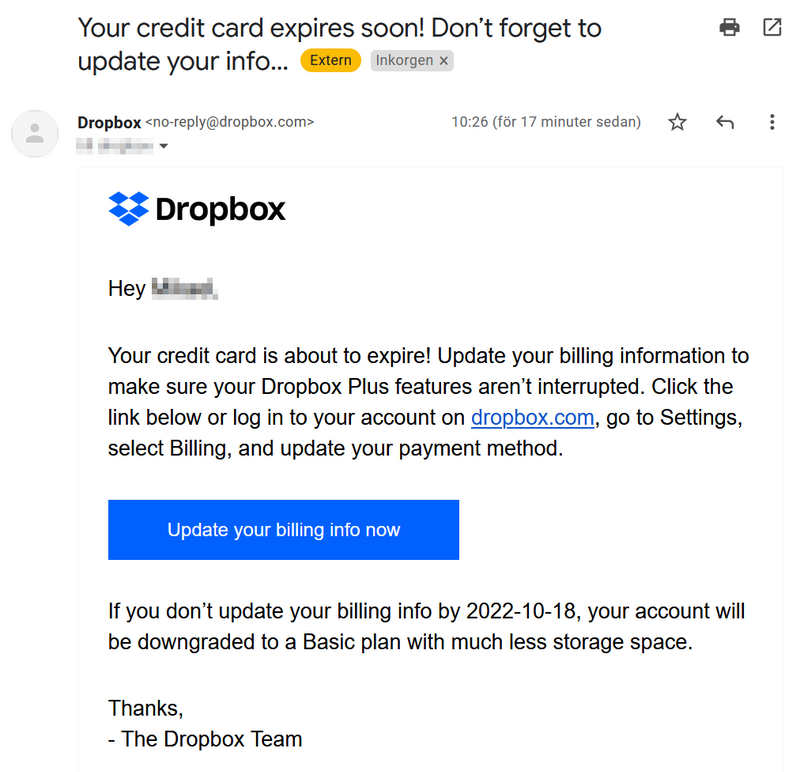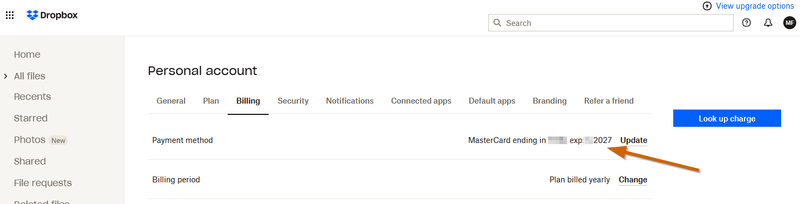Plans and Subscriptions
Ask the Dropbox Community for help if you have questions about your Dropbox plan or subscription. Find solutions and share advice with members.
- The Dropbox Community
- :
- Ask the Community
- :
- Plans and Subscriptions
- :
- Erroneous "Your credit card expires soon! Don’t fo...
- Subscribe to RSS Feed
- Mark Topic as New
- Mark Topic as Read
- Float this Topic for Current User
- Bookmark
- Subscribe
- Mute
- Printer Friendly Page
Erroneous "Your credit card expires soon! Don’t forget to update your info" email
- Labels:
-
Dropbox Basic
-
Dropbox Plus
Erroneous "Your credit card expires soon! Don’t forget to update your info" email
- Mark as New
- Bookmark
- Subscribe
- Mute
- Subscribe to RSS Feed
- Permalink
- Report Inappropriate Content
Today, I received an email from Dropbox with the subject "Your credit card expires soon! Don’t forget to update your info" with the following text:
Your credit card is about to expire! Update your billing information to make sure your Dropbox Plus features aren’t interrupted. Click the link below or log in to your account on dropbox.com, go to Settings, select Billing, and update your payment method.
Update your billing info now
If you don’t update your billing info by 2022-10-18, your account will be downgraded to a Basic plan with much less storage space.
Thanks,
- The Dropbox Team
When I go to update my credit card, I can see that the expiry is in 2027 (see screen shot below).
I tried contacting Dropbox Support through https://www.dropbox.com/support/email , but it is impossible to contact them with a billing issue without adding information about a billing transaction, and it is impossible to attach images.
- Labels:
-
Dropbox Basic
-
Dropbox Plus
- 1 Likes
- 15 Replies
- 3,623 Views
- mfalkvidd
- /t5/Plans-and-Subscriptions/Erroneous-quot-Your-credit-card-expires-soon-Don-t-forget-to/td-p/572595
- « Previous
-
- 1
- 2
- Next »
- Mark as New
- Bookmark
- Subscribe
- Mute
- Subscribe to RSS Feed
- Permalink
- Report Inappropriate Content
- Mark as New
- Bookmark
- Subscribe
- Mute
- Subscribe to RSS Feed
- Permalink
- Report Inappropriate Content
Hi @Jason S.10, sorry to hear about that!
Your feedback regarding this has been very valuable and I will endeavor to make sure your voice is heard.
I understand this is not ideal, however the culprit must be that the automation potentially takes some time to "recognize" the fact that you've updated your billing info.
I'll forward your feedback to the appropriate areas so we can continue to improve. If you have further trouble with it, let me know!
Megan
Community Moderator @ Dropbox
dropbox.com/support
![]() Did this post help you? If so, give it a Like below to let us know.
Did this post help you? If so, give it a Like below to let us know.![]() Need help with something else? Ask me a question!
Need help with something else? Ask me a question!![]() Find Tips & Tricks Discover more ways to use Dropbox here!
Find Tips & Tricks Discover more ways to use Dropbox here!![]() Interested in Community Groups? Click here to join!
Interested in Community Groups? Click here to join!
- Mark as New
- Bookmark
- Subscribe
- Mute
- Subscribe to RSS Feed
- Permalink
- Report Inappropriate Content
I just got some of these emails. I checked, & my card expires in 2025. It appears that the sender is no-reply@dropbox.com
- Mark as New
- Bookmark
- Subscribe
- Mute
- Subscribe to RSS Feed
- Permalink
- Report Inappropriate Content
Hey @marthabun, thanks for posting these screenshots!
Is there any chance that you have a different Dropbox account that’s linked to another payment method that’s about to expire?
Did you recently update the payment method of your Dropbox plan, and you’re still receiving these messages, nonetheless?
Nancy
Community Moderator @ Dropbox
dropbox.com/support
![]() Did this post help you? If so, give it a Like below to let us know.
Did this post help you? If so, give it a Like below to let us know.![]() Need help with something else? Ask me a question!
Need help with something else? Ask me a question!![]() Find Tips & Tricks Discover more ways to use Dropbox here!
Find Tips & Tricks Discover more ways to use Dropbox here!![]() Interested in Community Groups? Click here to join!
Interested in Community Groups? Click here to join!
- Mark as New
- Bookmark
- Subscribe
- Mute
- Subscribe to RSS Feed
- Permalink
- Report Inappropriate Content
I have another account, but it's free. It has no payment info. I did not recently update the payment method for the other one. It's been there a long time.
- Mark as New
- Bookmark
- Subscribe
- Mute
- Subscribe to RSS Feed
- Permalink
- Report Inappropriate Content
Hi @marthabun, what is the Dropbox plan that you're using on your paid account?
Did you check the account's billing info, to make sure the payment info is up-to-date there?
Megan
Community Moderator @ Dropbox
dropbox.com/support
![]() Did this post help you? If so, give it a Like below to let us know.
Did this post help you? If so, give it a Like below to let us know.![]() Need help with something else? Ask me a question!
Need help with something else? Ask me a question!![]() Find Tips & Tricks Discover more ways to use Dropbox here!
Find Tips & Tricks Discover more ways to use Dropbox here!![]() Interested in Community Groups? Click here to join!
Interested in Community Groups? Click here to join!
- « Previous
-
- 1
- 2
- Next »
Hi there!
If you need more help you can view your support options (expected response time for a ticket is 24 hours), or contact us on X or Facebook.
For more info on available support options for your Dropbox plan, see this article.
If you found the answer to your question in this Community thread, please 'like' the post to say thanks and to let us know it was useful!