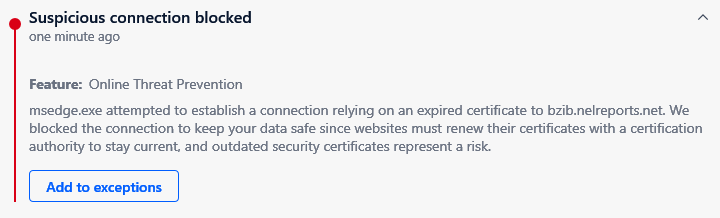Latest news
- The Dropbox Community
- :
- Do More with Dropbox
- :
- Do more with Dropbox
- :
- What's new
- :
- Latest news
- :
- Re: Get your questions in for our Dash AMA now!
- Subscribe to RSS Feed
- Mark Topic as New
- Mark Topic as Read
- Float this Topic for Current User
- Bookmark
- Subscribe
- Mute
- Printer Friendly Page
Re: Get your questions in for our Dash AMA now!
Dropbox Dash AMA: November 2023
- Mark as New
- Bookmark
- Subscribe
- Mute
- Subscribe to RSS Feed
- Permalink
- Report Inappropriate Content
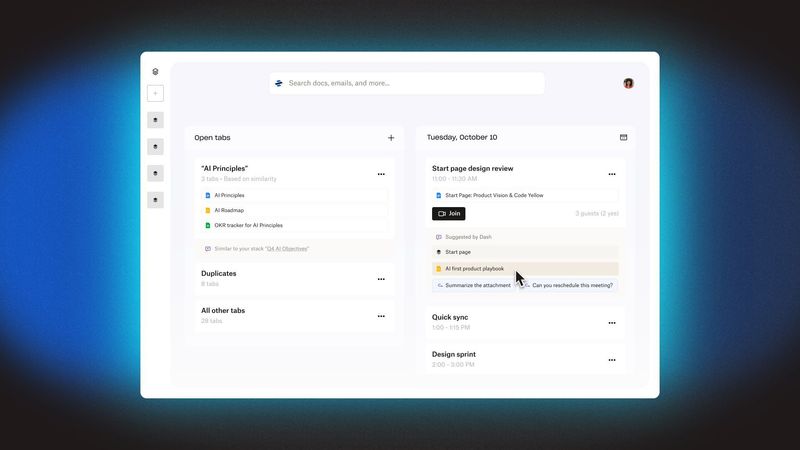 Dropbox Dash
Dropbox Dash
- 13 Likes
- 19 Replies
- 7,674 Views
- Amy
- /t5/Latest-news/Dropbox-Dash-AMA-November-2023/td-p/727625
- « Previous
-
- 1
- 2
- Next »
- Mark as New
- Bookmark
- Subscribe
- Mute
- Subscribe to RSS Feed
- Permalink
- Report Inappropriate Content
@vkevinruss wrote:
I love Dropbox Paper. One of the main things I use it for is to bookmark and annotate tech-related articles and reference material. It's great because it supports three powerful tools: nested folders, markup pages, and search. I can nest folders to my hearts content, fill them with useful markup, and instantly find whatever I'm looking for. What could be better?
Dash looks great, and I was excited to see the Stacks feature for quick bookmarking and bookmark organization. Sometimes you just want to throw a bookmark in a folder and be done with it. Unfortunately, I quickly found that it's not usable for me, because the hierarchy is simply too limited.
My question is: Why overcomplicate and constrict a bookmarking system with "stacks", a single level of "sections", and "items"? Why not just allow unlimited nested "stacks" and "items"? I had the same issue with Microsoft OneNote, and that's why I started using Paper to begin with. I'd love to see you get rid of "sections" and allow the unlimited nesting of "stacks". I know it would involve a deeper consideration of UI design concerns, but you nailed it with Paper, and I know you can do the same with Stacks.
Thanks for listening!
Thanks, @vkevinruss! We have certainly talked a lot about how complex to make stacks and I don't think we're done iterating.
But my take is this: A stack is generally about a single cohesive thing, in my mind (for the way I use stacks) it's generally a task I'm trying to complete (maybe with some collaborators).
A single document may be in many stacks, if it is relevant to them. So a stack is a bit more flexible than a folder in that sense.
But I agree we don't let you organize and nest things into hierarchies.
I reflect on when I joined Google (~5 years ago). I was very used to storing things in folders at my previous job (Microsoft). But at Google no one (I knew) did that. People just made docs on Google docs and ... let them drift off into the ether. If they needed them they would link them into something OR rely on search to find them.
Well stacks (right now) sort of work this way too. You can search for what you need and Dash will (soon) prominently feature relevant stacks as results along with files.
Also, Dash will get more and more implicit over time, so as you work the relevant stacks will just 'be there'. [ vs making you go off and search for them ]
I know this is a different mental model than organizing all your things into folders.
But my hope is that recent breakthroughs in AI allow this to be more productive in many situations.
We have a lot of iteration and learning to do. Thanks for helping us make progress!
Geoff
- Mark as New
- Bookmark
- Subscribe
- Mute
- Subscribe to RSS Feed
- Permalink
- Report Inappropriate Content
@Joel B.20 wrote:
Can you speak to our right to be forgotten with Dash? It connects to lots of information about me and of course I want to feel like that content — and the meta data — is protected. But my question is about when I stop using Dash. How deleted is all of that information about me?
Here are our AI Principles, @Joel B.20: https://www.dropbox.com/ai-principles
- Mark as New
- Bookmark
- Subscribe
- Mute
- Subscribe to RSS Feed
- Permalink
- Report Inappropriate Content
@johngto455 wrote:
I just installed the beta of Dash, and the concept is great what you're trying to achieve with this application is something that will be usable however being that this is a beta I think that The definition of what this app is supposed to do should be better defined. is it a search PC and cloud storage app or is it an AI app that you can ask anything? Performing both is very broad based on the Accompanying Documentation and help files. Maybe I missed some information before I started installing the application. The one thing that I will say is having any application change user settings IE new browser tab to me is unacceptable and I usually uninstall any app that makes changes like that. just my $0.02
Thanks @johngto455 - great feedback. We are working on everything you mentioned.
- Mark as New
- Bookmark
- Subscribe
- Mute
- Subscribe to RSS Feed
- Permalink
- Report Inappropriate Content
Nice! Good to hear. Thanks, and keep up the great work.
- Mark as New
- Bookmark
- Subscribe
- Mute
- Subscribe to RSS Feed
- Permalink
- Report Inappropriate Content
Is there a roadmap to allowing multiple accounts for one service? For instance I advise multiple companies and each company uses their own google drive. The Universal search is great if Im looking for a document in the companies account that I have connected at a given time but its tough to log in and out all the time.
- Mark as New
- Bookmark
- Subscribe
- Mute
- Subscribe to RSS Feed
- Permalink
- Report Inappropriate Content
- Mark as New
- Bookmark
- Subscribe
- Mute
- Subscribe to RSS Feed
- Permalink
- Report Inappropriate Content
@randynichols wrote:
Is there a roadmap to allowing multiple accounts for one service? For instance I advise multiple companies and each company uses their own google drive. The Universal search is great if Im looking for a document in the companies account that I have connected at a given time but its tough to log in and out all the time.
@randynichols Yep! Working on that. I have multiple gmail accounts and it's a pain right now for sure.
- Mark as New
- Bookmark
- Subscribe
- Mute
- Subscribe to RSS Feed
- Permalink
- Report Inappropriate Content
@JamesP2 wrote:
I’d like Dash to be able to recognize faces in photos, or time periods photos were taken during. I’ve tried searching for photos from 2009, and it really doesn’t work.
@JamesP2 You're right. Dash currently only searches text content. I think this is a great suggestion - working with photos - but we aren't there yet.
- Mark as New
- Bookmark
- Subscribe
- Mute
- Subscribe to RSS Feed
- Permalink
- Report Inappropriate Content
@s4337_Alex wrote:
Amazing! I am still learning how to use Dash, but I see the potential for improved productivity. If you were to see my Dropbox (which, of course, I would not allow), you would notice cluttered files and folders, as well as duplicated photos and documents. This is due to my human weakness, which, unfortunately, I enjoy and embrace. 😄 Dash helps me search through files, emails, and any other data I provide to this amazing tool. However, it cannot help me find where I put my socks and shirts. 🙂
I have two questions. First, what is the difference between Dropbox AI and Dash? Do they use the same AI technology? Second, could you please provide me with a cheat sheet for using Dash? Or is Dash already smart enough that I don't need one? Third (apologies for the earlier lie), when using Dash in Microsoft Edge, my Bitdefender flagged something funny. It says "msedge.exe attempted to establish a connection relying on an expired certificate to bzib.nelreports.net...(and so on)". Fourth (sorry for another desperate lie in the beginning), is there a plan to update Dropbox Paper with AI technology?
Thanks @s4337_Alex.
1 - DropboxAI is the ability to ask questions / summarize your documents that are in Dropbox; Dash allows you to connect all of your cloud content (including Dropbox) and do universal search and other advanced AI across all of that.
2- Hah! well, I have all sorts of stacks around projects I'm working on. I love how I can put cloud links from various services in one place and pin them or find them with search. I also really like the 'semantic search' which lets you search with natural language (vs having to remember exact keywords) it is better than the in app search in many cloud services (e.g. I don't think gmail has semantic search) so it's super useful. I also think it's really neat to summarize your documents and to 'chat' with them, e.g. try asking for facts inside of a document. Dash can sometimes find them and you don't have to read the doc at all.
3- Sorry I can only answer 2 questions...
3 - actually I really can't answer this one. It kind of stumped the team too. Can you send feedback/a bug and team can investigate?
4- I don't have any news about Paper. Thanks for asking!
- Mark as New
- Bookmark
- Subscribe
- Mute
- Subscribe to RSS Feed
- Permalink
- Report Inappropriate Content
Thank you @ghulten for answering all these thoughtful questions last week! And thank you to all of our wonderful users for sharing their thoughts about Dropbox Dash.
If you want to learn more about Dropbox Dash, click this link, or if you have any other questions or feedback about Dash, please visit the Dropbox Dash Group. We'll be sure to share your thoughts with the Dash team.
Additionally, you can always share your thoughts on the Community here. We love to hear your comments, so please share your opinions on the Dropbox Community!
- « Previous
-
- 1
- 2
- Next »
Hi there!
If you need more help you can view your support options (expected response time for a ticket is 24 hours), or contact us on X or Facebook.
For more info on available support options for your Dropbox plan, see this article.
If you found the answer to your question in this Community thread, please 'like' the post to say thanks and to let us know it was useful!