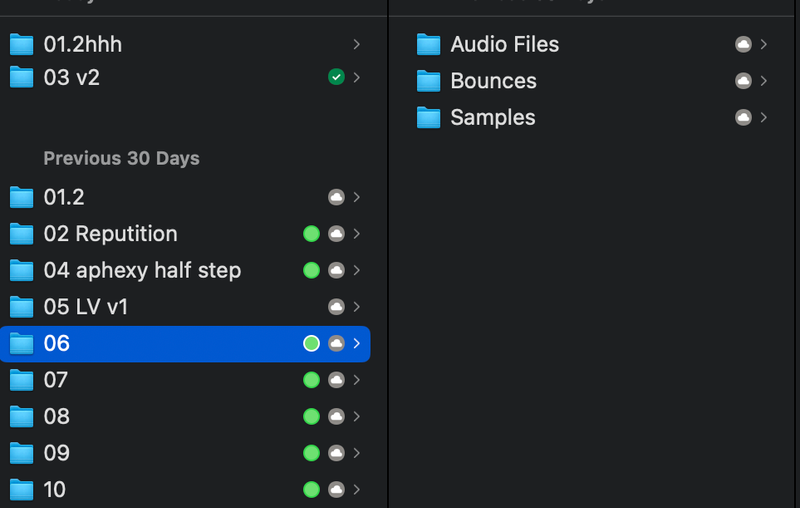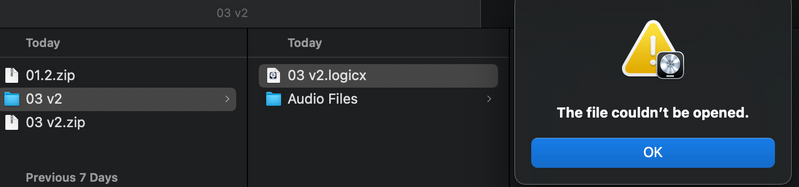Integrations
Find solutions to issues with third-party integrations from the Dropbox Community. Share advice and help members with their integration questions.
- The Dropbox Community
- :
- Ask the Community
- :
- Integrations
- :
- Re: Logic Pro files disappearing
- Subscribe to RSS Feed
- Mark Topic as New
- Mark Topic as Read
- Float this Topic for Current User
- Bookmark
- Subscribe
- Mute
- Printer Friendly Page
Re: Logic Pro files disappearing
- Labels:
-
Desktop
-
Dropbox Backup
-
Error Messages
Logic Pro files disappearing
- Mark as New
- Bookmark
- Subscribe
- Mute
- Subscribe to RSS Feed
- Permalink
- Report Inappropriate Content
I got a new macbook (M2) and migrated from my old macbook (2019 intel).
Initially I set all of my dropbox folders to online only so I could then manually select what I wanted to keep local.
I have always kept my logic projects in dropbox so I never have to worry about backing up.
For some reason some logic projects are disappearing from their folders. And when I sync locally they do not appear. Only the audio files, bounces, samples etc. folders remain.
If I go to dropbox.com the logic project file is there. But when I download it and try any open it, it says it cant be opened! (See screenshots)
I have a bunch of important work that I cannot access. What is happening here?
- Labels:
-
Desktop
-
Dropbox Backup
-
Error Messages
- 2 Likes
- 50 Replies
- 9,792 Views
- doppyjoe
- /t5/Integrations/Logic-Pro-files-disappearing/td-p/702578
- Mark as New
- Bookmark
- Subscribe
- Mute
- Subscribe to RSS Feed
- Permalink
- Report Inappropriate Content
I'm having the same issue here. Had to do a system reinstall in my Mac and now my .logicx libraries doesn't sync anymore. And, worst part is that I have some huge sessions (10+ gb in size) that doesn't download via browser 😫
I'm desperate, because that's my work!!
- Mark as New
- Bookmark
- Subscribe
- Mute
- Subscribe to RSS Feed
- Permalink
- Report Inappropriate Content
Hi @Gomba, let's jump right into this!
Is your Dropbox folder in the ~/Library/CloudStorage?
I would like for you to locate your Dropbox icon. It would be on the menu bar, next to your WiFi and hover your mouse there. Once you do, could you let me know the version of the app that you're using, along with its syncing status?
Let me know more, and we'll take it from there!
Megan
Community Moderator @ Dropbox
dropbox.com/support
![]() Did this post help you? If so, give it a Like below to let us know.
Did this post help you? If so, give it a Like below to let us know.![]() Need help with something else? Ask me a question!
Need help with something else? Ask me a question!![]() Find Tips & Tricks Discover more ways to use Dropbox here!
Find Tips & Tricks Discover more ways to use Dropbox here!![]() Interested in Community Groups? Click here to join!
Interested in Community Groups? Click here to join!
- Mark as New
- Bookmark
- Subscribe
- Mute
- Subscribe to RSS Feed
- Permalink
- Report Inappropriate Content
Nope. Located at ~/users/***/Dropbox
Version: 190.3.6326. All files up to date.
- Mark as New
- Bookmark
- Subscribe
- Mute
- Subscribe to RSS Feed
- Permalink
- Report Inappropriate Content
Hey @Gomba, it sounds like you're using a beta version of our app.
Can you try downgrading from your account settings, and turning Early Access off? Then once you do this, you can try downloading our stable build and installing it.
Also, if you visit your account online, are you able to see your Logic files there?
Megan
Community Moderator @ Dropbox
dropbox.com/support
![]() Did this post help you? If so, give it a Like below to let us know.
Did this post help you? If so, give it a Like below to let us know.![]() Need help with something else? Ask me a question!
Need help with something else? Ask me a question!![]() Find Tips & Tricks Discover more ways to use Dropbox here!
Find Tips & Tricks Discover more ways to use Dropbox here!![]() Interested in Community Groups? Click here to join!
Interested in Community Groups? Click here to join!
- Mark as New
- Bookmark
- Subscribe
- Mute
- Subscribe to RSS Feed
- Permalink
- Report Inappropriate Content
Ok. Turned Early Access off. I'm installing again the application. I assume it's going to take a while to sync the file list once again. Will come back here when it's done.
About files on dropbox website:
Yes, they appear normally as .logicx library. But when I download them directly from website, they come as .tar files and when I try to open them an error occurs:
- Mark as New
- Bookmark
- Subscribe
- Mute
- Subscribe to RSS Feed
- Permalink
- Report Inappropriate Content
After reinstall and re-sync (version 189.4.8427), now there's a lot of sync issues regarding .logicx libraries (and they don't appear to me in Finder).
- Mark as New
- Bookmark
- Subscribe
- Mute
- Subscribe to RSS Feed
- Permalink
- Report Inappropriate Content
Thanks for the update here, @Gomba.
Does it help if you give Dropbox full disk access?
Hannah
Community Moderator @ Dropbox
dropbox.com/support
![]() Did this post help you? If so, give it a Like below to let us know.
Did this post help you? If so, give it a Like below to let us know.![]() Need help with something else? Ask me a question!
Need help with something else? Ask me a question!![]() Find Tips & Tricks Discover more ways to use Dropbox here!
Find Tips & Tricks Discover more ways to use Dropbox here!![]() Interested in Community Groups? Click here to join!
Interested in Community Groups? Click here to join!
- Mark as New
- Bookmark
- Subscribe
- Mute
- Subscribe to RSS Feed
- Permalink
- Report Inappropriate Content
Apparently not 😞
- Mark as New
- Bookmark
- Subscribe
- Mute
- Subscribe to RSS Feed
- Permalink
- Report Inappropriate Content
Thanks for checking, @Gomba.
Your issue looks a lot like the one in another thread here on the Community.
Take a look at Sam's response here and if the issue persists after the next update of the app, reply back to us here, to let us know.
Hannah
Community Moderator @ Dropbox
dropbox.com/support
![]() Did this post help you? If so, give it a Like below to let us know.
Did this post help you? If so, give it a Like below to let us know.![]() Need help with something else? Ask me a question!
Need help with something else? Ask me a question!![]() Find Tips & Tricks Discover more ways to use Dropbox here!
Find Tips & Tricks Discover more ways to use Dropbox here!![]() Interested in Community Groups? Click here to join!
Interested in Community Groups? Click here to join!
- Mark as New
- Bookmark
- Subscribe
- Mute
- Subscribe to RSS Feed
- Permalink
- Report Inappropriate Content
I just set up a new iMac (M3, Sonoma 14.2.1), have Dropbox desktop version 190.4.6383, and only a few of my .logicx files are showing up. No rhyme or reason why those few are and the majority aren’t.
My other, older iMac (Intel i7, Sonoma 14.1.2) that I am replacing has the same version of Dropbox and all the .logicx files are showing up.
All the .logicx files are on the Dropbox web and in my iPhone app.
Why can’t I access all the .logicx files on my new computer? Why are just those few showing up?
Hi there!
If you need more help you can view your support options (expected response time for a ticket is 24 hours), or contact us on X or Facebook.
For more info on available support options for your Dropbox plan, see this article.
If you found the answer to your question in this Community thread, please 'like' the post to say thanks and to let us know it was useful!