Integrations
Find solutions to issues with third-party integrations from the Dropbox Community. Share advice and help members with their integration questions.
- The Dropbox Community
- :
- Ask the Community
- :
- Integrations
- :
- Re: In a "mdworker quit unexpectedly" loop after t...
- Subscribe to RSS Feed
- Mark Topic as New
- Mark Topic as Read
- Float this Topic for Current User
- Bookmark
- Subscribe
- Mute
- Printer Friendly Page
Re: In a "mdworker quit unexpectedly" loop after turning on Smart Sync
- Mark as New
- Bookmark
- Subscribe
- Mute
- Subscribe to RSS Feed
- Permalink
- Report Inappropriate Content
Ever since turning on Dropbox Smart Sync, Spotlight has been going nuts and using tons of CPU. The helper app "mdworker" is constantly crashing. Will report back after Dropbox finishes indexing all the Smart Sync files.
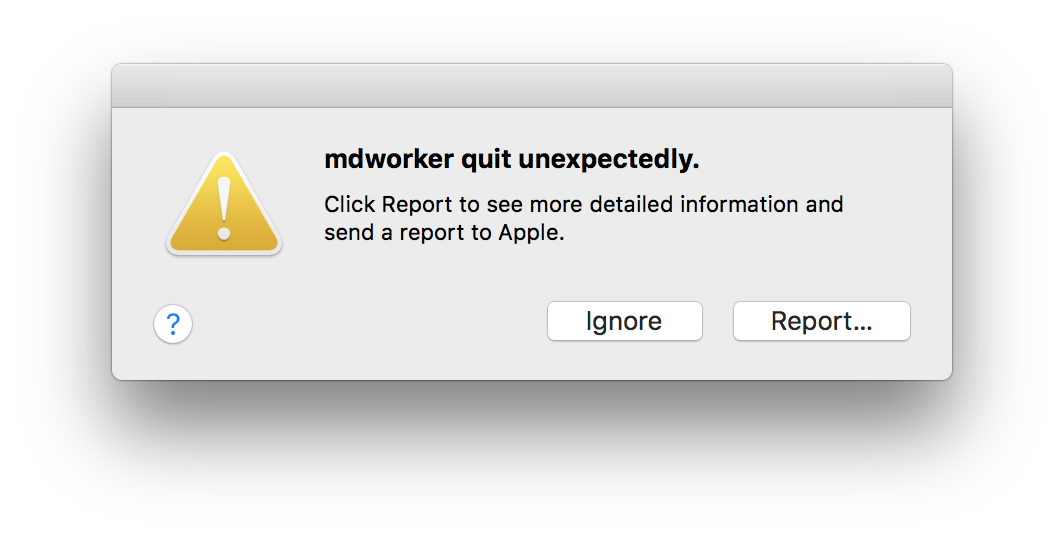
PS. Funny you can't link Dropbox photos to the image uploader in this forum.
- 0 Likes
- 102 Replies
- 22K Views
- Kidhack
- /t5/Integrations/In-a-quot-mdworker-quit-unexpectedly-quot-loop-after-turning-on/td-p/204847
- Mark as New
- Bookmark
- Subscribe
- Mute
- Subscribe to RSS Feed
- Permalink
- Report Inappropriate Content
I had the same problem and fixed it by going into System Preferences/Spotlight/Privacy. You can add an area that you do not want Spotlight to search. I added Dropbox and I have not had anymore mdworker system crashes and my system is much faster.
If you need to search in your Dropbox, there is third-party software for that.
Worked for me.
- Mark as New
- Bookmark
- Subscribe
- Mute
- Subscribe to RSS Feed
- Permalink
- Report Inappropriate Content
I'm having this issue with smartsync and High Sierra (10.13.6). I did what you said (unlink and link it back), but I also tried other solutions: rebuild spotlight; fixing system permissions; reinstalling MacOS. Nothing works: mdworker is constantly crashing, which makes "ReportCrash" process taking enormous CPU usage.
Maybe the problem got back woth your latest Dropbox release. Please find a sollution: I cannot work without spotlight making its job.
- Mark as New
- Bookmark
- Subscribe
- Mute
- Subscribe to RSS Feed
- Permalink
- Report Inappropriate Content
Sorry to hear you're still seeing this @afonsopatrao.
As you've already done some troubleshooting, could you perform a clean, advanced re-install and let me know if the issue persists?
If it does, could I reach out to your Dropbox email address to work on this together?
Walter
Community Moderator @ Dropbox
dropbox.com/support
![]() Did this post help you? If so, give it a Like below to let us know.
Did this post help you? If so, give it a Like below to let us know.![]() Need help with something else? Ask me a question!
Need help with something else? Ask me a question!![]() Find Tips & Tricks Discover more ways to use Dropbox here!
Find Tips & Tricks Discover more ways to use Dropbox here!![]() Interested in Community Groups? Click here to join
Interested in Community Groups? Click here to join
- Mark as New
- Bookmark
- Subscribe
- Mute
- Subscribe to RSS Feed
- Permalink
- Report Inappropriate Content
Yes, please. The problem keeps happening with smart sync. When I restart the computer, mdworker doesn't crash for some minutes. But as soon as I start to work on files, it crashes. And spotlight only works correctly with local downloaded files.
- Mark as New
- Bookmark
- Subscribe
- Mute
- Subscribe to RSS Feed
- Permalink
- Report Inappropriate Content
Thanks for letting me know and sorry to hear this persists even after an advanced re-install @afonsopatrao.
I have just sent you a brief message to your Dropbox associated email address so we can have a further look into this with all of my tools available.
Whenever you get the chance, take a look at your inbox and we'll take it from there.
Thanks so much!
Walter
Community Moderator @ Dropbox
dropbox.com/support
![]() Did this post help you? If so, give it a Like below to let us know.
Did this post help you? If so, give it a Like below to let us know.![]() Need help with something else? Ask me a question!
Need help with something else? Ask me a question!![]() Find Tips & Tricks Discover more ways to use Dropbox here!
Find Tips & Tricks Discover more ways to use Dropbox here!![]() Interested in Community Groups? Click here to join
Interested in Community Groups? Click here to join
- Mark as New
- Bookmark
- Subscribe
- Mute
- Subscribe to RSS Feed
- Permalink
- Report Inappropriate Content
doesnt work for me help !!!
- Mark as New
- Bookmark
- Subscribe
- Mute
- Subscribe to RSS Feed
- Permalink
- Report Inappropriate Content
Sorry to hear this @RafaelG. Have you tried any troubleshooting steps so far like re-installing the software on the affected device?
If the issue persists, could you post a screenshot of the exact error you see on your screen so we can investigate further?
Thanks so much and welcome to our Community too Rafael!
Walter
Community Moderator @ Dropbox
dropbox.com/support
![]() Did this post help you? If so, give it a Like below to let us know.
Did this post help you? If so, give it a Like below to let us know.![]() Need help with something else? Ask me a question!
Need help with something else? Ask me a question!![]() Find Tips & Tricks Discover more ways to use Dropbox here!
Find Tips & Tricks Discover more ways to use Dropbox here!![]() Interested in Community Groups? Click here to join
Interested in Community Groups? Click here to join
- Mark as New
- Bookmark
- Subscribe
- Mute
- Subscribe to RSS Feed
- Permalink
- Report Inappropriate Content
Hi I too am having this problem.
I have been communicating with Dropbox Tech support for some time and now my problem has been escalated. Since then I have had no updates or contact for six days.
I really need to get this fixed. "mdworker quit unexpectedly" and "quicklookd quit unexpectedly while using the DropBoxQL plug in"
It's driving me bonkers and stopping me from working effectively.
Can someone help?
- Mark as New
- Bookmark
- Subscribe
- Mute
- Subscribe to RSS Feed
- Permalink
- Report Inappropriate Content
I'm sorry to hear you're facing this issue and thanks for flagging this with us @ERC.
I understand that you're in direct line with our advanced team and haven't heard from them for days so I've passed your comments on to your ticket and gave it a nudge so as to be prioritized.
Thanks in advance for your patience and cooperation.
PS: In the meantime, you could try re-indexing Spotlight and/or force quitting and relaunching Finder.
Walter
Community Moderator @ Dropbox
dropbox.com/support
![]() Did this post help you? If so, give it a Like below to let us know.
Did this post help you? If so, give it a Like below to let us know.![]() Need help with something else? Ask me a question!
Need help with something else? Ask me a question!![]() Find Tips & Tricks Discover more ways to use Dropbox here!
Find Tips & Tricks Discover more ways to use Dropbox here!![]() Interested in Community Groups? Click here to join
Interested in Community Groups? Click here to join
- Mark as New
- Bookmark
- Subscribe
- Mute
- Subscribe to RSS Feed
- Permalink
- Report Inappropriate Content
After struggling with this for weeks and trying all kind of possible solutions, I finally got rid of the error message. The trick on my system was, to exclude the Dropbox cache folder from spotlight searches. Bingo. 🙂
Hi there!
If you need more help you can view your support options (expected response time for a ticket is 24 hours), or contact us on X or Facebook.
For more info on available support options for your Dropbox plan, see this article.
If you found the answer to your question in this Community thread, please 'like' the post to say thanks and to let us know it was useful!