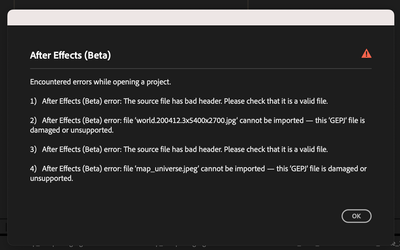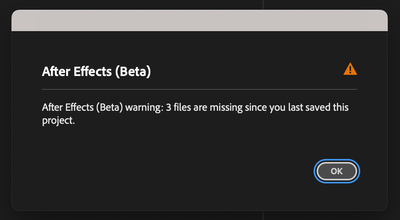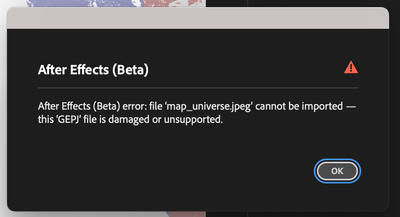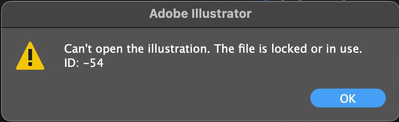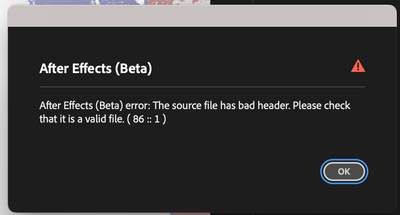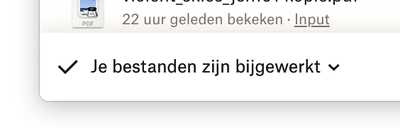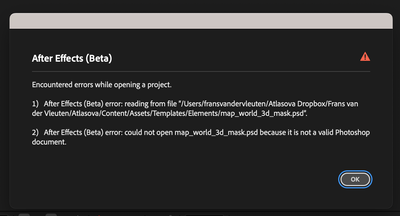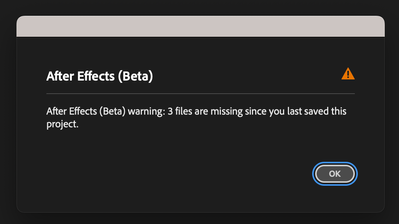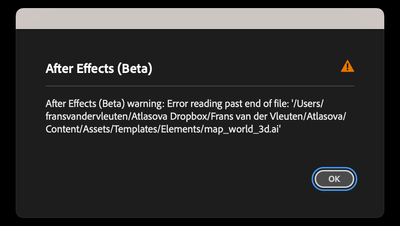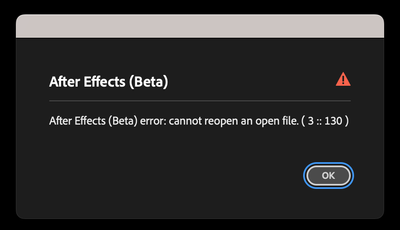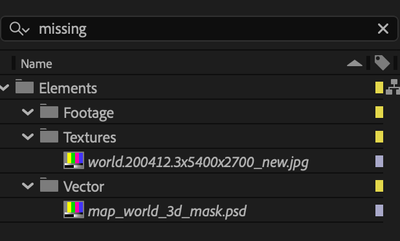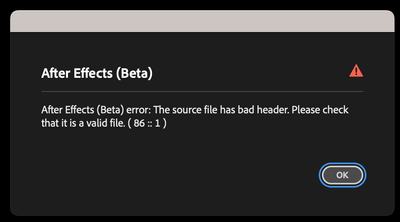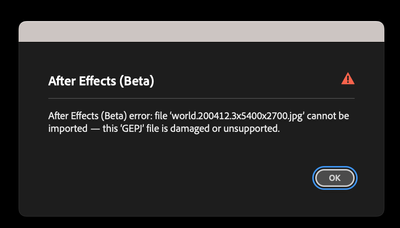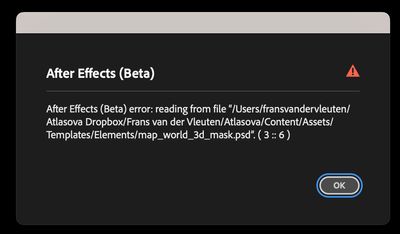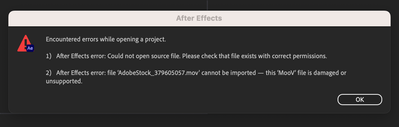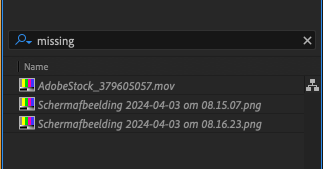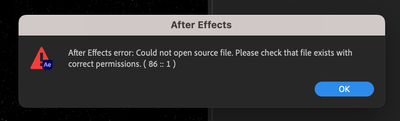Integrations
Find solutions to issues with third-party integrations from the Dropbox Community. Share advice and help members with their integration questions.
- Dropbox Community
- :
- Ask the Community
- :
- Integrations
- :
- Getting errors when opening my files with Adobe af...
- Subscribe to RSS Feed
- Mark Topic as New
- Mark Topic as Read
- Float this Topic for Current User
- Bookmark
- Subscribe
- Mute
- Printer Friendly Page
Getting errors when opening my files with Adobe after upgrading my plan to Business
Getting errors when opening my files with Adobe after upgrading my plan to Business
- Mark as New
- Bookmark
- Subscribe
- Mute
- Subscribe to RSS Feed
- Permalink
- Report Inappropriate Content
(Not so) goodmorning,
I recently updated my Plus (free) plan to a Dropbox Business plan for business reasons. As a graphic designer I am struggling with Adobe After Effects, Illustrator and Indesign links which are giving me different errors:
Here are just a few of the errors I get when opening files. (Same errors when I am opening them in the non-Beta version)
Every time I open a project, I need to reload and relink files. In After Effects it won't even let me reload footage that is clearly just on my dropbox:
Before I updated I had none of these errors. When I called Dropbox support, the friendly person on the phone told me it is a Adobe thing, but it clearly isn't.
I work with a lot of different projects, and paying for Dropbox Business is exactly what I do not want: having to deal with this every time I open a file. It costs me a lot of time. Maybe I need to send Dropbox an invoice for all the time I am loosing because I can't do my work.
There are work arounds for all these problems. Saving them to my local harddrive, renaming them, etc etc. But that's not what I payed for.
Thank you,
Frans van der Vleuten
- 0 Likes
- 5 Replies
- 639 Views
- fransvandervleuten
- /t5/Integrations/Getting-errors-when-opening-my-files-with-Adobe-after-upgrading/td-p/763533
- Mark as New
- Bookmark
- Subscribe
- Mute
- Subscribe to RSS Feed
- Permalink
- Report Inappropriate Content
I’m sorry to hear about the situation, @fransvandervleuten.
Can you send me the ticket number you should’ve received from your support interaction?
Other than that, I’d like one more screenshot showing how these files appear within your local Dropbox folder, so that I can check their syncing status.
Also, what’s the current syncing status and app version of your Dropbox app?
Let me know when you’ve got more info.
Nancy
Community Moderator @ Dropbox
dropbox.com/support
![]() Did this post help you? If so, give it a Like below to let us know.
Did this post help you? If so, give it a Like below to let us know.![]() Need help with something else? Ask me a question!
Need help with something else? Ask me a question!![]() Find Tips & Tricks Discover more ways to use Dropbox here!
Find Tips & Tricks Discover more ways to use Dropbox here!![]() Interested in Community Groups? Click here to join!
Interested in Community Groups? Click here to join!
- Mark as New
- Bookmark
- Subscribe
- Mute
- Subscribe to RSS Feed
- Permalink
- Report Inappropriate Content
Hello Nancy,
My ticket number is: #23584251.
I just figured out that my team-members experience the same problems.
Also when I am on my laptop, I have problems opening files.
My syncing status is:
(this is Dutch for that everything is good)
When I open an AE file, I get this message:
The document this window refers to is a valid Photoshop document. Nothing is wrong with it. Before my switch to Dropbox Business nothing was wrong with it.
Then I get this message:
The files are there. In the same folder they are always. Nothing is missing.
Then I get this message:
"Error reading past or end of file." I have no idea what it means, but I can say one thing. Before it did not occure.
Then I get this error. (this is all before I even click once in my project!)
Why does it want to reopen a opened file? It was not there before.
Now I am finally in my file, it says that there are two files missing.
If I then relink the footage, I get this errors:
WHat is a 'GJEP' file? No idea! Nothing is damaged, nothing is unsupported.
I have no idea what it means, but I cannot relink a file that is on my Dropbox.
Last final error:
I work on two computers (a Mac Studio and a Macbook pro). I seem to have fixed it on my Mac Studio, but if I open that file op my laptop, I get the same errors. Also my team members have the same problems.
So it looks like it cannot detect the paths of some linked files, and it gives a lot of errors.
I have no idea what to do now. And this is only After Effects. Illustrator and Indesign also give problems, although the re-linking of the files works there.
Please help me find a sollution,
Frans van der Vleuten
- Mark as New
- Bookmark
- Subscribe
- Mute
- Subscribe to RSS Feed
- Permalink
- Report Inappropriate Content
Hey @fransvandervleuten - sorry to jump in here, but does the issue persist if you pause syncing or quit the desktop app completely on your computer?
Have you tried reaching out to Adobe directly for further assistance perhaps since you're using their beta version?
Walter
Community Moderator @ Dropbox
dropbox.com/support
![]() Did this post help you? If so, give it a Like below to let us know.
Did this post help you? If so, give it a Like below to let us know.![]() Need help with something else? Ask me a question!
Need help with something else? Ask me a question!![]() Find Tips & Tricks Discover more ways to use Dropbox here!
Find Tips & Tricks Discover more ways to use Dropbox here!![]() Interested in Community Groups? Click here to join
Interested in Community Groups? Click here to join
- Mark as New
- Bookmark
- Subscribe
- Mute
- Subscribe to RSS Feed
- Permalink
- Report Inappropriate Content
Hello Walter,
As I said earlier, the problems started when I upgraded my plan to Dropbox Business.
It has nothing to do with Adobe After Effects running in Bete, check:
Same errors when I use the normal After Effects
- Mark as New
- Bookmark
- Subscribe
- Mute
- Subscribe to RSS Feed
- Permalink
- Report Inappropriate Content
Hi @fransvandervleuten, I'd recommend contacting the support team directly for them to investigate in more detail.
Jay
Community Moderator @ Dropbox
dropbox.com/support
![]() Did this post help you? If so, give it a Like below to let us know.
Did this post help you? If so, give it a Like below to let us know.![]() Need help with something else? Ask me a question!
Need help with something else? Ask me a question!![]() Find Tips & Tricks Discover more ways to use Dropbox here!
Find Tips & Tricks Discover more ways to use Dropbox here!![]() Interested in Community Groups? Click here to join!
Interested in Community Groups? Click here to join!
Hi there!
If you need more help you can view your support options (expected response time for a ticket is 24 hours), or contact us on X or Facebook.
For more info on available support options for your Dropbox plan, see this article.
If you found the answer to your question in this Community thread, please 'like' the post to say thanks and to let us know it was useful!