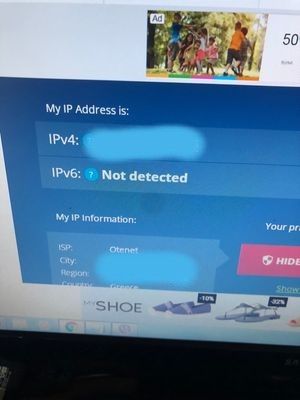Integrations
Find solutions to issues with third-party integrations from the Dropbox Community. Share advice and help members with their integration questions.
- The Dropbox Community
- :
- Ask the Community
- :
- Integrations
- :
- Re: Can’t edit documents in Microsoft Office
- Subscribe to RSS Feed
- Mark Topic as New
- Mark Topic as Read
- Float this Topic for Current User
- Bookmark
- Subscribe
- Mute
- Printer Friendly Page
Re: Can’t edit documents in Microsoft Office
Can’t edit documents in Microsoft Office
- Mark as New
- Bookmark
- Subscribe
- Mute
- Subscribe to RSS Feed
- Permalink
- Report Inappropriate Content
Up until yesterday, I was able to edit documents I had saved in Dropbox Basic in excel or word without any issues (and without a Microsoft 365 subscription). I updated my iPad software to 15.4.1 last night and the edit function is gone. Now when I click on the Microsoft excel button to edit a spreadsheet, I am asked to install excel - however, excel is already installed (see pic below). When I click “open”, it takes me to excel where I get a note that says “This account does not allow editing on your device. For an account with full access, contact your organization about your subscription plan” (see pic below).
I have uninstalled and reinstalled both Dropbox and Microsoft office multiple time. Any hep would be much appreciated.
- 1 Likes
- 10 Replies
- 4,639 Views
- Susso
- /t5/Integrations/Can-t-edit-documents-in-Microsoft-Office/td-p/591217
- Mark as New
- Bookmark
- Subscribe
- Mute
- Subscribe to RSS Feed
- Permalink
- Report Inappropriate Content
Hi @Susso, sorry to hear you're having issues with this.
Did you log into your Microsoft account before you tried to edit this file of yours on your iPad?
I'm asking because Dropbox Basic, Plus, and Professional accounts can edit for free, however you'll be asked to sign in with a Microsoft account.
A Microsoft login is also required when opening the Office apps directly to access your Dropbox files there.
I hope this helps and please keep me posted!
Walter
Community Moderator @ Dropbox
dropbox.com/support
![]() Did this post help you? If so, give it a Like below to let us know.
Did this post help you? If so, give it a Like below to let us know.![]() Need help with something else? Ask me a question!
Need help with something else? Ask me a question!![]() Find Tips & Tricks Discover more ways to use Dropbox here!
Find Tips & Tricks Discover more ways to use Dropbox here!![]() Interested in Community Groups? Click here to join
Interested in Community Groups? Click here to join
- Mark as New
- Bookmark
- Subscribe
- Mute
- Subscribe to RSS Feed
- Permalink
- Report Inappropriate Content
Hallo. I have the same problem from yesterday. I can not edit Word or Excel files.
- Mark as New
- Bookmark
- Subscribe
- Mute
- Subscribe to RSS Feed
- Permalink
- Report Inappropriate Content
Hey @alkis, thanks for joining the discussion here and sorry to hear you're having issues with this.
Could you try the suggestion from this post and let me know if it worked for you?
Walter
Community Moderator @ Dropbox
dropbox.com/support
![]() Did this post help you? If so, give it a Like below to let us know.
Did this post help you? If so, give it a Like below to let us know.![]() Need help with something else? Ask me a question!
Need help with something else? Ask me a question!![]() Find Tips & Tricks Discover more ways to use Dropbox here!
Find Tips & Tricks Discover more ways to use Dropbox here!![]() Interested in Community Groups? Click here to join
Interested in Community Groups? Click here to join
- Mark as New
- Bookmark
- Subscribe
- Mute
- Subscribe to RSS Feed
- Permalink
- Report Inappropriate Content
Hallo,
Yesterady morning everything worked perfect. Now I can not edit Microsoft office files. The dropbox settings are ok. I logged in five PC' s and tried to edit xlsx files but it was impossible. In one other PC (the sixth) I have edited these files, it seemed that everything were ok. I loggen on by the same drobox account. As I noticed, at the PC's in which I could not edit these files the internet connection was attached by IPv4 protocol while in the PC I could edit, the internet connection was attached by IPv6 protocol. I tried to change the IPv4 connection to IPv6 connection but it was impossible due to (I suppose) ISP Provider problem. I assume that there is a problem with the internet connection or to an intermediary provider. I hope these remarks to be useful. Thanks
- Mark as New
- Bookmark
- Subscribe
- Mute
- Subscribe to RSS Feed
- Permalink
- Report Inappropriate Content
- Mark as New
- Bookmark
- Subscribe
- Mute
- Subscribe to RSS Feed
- Permalink
- Report Inappropriate Content
Hi,
I use Windows. The problem persists.
As I notice the url: http://excel.officeapps.live.com/ does not work in connections with this problem. The problem is that although I can see the excel file I can not edit it.
Αλσο, ιn the PC's with this problem I saw the picture x below (IPv6: Not detected). On the other hand in PC's when IPv6 is detected (appears an IP no) I can edit Excel files. I do not know if these two cases are connected.
- Mark as New
- Bookmark
- Subscribe
- Mute
- Subscribe to RSS Feed
- Permalink
- Report Inappropriate Content
Hi Walter.
Yes, I was logged into my Microsoft account. I tried both my work account as well as my personal account. No luck.
Spoke to Microsoft yesterday. They did not have an explanation other than to say that if you have a screen larger than 10.2 inches, you are not able to edit in Office for free. Thought that was odd - particularly since I’ve been editing for free right up until the other day on my 12.9 inch iPad.
Will also mention here that I can no longer edit for free on my iPhone (which obviously has a much smaller screen than 10.2 inches).
- Mark as New
- Bookmark
- Subscribe
- Mute
- Subscribe to RSS Feed
- Permalink
- Report Inappropriate Content
Thank you! I was having the same issue (iPad). Installing the Unified Office app and reinstalling the Dropbox app seems to have worked. Appreciate the help!
- Mark as New
- Bookmark
- Subscribe
- Mute
- Subscribe to RSS Feed
- Permalink
- Report Inappropriate Content
Sorry for what might be a dumb question, but what do you mean when you say to reinstall the “Unified” Office Application?
Hi there!
If you need more help you can view your support options (expected response time for a ticket is 24 hours), or contact us on X or Facebook.
For more info on available support options for your Dropbox plan, see this article.
If you found the answer to your question in this Community thread, please 'like' the post to say thanks and to let us know it was useful!