Turn on suggestions
Auto-suggest helps you quickly narrow down your search results by suggesting possible matches as you type.
Turn on suggestions
Auto-suggest helps you quickly narrow down your search results by suggesting possible matches as you type.
Announcements
What’s new: end-to-end encryption, Replay and Dash updates. Find out more about these updates, new features and more
here.
Dropbox for Beginners
- Dropbox Community
- :
- Groups
- :
- Dropbox for Beginners
- :
- Forum
- :
- How to change your Dropbox account password
Options
- Subscribe to RSS Feed
- Mark Topic as New
- Mark Topic as Read
- Float this Topic for Current User
- Bookmark
- Subscribe
- Mute
- Printer Friendly Page
Turn on suggestions
Auto-suggest helps you quickly narrow down your search results by suggesting possible matches as you type.
How to change your Dropbox account password
Labels:
- Labels:
-
Dropbox Passwords
How to change your Dropbox account password
Community Manager
- Mark as New
- Bookmark
- Subscribe
- Mute
- Subscribe to RSS Feed
- Permalink
- Report Inappropriate Content
March
If you’re new to Dropbox, or still finding your feet with your Drobpox account, you might be wondering how to change the password associated with your account. Well, don’t worry, we’ve got you covered with our step-by-step guide to changing your password.
We’ll be showing you how to change your Dropbox account password if;
- You’ve forgotten your password and you’re not logged in
- You’ve forgotten your password and you’re logged in
- You know your current password
You’ve forgotten your password and you’re not logged in
We’ve all forgotten a password at some stage, whether it’s because you’ve got so many of them or you just had a momentary brain lapse, but it’s not the end of the world. Even if you’re logged out, there are super-easy ways to reset it. So, here’s how to reset your password if you’re logged out of your Dropbox account.
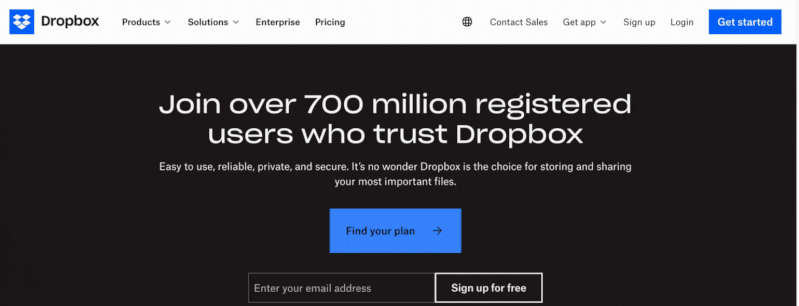 Steps needed to change your password if you've forgotten your password and you are not logged into your Dropbox account
Steps needed to change your password if you've forgotten your password and you are not logged into your Dropbox account- Go to dropbox.com and click where it says Login
- Enter your email address and hit Continue
- Instead of entering your password click on Forgot your password?
- Enter your email address and click Submit
- You will receive an email containing a Reset password link
- Follow the link and then enter your new password and click Submit
- You will receive an email to confirm your password has been reset
You’ve forgotten your password and you’re logged in
You may also find yourself in a situation where you are still logged into your Dropbox account and you can’t remember your password. Granted, this one happens a little less often, but believe me I have been here on numerous occasions. Rather than trying to make sure you never accidentally log yourself out, for the rest of your life, there are easier ways to get around this scenario. You can just change your password pretty easily. Here’s how to do it.
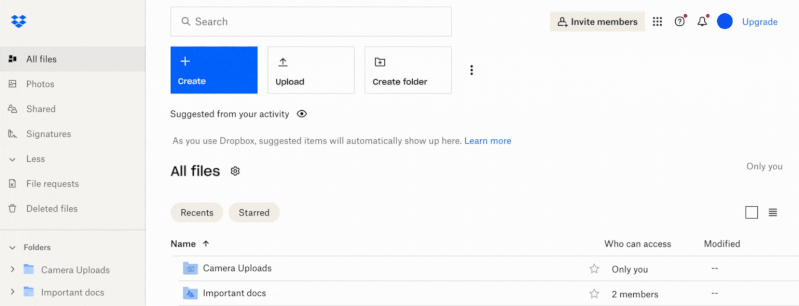 Steps needed to change password if you've forgotten your password and you are logged into your Dropbox account
Steps needed to change password if you've forgotten your password and you are logged into your Dropbox account
- Click on your avatar or initials in the top right hand corner of your screen and select Settings
- Click on the Security tab and then select Change password
- Click on Forgot password?
- Then enter your email address and hit Submit
- You will receive an email containing a Reset password link
- Follow the link and then enter your new password and click Submit (Make sure your password is secure and unique. Learn how to create a strong password)
- You will receive an email to confirm your password has been reset
You know your current password
There may also be times when you know your current password, but you still want to change it. You might be trying to be extra careful, using a shared device, or worried that someone else may have access to your Dropbox account. Here’s how to change your password if you know your current password.
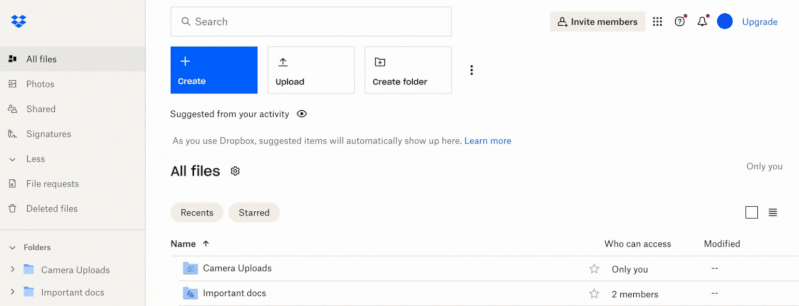 Steps needed to change your password if you know the current password to your Dropbox account
Steps needed to change your password if you know the current password to your Dropbox account- Click on your avatar or initials in the top right hand corner of your screen and select Settings
- Click on the Security tab and then select Change password
- Enter your new password and then click Change password
- You will receive an email to confirm your password has been reset
We hope you found this step-by-step guide helpful, please let us know if you were able to change your password using one of these methods.
Labels:
- Labels:
-
Dropbox Passwords
- 2 Likes
- 0 Replies
- 683 Views
- Graham
- /t5/Dropbox-for-Beginners/How-to-change-your-Dropbox-account-password/td-p/758732
0 Replies 0
Need more support?
Hi there!
If you need more help you can view your support options (expected response time for a ticket is 24 hours), or contact us on X or Facebook.
For more info on available support options for your Dropbox plan, see this article.
If you found the answer to your question in this Community thread, please 'like' the post to say thanks and to let us know it was useful!