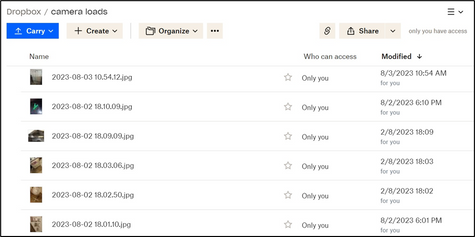Delete, edit, and organize
Solve issues with deleting, editing, and organizing files and folders in your Dropbox account with support from the Dropbox Community.
- The Dropbox Community
- :
- Ask the Community
- :
- Delete, edit, and organize
- :
- Re: Phone dropbox backup doesn't keep folder struc...
- Subscribe to RSS Feed
- Mark Topic as New
- Mark Topic as Read
- Float this Topic for Current User
- Bookmark
- Subscribe
- Mute
- Printer Friendly Page
Re: Phone dropbox backup doesn't keep folder structure
- Mark as New
- Bookmark
- Subscribe
- Mute
- Subscribe to RSS Feed
- Permalink
- Report Inappropriate Content
With my Dropbox subscription I setup my phone app to make backup of all my files I selected, no matter internal or external storage BUT, the problem I'm facing since I enabled this feature long time ago with different phones is that it doesn't backup the files with the same current folder structure I have in my phone, it appears in the cloud all the files in one single folder. It is possible to fix this? If not, is there a planned schedule to enable this useful feature soon?
I'm in the process to migrate to a new flag mobile phone model where it doesn't comes with internal storage (currently my files are well structures in the internal SD card) and my concern is that if the mobile get very damaged (not possible to turn on) or stolen, I wouldn't be able to recover the information as I have in my phone within their folders structure and would be a mess to classify them all again.
Regards.
- 2 Likes
- 9 Replies
- 2,098 Views
- lordphilippe
- /t5/Delete-edit-and-organize/Trying-to-keep-folder-structure-when-backing-up-from-phone-to/td-p/703867
Accepted Solutions
- Mark as New
- Bookmark
- Subscribe
- Mute
- Subscribe to RSS Feed
- Permalink
- Report Inappropriate Content
Hi @lordphilippe, the camera uploads feature locates all images in the camera roll and screenshots folder on your mobile device, and then uploads and renames the files to the same naming format.
There are no folder structures saved during this process, and currently there isn't an option to do so.
If you have any further queries, feel free to message back.
Jay
Community Moderator @ Dropbox
dropbox.com/support
![]() Did this post help you? If so, give it a Like below to let us know.
Did this post help you? If so, give it a Like below to let us know.![]() Need help with something else? Ask me a question!
Need help with something else? Ask me a question!![]() Find Tips & Tricks Discover more ways to use Dropbox here!
Find Tips & Tricks Discover more ways to use Dropbox here!![]() Interested in Community Groups? Click here to join!
Interested in Community Groups? Click here to join!
- Mark as New
- Bookmark
- Subscribe
- Mute
- Subscribe to RSS Feed
- Permalink
- Report Inappropriate Content
Hey @lordphilippe, cheers for getting in touch!
When you uploaded the files to Dropbox, did you use the "+" button in the Dropbox mobile app, or are you using the automatic Camera Uploads feature to send the Camera roll and Screenshots folders to your account?
What's the name of the folder where the files end up right now?
Could it be that you've set something up in a different phone app rather than the Dropbox mobile app?
Keep me posted!
Calvin
Community Moderator @ Dropbox
dropbox.com/support
![]() Did this post help you? If so, please give it a Like below.
Did this post help you? If so, please give it a Like below.![]() Still stuck? Ask me a question!
Still stuck? Ask me a question!![]() Tips & Tricks Find new ways to stay in flow or share your tips on how you work smarter with Dropbox.
Tips & Tricks Find new ways to stay in flow or share your tips on how you work smarter with Dropbox.
- Mark as New
- Bookmark
- Subscribe
- Mute
- Subscribe to RSS Feed
- Permalink
- Report Inappropriate Content
Hello.
Thanks for your prompt answer. Actually, the folder name where the files end up right now in the cloud is the default one: Camera Uploads (the layout image shown below was in another language and was translated to english).
I'm using the automatic Camera Uploads feature to send the Camera roll and Screenshots folders to my account.
Regards.
- Mark as New
- Bookmark
- Subscribe
- Mute
- Subscribe to RSS Feed
- Permalink
- Report Inappropriate Content
Hi @lordphilippe, the camera uploads feature locates all images in the camera roll and screenshots folder on your mobile device, and then uploads and renames the files to the same naming format.
There are no folder structures saved during this process, and currently there isn't an option to do so.
If you have any further queries, feel free to message back.
Jay
Community Moderator @ Dropbox
dropbox.com/support
![]() Did this post help you? If so, give it a Like below to let us know.
Did this post help you? If so, give it a Like below to let us know.![]() Need help with something else? Ask me a question!
Need help with something else? Ask me a question!![]() Find Tips & Tricks Discover more ways to use Dropbox here!
Find Tips & Tricks Discover more ways to use Dropbox here!![]() Interested in Community Groups? Click here to join!
Interested in Community Groups? Click here to join!
- Mark as New
- Bookmark
- Subscribe
- Mute
- Subscribe to RSS Feed
- Permalink
- Report Inappropriate Content
I cant overstate how much this could really use improvement.
Many people including myself (from what i've read online) create albums to organize photos on their phone. The fact that dropbox doesnt allow for keeping the folder structure is a real reason to not use it at all, and use some other kind of cloud storage.
hoping someone will get on this bug, thanks
- Mark as New
- Bookmark
- Subscribe
- Mute
- Subscribe to RSS Feed
- Permalink
- Report Inappropriate Content
- Mark as New
- Bookmark
- Subscribe
- Mute
- Subscribe to RSS Feed
- Permalink
- Report Inappropriate Content
@Scubar wrote:
I couldn't agree more. What cloud storage options enable you to backup your picture folders to maintain the organization you have spent so much time creating?
On Dropbox? There arent any.
![]() -
- ![]() -
- ![]() -
- ![]() -
- ![]()
![]() Did this post help you? If so please mark it for some Kudos below.
Did this post help you? If so please mark it for some Kudos below.
![]() Did this post fix your issue/answer your question? If so please press the 'Accept as Solution' button to help others find it.
Did this post fix your issue/answer your question? If so please press the 'Accept as Solution' button to help others find it.
![]() Did this post not resolve your issue? If so please give us some more information so we can try and help - please remember we cannot see over your shoulder so be as descriptive as possible!
Did this post not resolve your issue? If so please give us some more information so we can try and help - please remember we cannot see over your shoulder so be as descriptive as possible!
- Mark as New
- Bookmark
- Subscribe
- Mute
- Subscribe to RSS Feed
- Permalink
- Report Inappropriate Content
i have been using FolderSync Pro to create custom folder backups from my phone to dropbox. only solution i could find... doesnt work perfectly, and is very cumbersome, but better than nothing
- Mark as New
- Bookmark
- Subscribe
- Mute
- Subscribe to RSS Feed
- Permalink
- Report Inappropriate Content
Interesting. Does this method you re talking about with FolderSync Pro besides the photos, backup also other files format? And how it saves the files to Dropbox?
- Mark as New
- Bookmark
- Subscribe
- Mute
- Subscribe to RSS Feed
- Permalink
- Report Inappropriate Content
Hi @iamnotiam, I managed to use the application you suggested and works like a charm. Thanks. Let's hope when Dropbox will enable the same feature that the FolderSync Pro do.
Hi there!
If you need more help you can view your support options (expected response time for a ticket is 24 hours), or contact us on X or Facebook.
For more info on available support options for your Dropbox plan, see this article.
If you found the answer to your question in this Community thread, please 'like' the post to say thanks and to let us know it was useful!