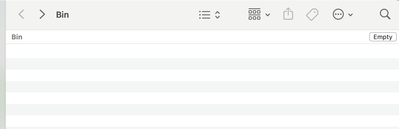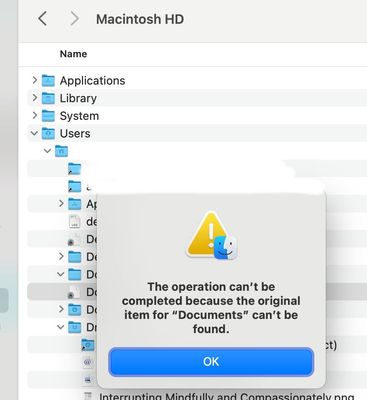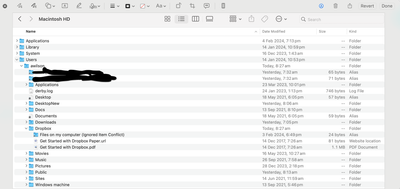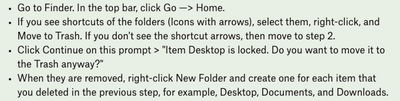Delete, edit, and organize
Solve issues with deleting, editing, and organizing files and folders in your Dropbox account with support from the Dropbox Community.
- Dropbox Community
- :
- Ask the Community
- :
- Delete, edit, and organize
- :
- Re: I deleted my dropbox and it deleted my desktop...
- Subscribe to RSS Feed
- Mark Topic as New
- Mark Topic as Read
- Float this Topic for Current User
- Bookmark
- Subscribe
- Mute
- Printer Friendly Page
Re: I deleted my dropbox and it deleted my desktop and documents folders. How can i restore them?
- Labels:
-
Delete
-
Desktop
-
Dropbox Backup
-
Restore
- Mark as New
- Bookmark
- Subscribe
- Mute
- Subscribe to RSS Feed
- Permalink
- Report Inappropriate Content
Hi everyone,
I downgraded my Dropbox account, and because it had been syncing my desktop and documents folders, I was over the storage limit for the free account.
I tried to follow the help centre instructions to remove the backups, but i didnt have the same options on my laptop as were shown on the screenshots.
So, i removed the dropbox app. Still no joy. So i deleted my dropbox account.
Now my Desktop and Documents folders are missing, along with all their contents. WTF?
Any help greatly appreciated.
- Labels:
-
Delete
-
Desktop
-
Dropbox Backup
-
Restore
- 0 Likes
- 11 Replies
- 809 Views
- awilson576
- /t5/Delete-edit-and-organize/I-deleted-my-dropbox-and-it-deleted-my-desktop-and-documents/td-p/749048
Accepted Solutions
- Mark as New
- Bookmark
- Subscribe
- Mute
- Subscribe to RSS Feed
- Permalink
- Report Inappropriate Content
nevermind, i did a force quit of Finder and it fixed the Desktop issue
- Mark as New
- Bookmark
- Subscribe
- Mute
- Subscribe to RSS Feed
- Permalink
- Report Inappropriate Content
I re-created my dropbox account with the same email in order to be able to post in this chat, but the files aren't there.
There's also nothing in the Bin folder of my mac
Tried creating new folders to act as Desktop and Documents and added alias folders but no use.
- Mark as New
- Bookmark
- Subscribe
- Mute
- Subscribe to RSS Feed
- Permalink
- Report Inappropriate Content
Hi there @awilson576 -I'm sorry to hear about this.
Since you've deleted your Dropbox account as well, apart from uninstalling the app, I'm afraid we won't be able to help much with restoring any files you had stored there.
Have you tried looking for them locally on your computer, be it in their original locations or the recycle bin/trash can?
As for your computer's OS folders, have you tried resetting their folder paths?
Keep us posted with any updates!
Walter
Community Moderator @ Dropbox
dropbox.com/support
![]() Did this post help you? If so, give it a Like below to let us know.
Did this post help you? If so, give it a Like below to let us know.![]() Need help with something else? Ask me a question!
Need help with something else? Ask me a question!![]() Find Tips & Tricks Discover more ways to use Dropbox here!
Find Tips & Tricks Discover more ways to use Dropbox here!![]() Interested in Community Groups? Click here to join
Interested in Community Groups? Click here to join
- Mark as New
- Bookmark
- Subscribe
- Mute
- Subscribe to RSS Feed
- Permalink
- Report Inappropriate Content
Thanks for your reply Walter.
The rubbish bin folder on my mac only contains files that I had deleted prior to deleting the dropbox account.
The 'original locations' eg the Desktop and Documents folders are missing.
How do I reset the folder paths?
I've tried creating new folders, 'DesktopNew' and 'Docs'
Dropbox needs much clearer warnings about the possibility of this happening when you delete your account, plus much clearer information about how to stop sync and reduce dropbox storage when you downgrade - please pass that on.
- Mark as New
- Bookmark
- Subscribe
- Mute
- Subscribe to RSS Feed
- Permalink
- Report Inappropriate Content
Hey @awilson576, thanks for replying back!
To answer your question about the reset of the folder paths, you can see more about this here.
However, I'm not sure this will help, since the content has already been deleted. It would help if you did this prior to the deletion of your account, but by all means please give this a go.
As for deleting your account, there is a relative warning that informs you on what happens when you're about to delete your account, and that all of your files and folders will be permanently removed, however I'd be happy to forward your feedback to the appropriate areas so we can continue to improve.
Megan
Community Moderator @ Dropbox
dropbox.com/support
![]() Did this post help you? If so, give it a Like below to let us know.
Did this post help you? If so, give it a Like below to let us know.![]() Need help with something else? Ask me a question!
Need help with something else? Ask me a question!![]() Find Tips & Tricks Discover more ways to use Dropbox here!
Find Tips & Tricks Discover more ways to use Dropbox here!![]() Interested in Community Groups? Click here to join!
Interested in Community Groups? Click here to join!
- Mark as New
- Bookmark
- Subscribe
- Mute
- Subscribe to RSS Feed
- Permalink
- Report Inappropriate Content
Thanks Megan, I followed these instructions and now the Desktop and Documents folders are functioning as before
The warning that appears when you delete your account is not explicit enough. It implies that only the files stored on dropbox will be deleted. It does not explicitly warn that the files will be deleted forever from your local computer as well. I have a high level of literacy, and work on UI for a software company, so please trust me when i say that the warning was not clear enough, especially given the implications of permanently losing data from the entire Documents folder on the local. That type of action should have a big red warning and two step action.
- Mark as New
- Bookmark
- Subscribe
- Mute
- Subscribe to RSS Feed
- Permalink
- Report Inappropriate Content
@awilson576 wrote:
The warning that appears when you delete your account is not explicit enough. It implies that only the files stored on dropbox will be deleted. It does not explicitly warn that the files will be deleted forever from your local computer as well.
And this is where the whole backup thing goes wrong (I've been shouting this for ages). The text is correct. The only things deleted are stored in Dropbox. But, what ISNT made clear is that when you set backup up Dropbox MOVES everything in to the Dropbox directory - hence the issues where none of your folders worked. Thats because they'd all been moved in to the Dropbox directory which was then deleted.
So they text itself is accurate. Its the fact that Dropbox is being a bit underhand in how it is setting backup up thats the issue - people dont realise that their data is now not where they think but instead is inside \Dropbox.
![]() -
- ![]() -
- ![]() -
- ![]() -
- ![]()
![]() Did this post help you? If so please mark it for some Kudos below.
Did this post help you? If so please mark it for some Kudos below.
![]() Did this post fix your issue/answer your question? If so please press the 'Accept as Solution' button to help others find it.
Did this post fix your issue/answer your question? If so please press the 'Accept as Solution' button to help others find it.
![]() Did this post not resolve your issue? If so please give us some more information so we can try and help - please remember we cannot see over your shoulder so be as descriptive as possible!
Did this post not resolve your issue? If so please give us some more information so we can try and help - please remember we cannot see over your shoulder so be as descriptive as possible!
- Mark as New
- Bookmark
- Subscribe
- Mute
- Subscribe to RSS Feed
- Permalink
- Report Inappropriate Content
Gotcha @awilson576 & @Mark, thanks for letting me know more!
Your comments on our Backup & deleting your content have been quite helpful, and I will do everything I can to ensure that your voice is heard.
If you need anything else, let me know!
Megan
Community Moderator @ Dropbox
dropbox.com/support
![]() Did this post help you? If so, give it a Like below to let us know.
Did this post help you? If so, give it a Like below to let us know.![]() Need help with something else? Ask me a question!
Need help with something else? Ask me a question!![]() Find Tips & Tricks Discover more ways to use Dropbox here!
Find Tips & Tricks Discover more ways to use Dropbox here!![]() Interested in Community Groups? Click here to join!
Interested in Community Groups? Click here to join!
- Mark as New
- Bookmark
- Subscribe
- Mute
- Subscribe to RSS Feed
- Permalink
- Report Inappropriate Content
Hmmm, it appears as though I've restored my Desktop folder, but I still can't actually see files on my 'desktop' ie when all windows are minimised ,it's just a pretty background image. The desktop isnt functioning like it used to . I also can't pin it to favourites.
Honestly, this feels like a break up of a toxic relationship.
Me: Sorry Dropbox, I can't afford you anymore.
Dropbox: Fine then, I'm gonna steal your most precious things and change the locks on your front door.
- Mark as New
- Bookmark
- Subscribe
- Mute
- Subscribe to RSS Feed
- Permalink
- Report Inappropriate Content
Hi there!
If you need more help you can view your support options (expected response time for a ticket is 24 hours), or contact us on X or Facebook.
For more info on available support options for your Dropbox plan, see this article.
If you found the answer to your question in this Community thread, please 'like' the post to say thanks and to let us know it was useful!