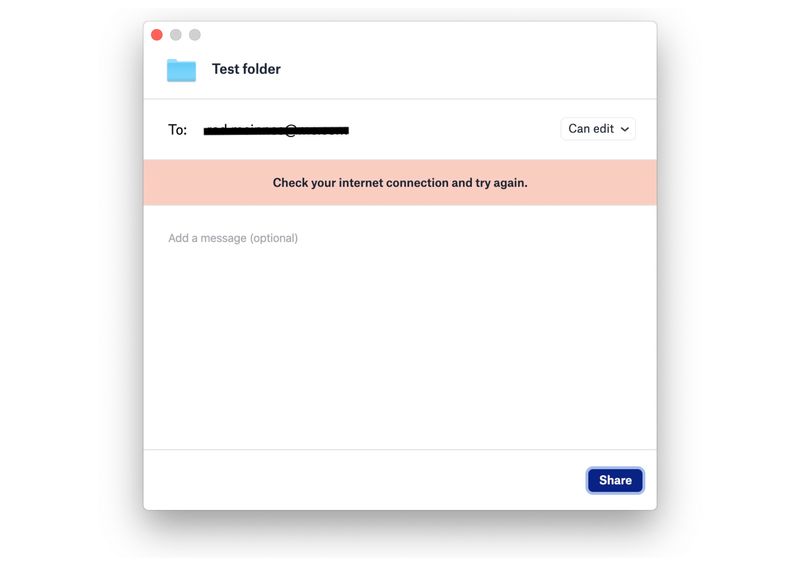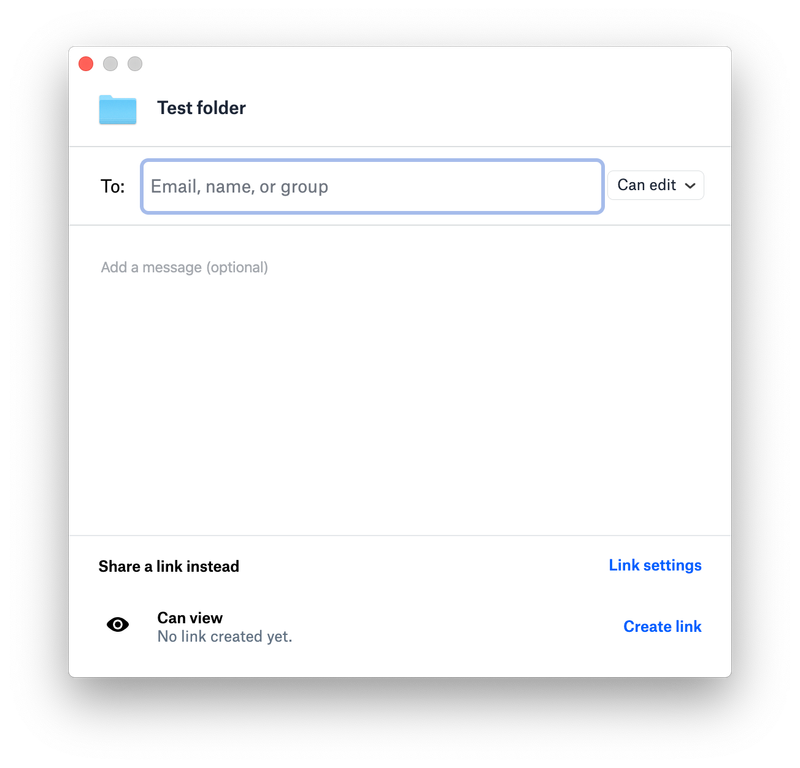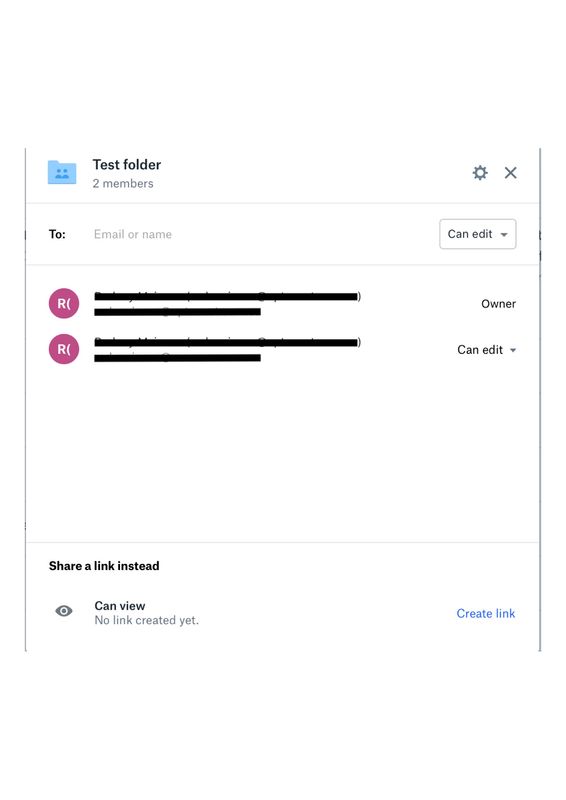Create, upload, and share
Find help to solve issues with creating, uploading, and sharing files and folders in Dropbox. Get support and advice from the Dropbox Community.
- The Dropbox Community
- :
- Ask the Community
- :
- Create, upload, and share
- :
- Re: "check your internet connection and try again"...
- Subscribe to RSS Feed
- Mark Topic as New
- Mark Topic as Read
- Float this Topic for Current User
- Bookmark
- Subscribe
- Mute
- Printer Friendly Page
Re: "check your internet connection and try again" When trying to share a file?
- Labels:
-
Share
"check your internet connection and try again" When trying to share a file?
- Mark as New
- Bookmark
- Subscribe
- Mute
- Subscribe to RSS Feed
- Permalink
- Report Inappropriate Content
Trying to share a file, but when I enter some email addresses I get the following messages ""check your internet connection and try again". Other email addresses works 100%. Working on a Macbook Pro.
- Labels:
-
Share
- 2 Likes
- 54 Replies
- 37.1K Views
- MarthinGrobler
- /t5/Create-upload-and-share/quot-check-your-internet-connection-and-try-again-quot-When/td-p/463657
- Mark as New
- Bookmark
- Subscribe
- Mute
- Subscribe to RSS Feed
- Permalink
- Report Inappropriate Content
Thanks for letting me know, @Righ.
I tested this out from my end, and I'm able to share content using the desktop app. Could you check if the issue persists for you as well?
If it is, let me know the desktop app's version by hovering over the Dropbox icon that's next to your computer's clock.
Lusil
Community Moderator @ Dropbox
dropbox.com/support
![]() Did this post help you? If so, please give it a Like below.
Did this post help you? If so, please give it a Like below.![]() Still stuck? Ask me a question!
Still stuck? Ask me a question!![]() Tips & Tricks Find new ways to stay in flow or share your tips on how you work smarter with Dropbox.
Tips & Tricks Find new ways to stay in flow or share your tips on how you work smarter with Dropbox.
- Mark as New
- Bookmark
- Subscribe
- Mute
- Subscribe to RSS Feed
- Permalink
- Report Inappropriate Content
As previously mentioned, I'm on Windows 10 {Build 2004} and Linux {Mint 20 Cinnamon}. On Windows 10, looks like I was upgraded last night to Dropbox Ver. 108.4.453. Same issue as my screenshot above. Dropbox has full permissions and the folder is confirmed NOT to be "read only" attribute, in Windows, for the entire Dropbox folder, not just the subfolder. I tried gmail and yahoo linked accounts, same error.
- Mark as New
- Bookmark
- Subscribe
- Mute
- Subscribe to RSS Feed
- Permalink
- Report Inappropriate Content
I'm having the exact same problem.
Dropbox Version 108.4.453 (108.4.453)
Can't share folder
- Mark as New
- Bookmark
- Subscribe
- Mute
- Subscribe to RSS Feed
- Permalink
- Report Inappropriate Content
Previous suggestions (most recent by "Jane") are NOT helpful. I tried removing the sharee, and then re-adding the same email. I received a DropBox error message "Check your internet connection and try again." Huh? I'm ON THE INTERNET, or I wouldn't be able to post this message.
- Mark as New
- Bookmark
- Subscribe
- Mute
- Subscribe to RSS Feed
- Permalink
- Report Inappropriate Content
Hey all; thanks for your reports on this.
If you're still getting this error when trying to share a folder or file of yours, could you reboot your device(s) and let us know how it goes?
Walter
Community Moderator @ Dropbox
dropbox.com/support
![]() Did this post help you? If so, give it a Like below to let us know.
Did this post help you? If so, give it a Like below to let us know.![]() Need help with something else? Ask me a question!
Need help with something else? Ask me a question!![]() Find Tips & Tricks Discover more ways to use Dropbox here!
Find Tips & Tricks Discover more ways to use Dropbox here!![]() Interested in Community Groups? Click here to join
Interested in Community Groups? Click here to join
- Mark as New
- Bookmark
- Subscribe
- Mute
- Subscribe to RSS Feed
- Permalink
- Report Inappropriate Content
I am having the same issue.
This is the first time I am unable to share a folder with this error.
I have rebooted my computer.
I have tried various internet providers
The time i am waisting on this is costing me time and money.
I have had to look at an alturnative to keep working with the people i needed to share the folders with.
Syncing files are working fine so it is not a problem with dropbox accessing the internet.
The problem must be a Dropbox software bug. Please can this be sorted out ASAP or a solution put forard asap
regards
Storm
- Mark as New
- Bookmark
- Subscribe
- Mute
- Subscribe to RSS Feed
- Permalink
- Report Inappropriate Content
When I hover over the Dropbox icon in my Mac OS Status Menu at top right I see the following:
Dropbox 108.4.453 Up to date
So, as requested by Walter, I rebooted. I then retested, as requested by Lusil, with a completely new folder created in the Dropbox App with no content. I was figuring that that confiquration would give the least problems. I've documented below my share experience using the three share methods discussed above.
Method 1 - Share from the Dropbox App:
So, sharing the new folder directly from the App, I right click on Test folder and select "Share" from the pulldown menu. All works as expected thus far, and the Test folder comes up in Share mode. I then add a test e-mail address to the "To:" box, one of the fifteen earlier tested to fail, and get this result:
So, sharing failed with the same error message that the Original Poster in this thread reported.
Method 2: Finder Share:
Go to Mac OS Finder and find the new "Test Folder" that was created with the Dropbox app in my Finder Dropbox folder. I then Right Click on the Test folder and select "Share". To this point all works perfectly:
However, as soon as I enter an e-mail address, I get the exact same error screen that I show above.
Method 3: Webapp:
So, I open Dropbox.com and find I'm already logged in. Test Folder is the first item in the file/folder list, and so I click on the "Share" button to the right in the same list row. Immediately the Share interface comes up as before, and I enter the same test e-mail. This time, there is no error and it all works:
The image above shows the settings when I then attempt a new share which confirms the successful share. The owner e-mail is listed on the first line below the "To:" panel and the shared e-mail with Edit rights is listed below that. There is no mention of an internet connection, but I'm clearly using the same internet connection in the website through my Safari Browser as I was using through the Dropbox App and the Finder system.
I hope that helps make clearer where the issue is. My real aim here is to get the Finder Dropbox share working as that's the implementation of Dropbox that I find most useful. I don't use the App or the Webapp. That's not specific to Dropbox. I find that it's a lot more efficient to use apps where they have Finder (System) integration. No retraining, fewer mistakes. It just makes work much quicker, consistent and with fewer errors, which is critical when working in teams. That's why I originally chose Dropbox over other storage options, its good Operating System integration.
Any help welcome.
iMac 27" 2019 19,1
macOS Catalina 10.15.7
- Mark as New
- Bookmark
- Subscribe
- Mute
- Subscribe to RSS Feed
- Permalink
- Report Inappropriate Content
When I invite someone to share a folder, the email address I enter for the person appears in red and there is an error message to check my internet connection and try again. The email address is correct and the internet connection is fine.
- Mark as New
- Bookmark
- Subscribe
- Mute
- Subscribe to RSS Feed
- Permalink
- Report Inappropriate Content
Still have the same issue, at least on my Windows 10 machine ... cannot share
- Mark as New
- Bookmark
- Subscribe
- Mute
- Subscribe to RSS Feed
- Permalink
- Report Inappropriate Content
Hi Walter,
I provided a detailed reply to your and Lusil's requests with multiple tests. However, the system deleted my reply as spam. I've logged a request for it to be restored, so I'm waiting for a response from the Moderator to that, before I start all over again (!hopefully not). So, the fact that I don't appear to have replied to you, does not mean that I didn't!
Thanks for your patience.
Righ
Hi there!
If you need more help you can view your support options (expected response time for a ticket is 24 hours), or contact us on X or Facebook.
For more info on available support options for your Dropbox plan, see this article.
If you found the answer to your question in this Community thread, please 'like' the post to say thanks and to let us know it was useful!