We're making changes to the Community, so you may have received some notifications - thanks for your patience and welcome back. Learn more here.
Forum Discussion
Andrew1705
3 months agoExplorer | Level 3
The context menu is missing in my Windows device.
Hi,
I've been having problems with this for months and have tried uninstalling and reinstalling several times along with anything else I can find - checking the registry entries to make sure Dr...

Megan Dropbox Staff
Dropbox Staff
 Dropbox Staff
Dropbox StaffAs a last resort, would you mind trying out these steps if you haven't already Andrew1705?
Andrew1705
3 months agoExplorer | Level 3
Hi Megan I've just tried that again (although I had done that already over the weekend). As last time the first time I right click after installing DropBox the menu's were there and when I clicked away from the menu and right clicked on the folder again the DropBox items had disappeared.
- Nancy3 months ago
Dropbox Staff
Hi again, Andrew. Can you send me one more screenshot of the options you see now, when right-clicking on your Dropbox files?
Other than that, I’d like you to temporarily disable iDrive and OneDrive (based on what I see on your second screenshot). Does that make any difference?
- Andrew17052 months agoExplorer | Level 3
Hi Nancy, no problem please see the screenshots below - this is after I've disabled iDrive and OneDrive which didn't seem to make any difference.
- Walter2 months ago
Dropbox Staff
Hey Andrew1705 - thanks for the screenshot!
It seems that you're running some other 3rd party apps that might be taking space in your right click context menu options. Could you try quitting them all temporarily, as a test, and let us know if the issue persists?
- Andrew17052 months agoExplorer | Level 3
Hi Walter , I don't think that's a problem as it appeared in the first menu when I first installed and and the first time I right click - there is nothing else in that menu and as per my screenshot of the registry it's in the top 15 as requested anyway?
- Nancy2 months ago
Dropbox Staff
Andrew1705, can we log a ticket for you? We can look into this internally this way.
- Andrew17052 months agoExplorer | Level 3
Morning Nancy , yes that sounds ideal thanks 👍
- Walter2 months ago
Dropbox Staff
Thanks for the cooperation Andrew1705 - you've got
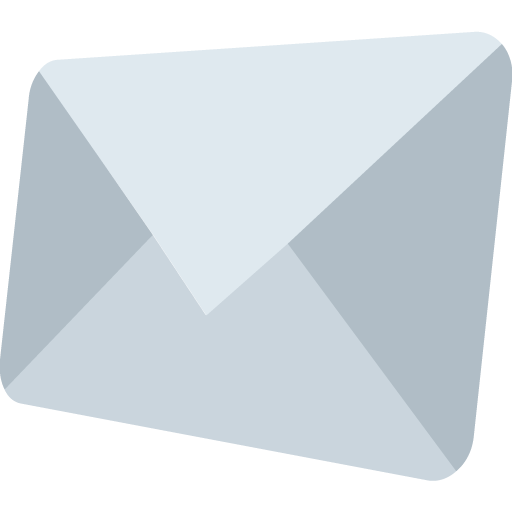
About Create, upload, and share
Find help to solve issues with creating, uploading, and sharing files and folders in Dropbox. Get support and advice from the Dropbox Community.
Need more support
If you need more help you can view your support options (expected response time for an email or ticket is 24 hours), or contact us on X or Facebook.
For more info on available support options for your Dropbox plan, see this article.
If you found the answer to your question in this Community thread, please 'like' the post to say thanks and to let us know it was useful!