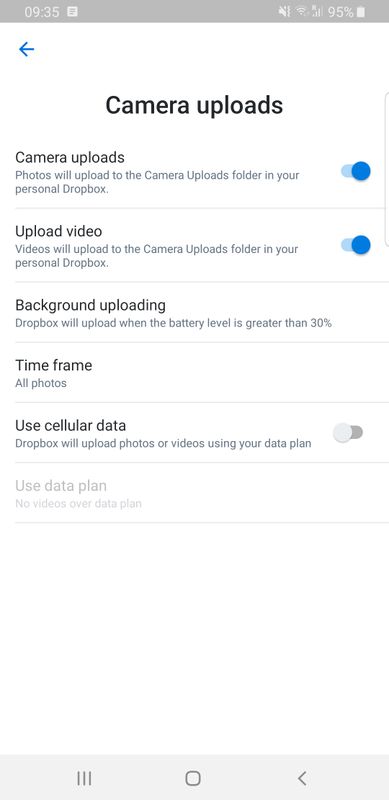Create, upload, and share
Find help to solve issues with creating, uploading, and sharing files and folders in Dropbox. Get support and advice from the Dropbox Community.
- The Dropbox Community
- :
- Ask the Community
- :
- Create, upload, and share
- :
- Re: Photo sync from Samsung Galaxy not instant
- Subscribe to RSS Feed
- Mark Topic as New
- Mark Topic as Read
- Float this Topic for Current User
- Bookmark
- Subscribe
- Mute
- Printer Friendly Page
Re: Photo sync from Samsung Galaxy not instant
- Labels:
-
Mobile
-
Sync and upload
- Mark as New
- Bookmark
- Subscribe
- Mute
- Subscribe to RSS Feed
- Permalink
- Report Inappropriate Content
The photos taken by Samsung Galaxy are not immediately synced to Dropbox for some reason. It seems it takes several hours to sync them, although the phone is connected to Wifi and also syncing over a cellular network is allowed and there are only 1-2 photos to upload (the problem is not the size). It is very inconvenient... a year ago the same problem were solved when I opened Dropbox app on the phone (then immediatly the files were synced). But now it seems that simply opening the app does not help either...
- Labels:
-
Mobile
-
Sync and upload
- 0 Likes
- 14 Replies
- 5,753 Views
- sulevreisberg
- /t5/Create-upload-and-share/Photo-sync-from-Samsung-Galaxy-not-instant/td-p/341853
Accepted Solutions
- Mark as New
- Bookmark
- Subscribe
- Mute
- Subscribe to RSS Feed
- Permalink
- Report Inappropriate Content
- Tap the menu icon in the top left of the screen.
- Select the option Settings.
- Select Clear cache.
Daphne
Community Moderator @ Dropbox
dropbox.com/support
![]() Did this post help you? If so, please give it a Like below.
Did this post help you? If so, please give it a Like below.![]() Still stuck? Ask me a question!
Still stuck? Ask me a question!![]() Tips & Tricks Find new ways to stay in flow or share your tips on how you work smarter with Dropbox.
Tips & Tricks Find new ways to stay in flow or share your tips on how you work smarter with Dropbox.
- Mark as New
- Bookmark
- Subscribe
- Mute
- Subscribe to RSS Feed
- Permalink
- Report Inappropriate Content
- Tap the menu icon in the top left of the screen.
- Select the option Settings.
- Select Clear cache.
Daphne
Community Moderator @ Dropbox
dropbox.com/support
![]() Did this post help you? If so, please give it a Like below.
Did this post help you? If so, please give it a Like below.![]() Still stuck? Ask me a question!
Still stuck? Ask me a question!![]() Tips & Tricks Find new ways to stay in flow or share your tips on how you work smarter with Dropbox.
Tips & Tricks Find new ways to stay in flow or share your tips on how you work smarter with Dropbox.
- Mark as New
- Bookmark
- Subscribe
- Mute
- Subscribe to RSS Feed
- Permalink
- Report Inappropriate Content
Did the things you suggested - no changes. Interestingly it syncs new files from my computer to phone nicely. So it seems it does not recognise the new photos on the phone to sync.
- Mark as New
- Bookmark
- Subscribe
- Mute
- Subscribe to RSS Feed
- Permalink
- Report Inappropriate Content
- Open the Dropbox app.
- Tap the menu button.
- Tap Settings.
- Under Camera uploads, please take a screenshot of the settings
Daphne
Community Moderator @ Dropbox
dropbox.com/support
![]() Did this post help you? If so, please give it a Like below.
Did this post help you? If so, please give it a Like below.![]() Still stuck? Ask me a question!
Still stuck? Ask me a question!![]() Tips & Tricks Find new ways to stay in flow or share your tips on how you work smarter with Dropbox.
Tips & Tricks Find new ways to stay in flow or share your tips on how you work smarter with Dropbox.
- Mark as New
- Bookmark
- Subscribe
- Mute
- Subscribe to RSS Feed
- Permalink
- Report Inappropriate Content
Here is the picture. What is interesting - yesterday I had "use cellular data" turned on and as far as I've understand, I did not turn it off (it seems now that it is turned off). However, I was in Wifi yesterday, therefore it should make the difference.
During the night, all photos seem to have uploaded/synced. So, I'd say after some period the photos are synced, but it might be a long time. I think it would be valuable if a dropbox would show some message within in Dropbox like "There are photos that are not synced, because ...". I did not see any notices in Android... however, I've blocked all Dropbox messages and that might be the reason.
- Mark as New
- Bookmark
- Subscribe
- Mute
- Subscribe to RSS Feed
- Permalink
- Report Inappropriate Content
Okay, probably the cache issue was still the problem because when I cleared the cache, the battery level was below 30% and that might have prevented the immediate sync after clearing the cache. Today the screenshot was uploaded immediately. So, can you elaborate on this cache issue a bit further? It seems this issue has been a problem for a while.
- Mark as New
- Bookmark
- Subscribe
- Mute
- Subscribe to RSS Feed
- Permalink
- Report Inappropriate Content
Daphne
Community Moderator @ Dropbox
dropbox.com/support
![]() Did this post help you? If so, please give it a Like below.
Did this post help you? If so, please give it a Like below.![]() Still stuck? Ask me a question!
Still stuck? Ask me a question!![]() Tips & Tricks Find new ways to stay in flow or share your tips on how you work smarter with Dropbox.
Tips & Tricks Find new ways to stay in flow or share your tips on how you work smarter with Dropbox.
- Mark as New
- Bookmark
- Subscribe
- Mute
- Subscribe to RSS Feed
- Permalink
- Report Inappropriate Content
I have an LG V40 ThinQ (not so) smartphone... it stopped syncing a couple weeks ago to my account. The auto syncing option is turned on... I can manually upload a photo which takes forever and then the auto sync resumes from the date it stopped, it syncs a few pictures then stops again. Any suggestions ( I tried the restart phone option too)
- Mark as New
- Bookmark
- Subscribe
- Mute
- Subscribe to RSS Feed
- Permalink
- Report Inappropriate Content
Daphne
Community Moderator @ Dropbox
dropbox.com/support
![]() Did this post help you? If so, please give it a Like below.
Did this post help you? If so, please give it a Like below.![]() Still stuck? Ask me a question!
Still stuck? Ask me a question!![]() Tips & Tricks Find new ways to stay in flow or share your tips on how you work smarter with Dropbox.
Tips & Tricks Find new ways to stay in flow or share your tips on how you work smarter with Dropbox.
- Mark as New
- Bookmark
- Subscribe
- Mute
- Subscribe to RSS Feed
- Permalink
- Report Inappropriate Content
I seem to have the same problem. I have followed all steps you mentioned, however, it doesn't sync all photos but only some photos which are pretty random.
Hi there!
If you need more help you can view your support options (expected response time for a ticket is 24 hours), or contact us on X or Facebook.
For more info on available support options for your Dropbox plan, see this article.
If you found the answer to your question in this Community thread, please 'like' the post to say thanks and to let us know it was useful!