We're making changes to the Community, so you may have received some notifications - thanks for your patience and welcome back. Learn more here.
Forum Discussion
GadgetGrrl
2 years agoExplorer | Level 4
How do I permanently stop a huge sync?
I accidentally started an enormous sync to my iMac (10k + files urk) that I can't seem to stop. My only option appears to be to pause it. I don't want all this data to be sync'ed to my computer at ...
Hannah Dropbox Staff
Dropbox Staff
 Dropbox Staff
Dropbox StaffHey GadgetGrrl, sorry to jump in here.
If you accidentally moved files into your Dropbox folder and you don't want them to sync to your Dropbox, you can just select and move them out of the Dropbox folder, to stop them from syncing.
GadgetGrrl
2 years agoExplorer | Level 4
Hi Hannah - this is a good suggestion and is one I have already tried. My problem is a sync happening in the other direction - from online DropBox onto my computer. Sadly, my sync still shows 10,000+ files trying to sync. I've also tried signing out and signing back into the desktop app after making changes to my folder sync preferences to omit those folders impacted by my silly mistake of doing a massive sync. I guess I'll just have to hang in there until it finishes. Annoying but a learned lesson for me.
Cheers and thanks.
- Liam0052 years agoNew member | Level 2
GG I applaud you on your patience here, because you made it clear in your initial message you don't want to PAUSE, you want to STOP the action and yet no real resolution beside for 'wait it out' was provided. 🙃
I've just made a similar mistake, accidentally mis-clicked on a major folder on my Dropbox and suddenly 50 000 files are syncing in my Dropbox, I don't even know what I did, as it was a mis-click, but I can only assume the worst; that all my online only files are downloading to my PC for offline use and there's no way for me to cancel it. I now have to blanket 'make everything offline' just so I can begin the process of slowly re-adding the files that I did need on my PC for offline use.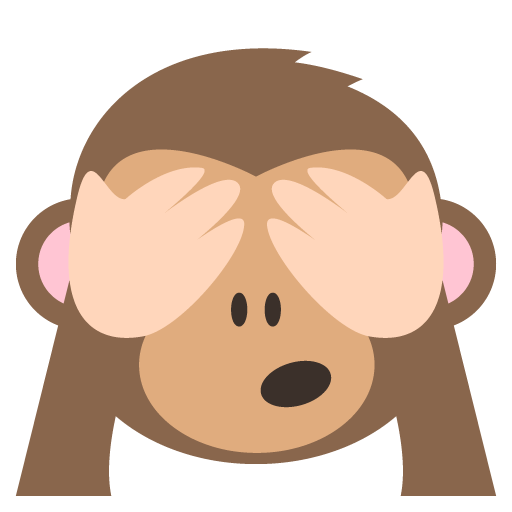
How is it that Dropbox does not allow for a 'cancel that action' or 'clear sync queue' at this point?- Nancy2 years ago
Dropbox Staff
Liam005, can you please specify how this folder started being downloaded to your computer? In general, in order for a folder to become available offline, you’d need to right click on it and select the option “make available offline” from the dropdown menu.
I’d just like to make sure that nothing else happened that wouldn’t be expected.
- MettaSong8 months agoExplorer | Level 4
I did the same thing. I accidentally started a sync offline of a huge amount of files and am trying to find a way to stop it. I only have 6GB left on my hard drive and can't afford for all these files to download. My intention was to click the put file online only, but accidentally clicked the wrong button. Ooops! I paused the download, but I don't want to pause - I was to cancel and stop this from happening. I tried rebooting my computer, hoping that would cancel the download - nope.
I can't afford the time or the disk space for all those files to download to my hard drive.
Is there a way to cancel these types of syncing downloads? This has happened to me in the past and it is really annoying. Mistakes happen. This doesn't seem like it would be that complicated to have an option that says stop syncing. Am I missing something?
About Create, upload, and share
Find help to solve issues with creating, uploading, and sharing files and folders in Dropbox. Get support and advice from the Dropbox Community.
Need more support
If you need more help you can view your support options (expected response time for an email or ticket is 24 hours), or contact us on X or Facebook.
For more info on available support options for your Dropbox plan, see this article.
If you found the answer to your question in this Community thread, please 'like' the post to say thanks and to let us know it was useful!