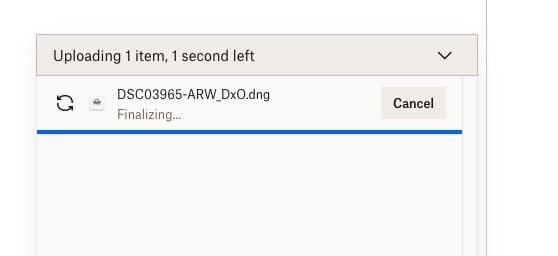Create, upload, and share
Find help to solve issues with creating, uploading, and sharing files and folders in Dropbox. Get support and advice from the Dropbox Community.
- The Dropbox Community
- :
- Ask the Community
- :
- Create, upload, and share
- :
- Finalizing taking forever
- Subscribe to RSS Feed
- Mark Topic as New
- Mark Topic as Read
- Float this Topic for Current User
- Bookmark
- Subscribe
- Mute
- Printer Friendly Page
Finalizing taking forever
- Labels:
-
Dropbox Basic
-
Sync and upload
-
Web
- Mark as New
- Bookmark
- Subscribe
- Mute
- Subscribe to RSS Feed
- Permalink
- Report Inappropriate Content
Trying to upload a dng file that is about 90MB in size to my gallery - fter taking the 3 minutes indicated it has been 15 minutes with the screen saying 1 second left and "finalizing"...what is going on?
- Labels:
-
Dropbox Basic
-
Sync and upload
-
Web
- 3 Likes
- 38 Replies
- 19.5K Views
- BobF1
- /t5/Create-upload-and-share/Finalizing-taking-forever/td-p/635227
- Mark as New
- Bookmark
- Subscribe
- Mute
- Subscribe to RSS Feed
- Permalink
- Report Inappropriate Content
- Mark as New
- Bookmark
- Subscribe
- Mute
- Subscribe to RSS Feed
- Permalink
- Report Inappropriate Content
This is unacceptable solution. I am having more and more issues with Dropbox despite $25/month!
Perhaps time to move somewhere else, I don't even care if it's going to be more expensive as long as it works, I don't have time for BS.
Another issue is that DBox doesn't upload files that are 0 byte size, some apps may create those files for whatever reason, and genius DBox developers are unable to handle them. Yes I have heard the crap that the history of file requires at least 1 byte in the file, but that's BS again, developers are taking the company hostage to keep their job, they may lose it faster.
- Mark as New
- Bookmark
- Subscribe
- Mute
- Subscribe to RSS Feed
- Permalink
- Report Inappropriate Content
Why on earth is it so difficult to upload large files on Dropbox? That is the basic function of dropbox and as a paid service it ought to do it seamlessly, without struggling, or make me struggle. I am having systematic issues when uploading a 2.5 GB video file using Chrome on my Windows computer. The upload seems going well, the progress bar is near the end, when the upload frame displays "Finalizing..." and stays there FOREVER! What is it finalizing? Why is it failing? Can it just store my file? I don't care about some features like versioning or whatever else, I just need the file to be stored so I can have a backup or share it with others. WHY IS THAT SO PAINFUL?!!!!
And please don't propose me to change my browser, or the OS, or the computer, or go live on another planet, no BS please if you don't have a valid solution. I am looking for a permanent solution, not to engage in a philosophical or existential discussion. Thanks for your understanding.
- Mark as New
- Bookmark
- Subscribe
- Mute
- Subscribe to RSS Feed
- Permalink
- Report Inappropriate Content
Hi @anajand, sorry to hear you're having trouble with this!
In order for us to be able to identify if this is a browser specific issue, we would need to check if the same behavior is present on another browser. If you could give it a go, just to exclude that as a possibility, that'd be great.
You can also try to upload the file using an incognito tab on Chrome, and clearing your browser's cache would also help. Does that happen with this specific file only?
Keep me posted!
Megan
Community Moderator @ Dropbox
dropbox.com/support
![]() Did this post help you? If so, give it a Like below to let us know.
Did this post help you? If so, give it a Like below to let us know.![]() Need help with something else? Ask me a question!
Need help with something else? Ask me a question!![]() Find Tips & Tricks Discover more ways to use Dropbox here!
Find Tips & Tricks Discover more ways to use Dropbox here!![]() Interested in Community Groups? Click here to join!
Interested in Community Groups? Click here to join!
- Mark as New
- Bookmark
- Subscribe
- Mute
- Subscribe to RSS Feed
- Permalink
- Report Inappropriate Content
Hello @Megan
As you have noticed, many people are having the "never-ending Finalizing message" when uploading a file.
Instead of asking us to change browser, try in incognito mode, clear the cache, reinstall the browser, etc. I would like to suggest another approach:
Can you please assist in getting to the Dropbox developers, and have them add additional code in the upload process that will DETECT a problem caused by the browser configuration, its cache, its configuration, etc. This way a user could be forewarned with messages "your cache has xyz problem. we recommend you clear it before uploading", or "your current browser is only supported for uploads up until 100 Mb", etc.
Also most of us having the "finalizing" issue, see an upload progress bar working up until 99% and then "finalizing" forever. Here as well additional code could be added to detect this abnormal wait situation and offer the users some options rather than just wait forever.
If the programmers need some of us to run special code to take a "trace" of what is happening during a never-ending "Finalizing" situation, I am sure that many of us would be happy to assist them in creating code that will detect ahead of time any situation that might lead to the frustration that so many of us are encountering.
Please let us know if this is possible.
Thanks!
- Mark as New
- Bookmark
- Subscribe
- Mute
- Subscribe to RSS Feed
- Permalink
- Report Inappropriate Content
Firefox works! Here is what I have done:
- tried the upload with an older version of Chrome: FAILED
- updated Chrome to the latest version and tried again: FAILED
- used the Incognito mode in Chrome and tried again: FAILED
- emptied the cache in Chrome and tried again: FAILED
- installed and tried with the latest version of Firefox: WORKED!!!!
How come it is working with Firefox and not with Chrome? Do your developers have any idea? I am not going to use one browser for Dropbox, another one to access my bank account, another one to buy things on Amazon, another one for ChatGPT, another one to access Github, etc.!!!
Your developers should investigate why a basic = fundamental feature of Dropbox is not working with Chrome, and as suggested by another community member, instrument the code or do something else to figure out the root cause and fix it once for all.
Thanks
- Mark as New
- Bookmark
- Subscribe
- Mute
- Subscribe to RSS Feed
- Permalink
- Report Inappropriate Content
I am also having this problem—on all browsers. And I just paid for another year of pro at $199 a year. Oof.
- Mark as New
- Bookmark
- Subscribe
- Mute
- Subscribe to RSS Feed
- Permalink
- Report Inappropriate Content
Hi @Jendawick, sorry to hear about that!
You mentioned this happens on all of your browsers. Does this happen with certain files/folders or some of them?
Can you clarify the size and file type of content you're uploading?
Keep me posted!
Megan
Community Moderator @ Dropbox
dropbox.com/support
![]() Did this post help you? If so, give it a Like below to let us know.
Did this post help you? If so, give it a Like below to let us know.![]() Need help with something else? Ask me a question!
Need help with something else? Ask me a question!![]() Find Tips & Tricks Discover more ways to use Dropbox here!
Find Tips & Tricks Discover more ways to use Dropbox here!![]() Interested in Community Groups? Click here to join!
Interested in Community Groups? Click here to join!
- Mark as New
- Bookmark
- Subscribe
- Mute
- Subscribe to RSS Feed
- Permalink
- Report Inappropriate Content
**bleep** this. 2GB file not finalising. My client is waiting for it. Now I have to re-upload the entire thing. Fix this **bleep**.
- Mark as New
- Bookmark
- Subscribe
- Mute
- Subscribe to RSS Feed
- Permalink
- Report Inappropriate Content
Hi @NotHappy, I'd love to get to the bottom of this with you.
I understand that this isn't ideal, but I'd really like to see what might be causing this.
Were you uploading your file directly to your account, or using a File transfer possibly?
Also, did you notice this behavior on one specific browser, or did you try more?
Let me know, and we'll take it from there!
Megan
Community Moderator @ Dropbox
dropbox.com/support
![]() Did this post help you? If so, give it a Like below to let us know.
Did this post help you? If so, give it a Like below to let us know.![]() Need help with something else? Ask me a question!
Need help with something else? Ask me a question!![]() Find Tips & Tricks Discover more ways to use Dropbox here!
Find Tips & Tricks Discover more ways to use Dropbox here!![]() Interested in Community Groups? Click here to join!
Interested in Community Groups? Click here to join!
Hi there!
If you need more help you can view your support options (expected response time for a ticket is 24 hours), or contact us on X or Facebook.
For more info on available support options for your Dropbox plan, see this article.
If you found the answer to your question in this Community thread, please 'like' the post to say thanks and to let us know it was useful!