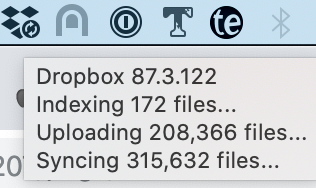We're making changes to the Community, so you may have received some notifications - thanks for your patience and welcome back. Learn more here.
Forum Discussion
Wietse V.
7 years agoHelpful | Level 5
Dropbox keeps (re)indexing and syncing after activating smart sync
I've recently activated the smart sync functionality for my teams account. When I did, Dropbox started indexing and syncing a huge number of files which made sense to me because it needed to download...
- 7 years ago
Hi Minato,
Thanks for your reply. I decided to reinstall the Dropbox desktop application yesterday. After I did, I waited another couple of hours for a full sync, but once that was done the issue seems to have disappeared. The Dropbox app now reports that it's fully up to date and seems to stay that way (except for normal syncing behaviour when a file is changed).
I propose I wait to see if the problem reoccurs, and if it does I will create a ticket at the support page as per your suggestion.
Kind regards, Wietse
Lusil Dropbox Staff
Dropbox Staff
 Dropbox Staff
Dropbox StaffThanks for keeping me in the loop, MrV!
Hmm. :thinking: Could it be by any chance a third party app that's effecting the syncing process during startup?
In any case, let me know what you find and I'll make sure to get back to you as soon as possible!
MrV
6 years agoExplorer | Level 3
That's not a bad thought but my surface go is almost brand new with absolutely minimal software installed. Just bare essentials Office and browser sort of thing. Struggling to think that there is anything wrong with the filing structure as the device is new with a clean install and has behaved like this straight away.
My samsung laptop is also bare bone install and behaves the same. My surface book has a fair bit on it but still... they all behave the same.
I have tried reinstalling the desktop app on both surfaces with no effect. Took 30min with 30k files synking again this morning.
Nothing smart about the smartsynk haha :slight_smile:
Btw, i never really engage to write to support etc but this is definetly getting to me that much that I am!
- Lusil6 years ago
Dropbox Staff
Thanks for the additional info and sorry to hear about your frustration, MrV.
I've followed up with a ticket to the email address connected to your Community profile so that we can have a more in depth look into this together.
When you have the chance, please check your inbox and we'll take it from there. Cheers!
- maffye5 years agoNew member | Level 2
Is there any development in this case?
I have the same problem with 42.000 files that are synching and resynching again.
This happened when my dropbox had stopped synching after the "out of space" event.
I had deleted lot of files so as to free space, I 've managed taht one, but unfortunately it occured now the re-synching event (in contrast with my laptop , where everything is ok)I have already reinstalled the dropbox without having a solution. My system in my desktop is windows 7
I dont have any firewall, or antiviruse , malware app.
Is there any cure? Thank you in advance
- Hitch5 years agoHelpful | Level 7
I have something somewhat similar occurring. The last few months (2 or so), it's as though suddenly, Dropbox is using all my available bandwidth and synching takes forever. I've used DB for nearly a dozen years, so it's not like I'm unfamiliar with what to expect.
What's odd is, for example, I'll add one new 300mb video to a DB folder with 200 other videos. The next thing I know, all of the videos are being re-synched and reindexed. For no apparent reason and when I check on the website, it advises me that they've all been "updated" when no--they haven't. This is affecting the performance of my computer significantly, in terms of eating upload time, download time, and it's even whacking my VOIP. (I have to turn off DB synching to use my d*mn phone!). I've never had to do this before, not even close.
I really don't know what the Hades to do about it, either. I have 42.5% of slightly over 3TB used. I'm at the point of thinking that I should nuke DB or nuke half of it and move the rest of my files to a straight server, like S3.
- DragonLover5 years agoExplorer | Level 3How I solved this problem is this: I found out that I could see which item stayed un-synced. I cut and pasted that item elsewhere and Dropbox worked properly again. In my case it was a zipped file that caused the trouble.
- Hitch5 years agoHelpful | Level 7
Hi, DragonLover: Thanks, but sadly, that's not going to help me. I'm having this issue across the entirety of my Dropbox, apparently and something--something--has changed in the last few months.
I've run the same setup, same computer, same speeds, bandwidth, etc., for a decade and all of a sudden, it's as though half my bandwidth has disappeared, even though my speed and png tests say it hasn't. Something, somewhere, is screwing up the works and it seems to be oddly coincidental that there appears to have been a major DB overhaul around the same time.
- MrV5 years agoExplorer | Level 3
Very interesting! I've had it doing a very similar thing. Well effectively hogging the bandwidht. It was actually my colleagues surface book which started running hot and the fans kicking in twice a day. This happened for a few weeks and when I bothered to ask him he said that it was DB synking. After looking at it a bit more I noticed that his DB had been synking, for NO reason files that were Already Synked over and over again taking upp all the bandwitdh.
Not sure what he ended up doing but it's not doing it any more. DB never used to be this way.
I undersatnd your frustration! - MrV5 years agoExplorer | Level 3
Thanks Lusi,
I have been busy with work and it seems that things are working on my work computer which is good. Will have to check back at my surface go and see if it's still missbehaiving. You don't notice it as much when connected to fiber as it does the stupid operation quicker but it defenetly cost me money when it did it without me realising while the computer was connected to my phone as a hotspot.
Thanks for your assitance so far.
- Lusil5 years ago
Dropbox Staff
Thanks for keeping me in the loop, glad to hear that it's resolved for one of your devices, MrV. :relieved:
Also, thanks for taking the time to share what did the trick for you, DragonLover - awesome work! :slight_smile:
maffye and Hitch, if you're still having trouble, could you send me a screenshot (without personal info) of what your Dropbox icon shows when you hover over it?
Let me know of any updates, peeps!
- sidejo5 years agoNew member | Level 2
I have the same issue since updating to Catalina. Shows syncing 320k, uploading 208k with no real changes on my end.
I'm pretty sure I don't have that many files there in Selective Sync.
- Lusil5 years ago
Dropbox Staff
Hey sidejo, thanks for the screenshot! Definitely helps me understand what you're seeing.
In general, if you have a lot of files in your Dropbox folder, it's recommended that you selectively sync folders to help improve the performance of the desktop app.
Also, I can see from your screenshot that you have the beta version (xx.3.xx) installed. Could you try installing the stable version (xx.4.xx), to see if that helps, by:
- Going to your General tab.
- Unchecking the option to Include me in early releases.
- Downloading and installing the latest version.
Let me know how it goes!
About Create, upload, and share
Find help to solve issues with creating, uploading, and sharing files and folders in Dropbox. Get support and advice from the Dropbox Community.
Need more support
If you need more help you can view your support options (expected response time for an email or ticket is 24 hours), or contact us on X or Facebook.
For more info on available support options for your Dropbox plan, see this article.
If you found the answer to your question in this Community thread, please 'like' the post to say thanks and to let us know it was useful!