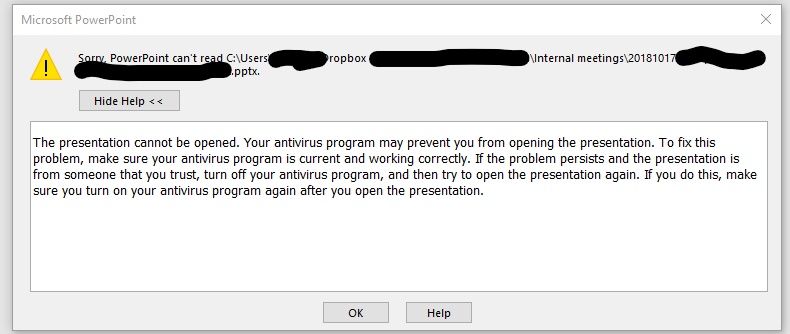Create, upload, and share
Find help to solve issues with creating, uploading, and sharing files and folders in Dropbox. Get support and advice from the Dropbox Community.
- The Dropbox Community
- :
- Ask the Community
- :
- Create, upload, and share
- :
- Re: Cannot open PowerPoint presentations from the ...
- Subscribe to RSS Feed
- Mark Topic as New
- Mark Topic as Read
- Float this Topic for Current User
- Bookmark
- Subscribe
- Mute
- Printer Friendly Page
Re: Cannot open PowerPoint presentations from the windows desktop app
- Mark as New
- Bookmark
- Subscribe
- Mute
- Subscribe to RSS Feed
- Permalink
- Report Inappropriate Content
Hello,
I keep getting an error message (see below) when I try to open powerpoint presentations created by someone else in a shared Dropbox folder. I can open the ones I add to the folder. I disabled the antivirus and tried to open the file but the same error pops up. I have all the necessary permissions to work with the file. Has anyone else faced this issue?
Thanks!
- 0 Likes
- 9 Replies
- 23.8K Views
- kpmj
- /t5/Create-upload-and-share/Cannot-open-PowerPoint-presentations-from-a-shared-folder-on/td-p/334342
Accepted Solutions
- Mark as New
- Bookmark
- Subscribe
- Mute
- Subscribe to RSS Feed
- Permalink
- Report Inappropriate Content
Thanks for the suggestions everyone, the issue was due to the antivirus software. Our IT guy played around with it and the issue is now resolved. Thanks once again!
- Mark as New
- Bookmark
- Subscribe
- Mute
- Subscribe to RSS Feed
- Permalink
- Report Inappropriate Content
Disable Protected View in PowerPoint
Open Microsoft Office PowerPoint program.
Go to File -> Options.
In PowerPoint Options dialog box, go to Trust Center, and click or tap on Trust Center Settings button in the right pane.
Trust Center in PowerPoint
In Protected View tab, deselect the following 3 options to disable Protected View which open files in restricted mode:
Enable Protected View for files originating from Internet
Enable Protected View for files located in potentially unsafe locations
Enable Protected View for Outlook attachments
Disable Office Protected View
Click or tap OK when done.
Open the PowerPoint file again.
- Mark as New
- Bookmark
- Subscribe
- Mute
- Subscribe to RSS Feed
- Permalink
- Report Inappropriate Content
Hi gregoc,
Thanks for your reply. I tried your suggestions and it did not fix the issue. Please let me know if you more suggestions. Thanks once again!
- Mark as New
- Bookmark
- Subscribe
- Mute
- Subscribe to RSS Feed
- Permalink
- Report Inappropriate Content
Actually, I forgot to mention that its not just Powerpoint files but I cannot open all file types.
- Mark as New
- Bookmark
- Subscribe
- Mute
- Subscribe to RSS Feed
- Permalink
- Report Inappropriate Content
- Mark as New
- Bookmark
- Subscribe
- Mute
- Subscribe to RSS Feed
- Permalink
- Report Inappropriate Content
I have a Windows 10 Enterprise Version 1709 and yes I cannot open pdf files as well. The error is different, it says "there was an error opening this document. The file cannot be accessed by the system".
Thanks!
- Mark as New
- Bookmark
- Subscribe
- Mute
- Subscribe to RSS Feed
- Permalink
- Report Inappropriate Content
Sounds like actually the file folder directory is too long.
Windows has a limit on directories of about 250 characters (i.e. 'C:\My Documents' is 15). If it is longer than 250 then they cannot be opened.
Try renaming some of the files/folders to a shorter naming structure and you should find they open fine 🙂
![]() -
- ![]() -
- ![]() -
- ![]() -
- ![]()
![]() Did this post help you? If so please mark it for some Kudos below.
Did this post help you? If so please mark it for some Kudos below.
![]() Did this post fix your issue/answer your question? If so please press the 'Accept as Solution' button to help others find it.
Did this post fix your issue/answer your question? If so please press the 'Accept as Solution' button to help others find it.
![]() Did this post not resolve your issue? If so please give us some more information so we can try and help - please remember we cannot see over your shoulder so be as descriptive as possible!
Did this post not resolve your issue? If so please give us some more information so we can try and help - please remember we cannot see over your shoulder so be as descriptive as possible!
- Mark as New
- Bookmark
- Subscribe
- Mute
- Subscribe to RSS Feed
- Permalink
- Report Inappropriate Content
Thanks for the suggestion, Mark. I will have to work with the person who created the folder to do that. I am just not sure why only I would have this issue when other people are also using the same files and they can open them just fine.
- Mark as New
- Bookmark
- Subscribe
- Mute
- Subscribe to RSS Feed
- Permalink
- Report Inappropriate Content
Its possible that the folder structure is very close to the limit on their machines, but, you are over ever so slightly due to a different name maybe (e.g. your My Documents folder name therefore being longer), or, just your Dropbox in a different location.
![]() -
- ![]() -
- ![]() -
- ![]() -
- ![]()
![]() Did this post help you? If so please mark it for some Kudos below.
Did this post help you? If so please mark it for some Kudos below.
![]() Did this post fix your issue/answer your question? If so please press the 'Accept as Solution' button to help others find it.
Did this post fix your issue/answer your question? If so please press the 'Accept as Solution' button to help others find it.
![]() Did this post not resolve your issue? If so please give us some more information so we can try and help - please remember we cannot see over your shoulder so be as descriptive as possible!
Did this post not resolve your issue? If so please give us some more information so we can try and help - please remember we cannot see over your shoulder so be as descriptive as possible!
- Mark as New
- Bookmark
- Subscribe
- Mute
- Subscribe to RSS Feed
- Permalink
- Report Inappropriate Content
Thanks for the suggestions everyone, the issue was due to the antivirus software. Our IT guy played around with it and the issue is now resolved. Thanks once again!
Hi there!
If you need more help you can view your support options (expected response time for a ticket is 24 hours), or contact us on X or Facebook.
For more info on available support options for your Dropbox plan, see this article.
If you found the answer to your question in this Community thread, please 'like' the post to say thanks and to let us know it was useful!