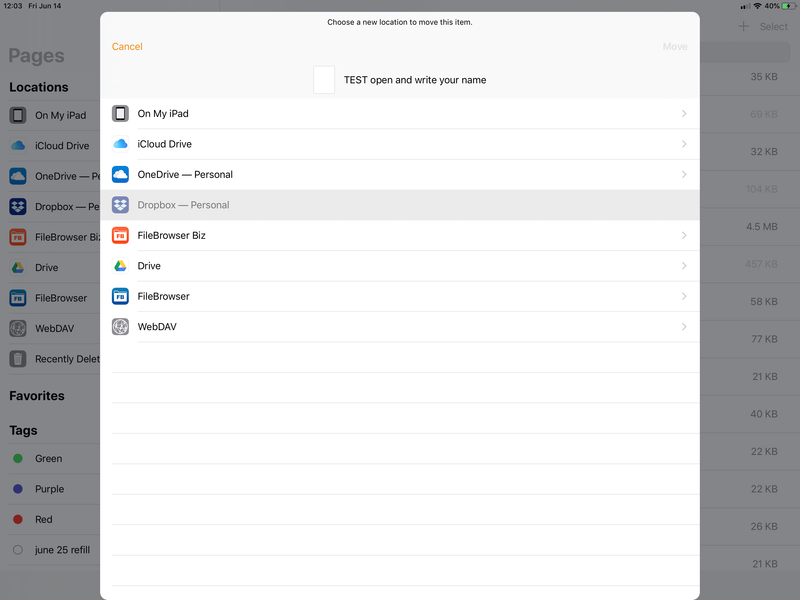Apps and Installations
Have a question about a Dropbox app or installation? Reach out to the Dropbox Community and get solutions, help, and advice from members.
- The Dropbox Community
- :
- Ask the Community
- :
- Apps and Installations
- :
- Re: dropbox grayed out/greyed out when attempting ...
- Subscribe to RSS Feed
- Mark Topic as New
- Mark Topic as Read
- Float this Topic for Current User
- Bookmark
- Subscribe
- Mute
- Printer Friendly Page
Re: dropbox grayed out/greyed out when attempting to share or move files from ios pages
- Labels:
-
Mobile
-
Setting up the apps
- Mark as New
- Bookmark
- Subscribe
- Mute
- Subscribe to RSS Feed
- Permalink
- Report Inappropriate Content
Before going into details, I have updated to both latest versions of dropbox and pages as of today.
We are tired of dealing with icloud’s behavior and were planning to move over 2,000 files from icloud Pages folder to our dropbox account. However, when choosing Share or Move for any file, Dropbox is the only choice grayed/greyed out. Attempting this from Pages documents from icloud or my ipad result in the same inability to choose dropbox.
I can start in dropbox and upload a file from our icloud to dropbox, but the number of taps on the screen to do so (six taps) would mean over 12,000 taps to the screen.
Hoping there is an easy setting in my ipad pro 12.9 inch 2017 model currently up to date ios which turns that choice on. Onedrive has been equally frustrating to deal with as icloud, as both are pushing other services on me that we do not desire.
Thank you!
- Labels:
-
Mobile
-
Setting up the apps
- 1 Likes
- 8 Replies
- 21.1K Views
- ATSTAC
- /t5/Apps-and-Installations/dropbox-grayed-out-greyed-out-when-attempting-to-share-or-move/td-p/350162
Accepted Solutions
- Mark as New
- Bookmark
- Subscribe
- Mute
- Subscribe to RSS Feed
- Permalink
- Report Inappropriate Content
Hey there @brendankai,
Can you let me know if this behaviour is only persistent within Pages? When trying to do a "move" within the Files app, do you also see that Dropbox is greyed out as shown in the screenshot above?
When trying to move items within the File app, choosing the Dropbox folder seems to change the option "move" to "copy" automatically. This may be why you see the option greyed out when "moving", and you would need to "copy" the files to Dropbox and then can remove them from the original location if you need to.
Let me know what you find - Thanks!
Daphne
Community Moderator @ Dropbox
dropbox.com/support
![]() Did this post help you? If so, please give it a Like below.
Did this post help you? If so, please give it a Like below.![]() Still stuck? Ask me a question!
Still stuck? Ask me a question!![]() Tips & Tricks Find new ways to stay in flow or share your tips on how you work smarter with Dropbox.
Tips & Tricks Find new ways to stay in flow or share your tips on how you work smarter with Dropbox.
- Mark as New
- Bookmark
- Subscribe
- Mute
- Subscribe to RSS Feed
- Permalink
- Report Inappropriate Content
Daphne
Community Moderator @ Dropbox
dropbox.com/support
![]() Did this post help you? If so, please give it a Like below.
Did this post help you? If so, please give it a Like below.![]() Still stuck? Ask me a question!
Still stuck? Ask me a question!![]() Tips & Tricks Find new ways to stay in flow or share your tips on how you work smarter with Dropbox.
Tips & Tricks Find new ways to stay in flow or share your tips on how you work smarter with Dropbox.
- Mark as New
- Bookmark
- Subscribe
- Mute
- Subscribe to RSS Feed
- Permalink
- Report Inappropriate Content
Is Dropbox enabled as a location in the Files app on your iPad? If not, Dropbox won't be available within Pages. I just tested this on an iPhone XS Max and it's working fine, as long as Dropbox is enabled within the Files app first.
- Mark as New
- Bookmark
- Subscribe
- Mute
- Subscribe to RSS Feed
- Permalink
- Report Inappropriate Content
Hi
I'm having a similar issue, I copy folders from the iOS app and when moving folders, Dropbox is disabled. What is the solution for moving multiple/single folders?
Thanks
- Mark as New
- Bookmark
- Subscribe
- Mute
- Subscribe to RSS Feed
- Permalink
- Report Inappropriate Content
Hey there @brendankai,
Can you let me know if this behaviour is only persistent within Pages? When trying to do a "move" within the Files app, do you also see that Dropbox is greyed out as shown in the screenshot above?
When trying to move items within the File app, choosing the Dropbox folder seems to change the option "move" to "copy" automatically. This may be why you see the option greyed out when "moving", and you would need to "copy" the files to Dropbox and then can remove them from the original location if you need to.
Let me know what you find - Thanks!
Daphne
Community Moderator @ Dropbox
dropbox.com/support
![]() Did this post help you? If so, please give it a Like below.
Did this post help you? If so, please give it a Like below.![]() Still stuck? Ask me a question!
Still stuck? Ask me a question!![]() Tips & Tricks Find new ways to stay in flow or share your tips on how you work smarter with Dropbox.
Tips & Tricks Find new ways to stay in flow or share your tips on how you work smarter with Dropbox.
- Mark as New
- Bookmark
- Subscribe
- Mute
- Subscribe to RSS Feed
- Permalink
- Report Inappropriate Content
Hi @Daphne
Thanks for the response. It looks to be an error from within the "Files" application. I already had Dropbox activated in Locations, however, when clicking around the GUI, re-clicking on Dropbox in Locations enabled the Move to Dropbox feature. Odd.
With Move only being an iOS feature, the move time seems to be lengthy.
I appreciate your assistance. We're good.
- Mark as New
- Bookmark
- Subscribe
- Mute
- Subscribe to RSS Feed
- Permalink
- Report Inappropriate Content
Hey @brendankai,
That's strange indeed! ![]()
Please do keep me posted if you see this occurring again and we can try and do some further troubleshooting to see if we can pinpoint this.
In the meantime I hope you have a great day - Thanks!
Daphne
Community Moderator @ Dropbox
dropbox.com/support
![]() Did this post help you? If so, please give it a Like below.
Did this post help you? If so, please give it a Like below.![]() Still stuck? Ask me a question!
Still stuck? Ask me a question!![]() Tips & Tricks Find new ways to stay in flow or share your tips on how you work smarter with Dropbox.
Tips & Tricks Find new ways to stay in flow or share your tips on how you work smarter with Dropbox.
- Mark as New
- Bookmark
- Subscribe
- Mute
- Subscribe to RSS Feed
- Permalink
- Report Inappropriate Content
- Mark as New
- Bookmark
- Subscribe
- Mute
- Subscribe to RSS Feed
- Permalink
- Report Inappropriate Content
I believe Passcode/Touch/Face ID has to be DISABLED on Dropbox (via Dropbox app > Settings). Then launch Files and choose your Dropbox file location and make sure it loads. Then go back to your original app and try to Save to Files again. When done, re-enable Passcode/Touch/Face ID on Dropbox.
Hi there!
If you need more help you can view your support options (expected response time for a ticket is 24 hours), or contact us on X or Facebook.
For more info on available support options for your Dropbox plan, see this article.
If you found the answer to your question in this Community thread, please 'like' the post to say thanks and to let us know it was useful!