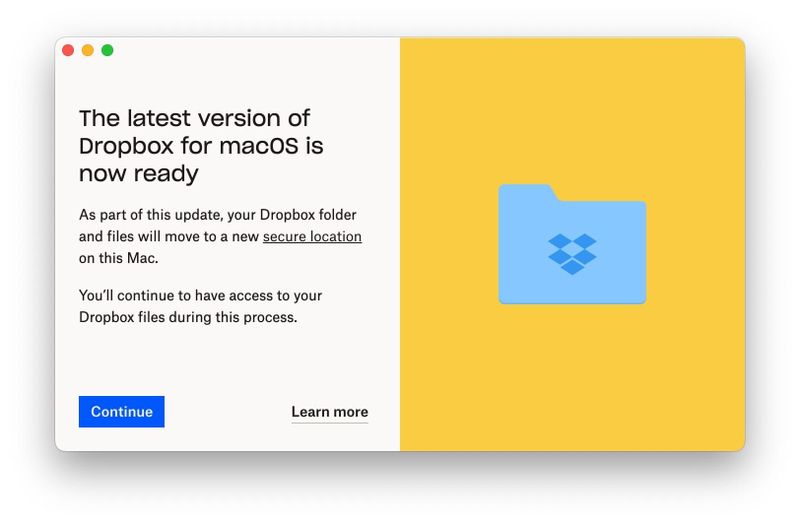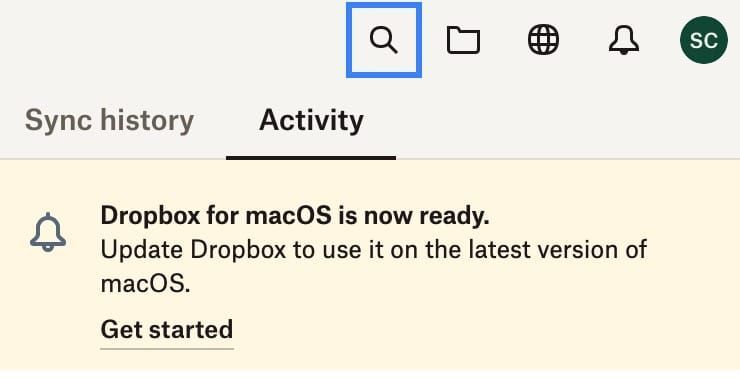Apps and Installations
Have a question about a Dropbox app or installation? Reach out to the Dropbox Community and get solutions, help, and advice from members.
- The Dropbox Community
- :
- Ask the Community
- :
- Apps and Installations
- :
- Re: Take Dropbox out of Mac Library -- advance rei...
- Subscribe to RSS Feed
- Mark Topic as New
- Mark Topic as Read
- Float this Topic for Current User
- Bookmark
- Subscribe
- Mute
- Printer Friendly Page
Re: Take Dropbox out of Mac Library -- advance reinstall instructions are broken
- Mark as New
- Bookmark
- Subscribe
- Mute
- Subscribe to RSS Feed
- Permalink
- Report Inappropriate Content
The Dropbox upgrade moved the dropbox files to my ~/Library/CloudStorage/ --- but I can't save any files to that folder.
All the online instructions say "do the advanced reinstallation per this page: https://help.dropbox.com/installs/advanced-reinstall " -- but the instructions on this page aren't visible; the accordions don't open.
How can I move my files out of my library and back to my user folder, so I can edit them?
- 0 Likes
- 46 Replies
- 5,777 Views
- ShanaC
- /t5/Apps-and-Installations/Take-Dropbox-out-of-Mac-Library/td-p/633050
- Mark as New
- Bookmark
- Subscribe
- Mute
- Subscribe to RSS Feed
- Permalink
- Report Inappropriate Content
Can confirm using the "How to run an advanced reinstall of Dropbox" instructions let me choose a dropbox folder location on an external HDD. Had to redownload everything but at least it worked.
- Mark as New
- Bookmark
- Subscribe
- Mute
- Subscribe to RSS Feed
- Permalink
- Report Inappropriate Content
This is great news. Is the online/offline problem sorted too?
- Mark as New
- Bookmark
- Subscribe
- Mute
- Subscribe to RSS Feed
- Permalink
- Report Inappropriate Content
New Problem : Dropbox (mac) is asking me to install Dropbox 8 again, which it says (again) will change the location of the Dropbox folder. I installed Dropbox 8 in early November, and it's been working just fine with the folder in a better place, as per the instructions in the advanced install.
I started this topic; I have already been through this once. Dropbox software says it's v162.4.5419.
I can't seem to make this notification go away; I will not go through this installation in my Library again, and then moving it again.
How can I make this recognize it's v.8?
- Mark as New
- Bookmark
- Subscribe
- Mute
- Subscribe to RSS Feed
- Permalink
- Report Inappropriate Content
Why is this marked as solved?
Is there nothing to be done here? This is clearly a problem for many people.
Is there any solution to locate dropbox elsewhere yet?
- Mark as New
- Bookmark
- Subscribe
- Mute
- Subscribe to RSS Feed
- Permalink
- Report Inappropriate Content
Our complete workflow relies on that solution: We are also using absolute paths via /Users/shared/Dropboxname so everyone has the exact same, absolut path for their graphic files (Adobe Indesign, Illustrator, Smart-objects etc.). After forced location to ~/anything, this renders all links differently. No suitable solution for us anymore.
- Mark as New
- Bookmark
- Subscribe
- Mute
- Subscribe to RSS Feed
- Permalink
- Report Inappropriate Content
This is no longer a solution; Dropbox is asking me to start the Dropbox 8 installation again: see https://www.dropboxforum.com/t5/Apps-and-Installations/Take-Dropbox-out-of-Mac-Library/m-p/642915/hi... for the full description, on page 4 of the conversation.
- Mark as New
- Bookmark
- Subscribe
- Mute
- Subscribe to RSS Feed
- Permalink
- Report Inappropriate Content
So the Advanced Installation that solved this, now no longer works?
- Mark as New
- Bookmark
- Subscribe
- Mute
- Subscribe to RSS Feed
- Permalink
- Report Inappropriate Content
No, I've run the advanced installation, and it's asking me to rerun the Dropbox 8 installation.
- Mark as New
- Bookmark
- Subscribe
- Mute
- Subscribe to RSS Feed
- Permalink
- Report Inappropriate Content
Well that's great! Come on Dropbox, this really needs sorting.
- Mark as New
- Bookmark
- Subscribe
- Mute
- Subscribe to RSS Feed
- Permalink
- Report Inappropriate Content
If you look at the end of this message chain, you'll see the problem, initial solution, and repeated problem; please read the entire chain before responding to a message on the first page.
Initially, Walter made us aware that the advanced reinstall options (https://help.dropbox.com/installs/advanced-reinstall) were now available for viewing; I noted that these instructions made it possible to take Dropbox out of the Apple Library, and now I can actually edit them again.
Now Dropbox software is asking to install Dropbox 8 in the Library again; I have Dropbox 8 installed already, but I will not move the files to the library, where -- *again* - they are not editable.
All of us on this email chain repeat: Saving Dropbox files in the user library makes them inaccessible by many, many software clients.
Hi there!
If you need more help you can view your support options (expected response time for a ticket is 24 hours), or contact us on X or Facebook.
For more info on available support options for your Dropbox plan, see this article.
If you found the answer to your question in this Community thread, please 'like' the post to say thanks and to let us know it was useful!