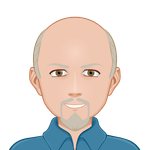Apps and Installations
Have a question about a Dropbox app or installation? Reach out to the Dropbox Community and get solutions, help, and advice from members.
- The Dropbox Community
- :
- Ask the Community
- :
- Apps and Installations
- :
- System icon disappears from Taskbar (Windows 10 Pr...
- Subscribe to RSS Feed
- Mark Topic as New
- Mark Topic as Read
- Float this Topic for Current User
- Bookmark
- Subscribe
- Mute
- Printer Friendly Page
System icon disappears from Taskbar (Windows 10 Pro)
- Labels:
-
Desktop
-
Setting up the apps
System icon disappears from Taskbar (Windows 10 Pro)
- Mark as New
- Bookmark
- Subscribe
- Mute
- Subscribe to RSS Feed
- Permalink
- Report Inappropriate Content
There's a few topics on this already, but none with my specific issue.
Dropbox app is definitely installed on my Surface Pro and I am actively using it throughout each day. However, the Dropbox icon keeps removing itself from my system tray.
Looking at Taskbar Settings > Select which icons appear on the taskbar ...Dropbox keeps turning off, after about an hour. I continually turn it back on, but then the icon disappears and the setting goes to OFF again.
Does anyone know how to keep it on, so the icon remains in the taskbar?
Thank you
- Labels:
-
Desktop
-
Setting up the apps
- 2 Likes
- 34 Replies
- 4,903 Views
- mcarbl
- /t5/Apps-and-Installations/System-icon-disappears-from-Taskbar-Windows-10-Pro/td-p/581548
- Mark as New
- Bookmark
- Subscribe
- Mute
- Subscribe to RSS Feed
- Permalink
- Report Inappropriate Content
Hi Megan,
If you count the '^' to get into the hidden icon/badge pane, there are 10 icons in the notification area on the right, but there have always been since this machine was brought up maybe a couple months ago (my old PC died) - '^', Everything, Avast, Thunderbird, Dropbox, Skype, Network, Sound, Clock/Date and that Manage Notifications one.
The actual left side task bar has 10 icons but here too this hasn't changed in quite a while. Looking at my 23" widescreen monitor, between the task and tray (notification area), I'm not even using half of the task bar.
The OS is Win 10 Pro 21H2.
The most recent Win 10 update was on 3/18 - Feature update to Windows 10 21H2 via Enablement Package (KB5003791), so a week ago. No I have no clue what this is or what it does, sorry. It was an automatic update. The issue started up several days later so unless there was some latent issue with the update that took a while to start manifesting, I'd be surprised if this caused it.
I even just ran a full deep virus scan of my PC just in case and was given a clean bill of health so its not that.
Yeah, I'm baffled. Everything thats supposed to be turned on is (not that I turned anything on or off - DB install did that months back when I brought the new machine up) but yet windows, every reboot, for the last few days decides the dropbox icon needs to be in the '^' hidden area. Nothing else is being affected.
- Mark as New
- Bookmark
- Subscribe
- Mute
- Subscribe to RSS Feed
- Permalink
- Report Inappropriate Content
Hi everyone, if you're not on a Dropbox Basic plan with more than 3 devices connected, could you try an advanced reinstall of the app using the steps in this link?
Jay
Community Moderator @ Dropbox
dropbox.com/support
![]() Did this post help you? If so, give it a Like below to let us know.
Did this post help you? If so, give it a Like below to let us know.![]() Need help with something else? Ask me a question!
Need help with something else? Ask me a question!![]() Find Tips & Tricks Discover more ways to use Dropbox here!
Find Tips & Tricks Discover more ways to use Dropbox here!![]() Interested in Community Groups? Click here to join!
Interested in Community Groups? Click here to join!
- Mark as New
- Bookmark
- Subscribe
- Mute
- Subscribe to RSS Feed
- Permalink
- Report Inappropriate Content
Hi @Geney, If you're not on a Dropbox Basic plan with more than 3 devices connected, could you try an advanced reinstall of the app using the steps in this link?
Jay
Community Moderator @ Dropbox
dropbox.com/support
![]() Did this post help you? If so, give it a Like below to let us know.
Did this post help you? If so, give it a Like below to let us know.![]() Need help with something else? Ask me a question!
Need help with something else? Ask me a question!![]() Find Tips & Tricks Discover more ways to use Dropbox here!
Find Tips & Tricks Discover more ways to use Dropbox here!![]() Interested in Community Groups? Click here to join!
Interested in Community Groups? Click here to join!
- Mark as New
- Bookmark
- Subscribe
- Mute
- Subscribe to RSS Feed
- Permalink
- Report Inappropriate Content
Oh, come on. Go into Registry and do all these tasks? Way too complex. Please, just fix the app and issue a new version that is a simple update.
- Mark as New
- Bookmark
- Subscribe
- Mute
- Subscribe to RSS Feed
- Permalink
- Report Inappropriate Content
Thank you all for your much appreciated help.
The advanced reinstall suggested by Jay seems to have done the trick.
The machine has been rebooted (power cycled even) 3 times so far and the dropbox icon in the notification area is staying there and not going hidden anymore.
- Mark as New
- Bookmark
- Subscribe
- Mute
- Subscribe to RSS Feed
- Permalink
- Report Inappropriate Content
Glad to hear it's working, @Geney, let me know if you require any further assistance in future!
Jay
Community Moderator @ Dropbox
dropbox.com/support
![]() Did this post help you? If so, give it a Like below to let us know.
Did this post help you? If so, give it a Like below to let us know.![]() Need help with something else? Ask me a question!
Need help with something else? Ask me a question!![]() Find Tips & Tricks Discover more ways to use Dropbox here!
Find Tips & Tricks Discover more ways to use Dropbox here!![]() Interested in Community Groups? Click here to join!
Interested in Community Groups? Click here to join!
- Mark as New
- Bookmark
- Subscribe
- Mute
- Subscribe to RSS Feed
- Permalink
- Report Inappropriate Content
Sorry - wanted to add this to my most recent post but hit post prematurely. Doesn't appear this forum allows editing submittted posts.
In the advanced reinstall procedure, it said to go to various directories and delete the dropbox folder.
The automatic uninstall apparently did a really good job as I found none anywhere it pointed to needing to check, however,
I did find one curious directory in %APPDATA% (aka ...\AppData\Roaming) named "DropboxElectron" (exact spelling, caps and all) which was still there after the uninstall.
I'm just curious what the purpose of that directory and its contents are given the uninstall didn't remove it nor did the advanced reinstall say anything about removing it.
- Mark as New
- Bookmark
- Subscribe
- Mute
- Subscribe to RSS Feed
- Permalink
- Report Inappropriate Content
When was that last time that directory was updated, or the files within?
Jay
Community Moderator @ Dropbox
dropbox.com/support
![]() Did this post help you? If so, give it a Like below to let us know.
Did this post help you? If so, give it a Like below to let us know.![]() Need help with something else? Ask me a question!
Need help with something else? Ask me a question!![]() Find Tips & Tricks Discover more ways to use Dropbox here!
Find Tips & Tricks Discover more ways to use Dropbox here!![]() Interested in Community Groups? Click here to join!
Interested in Community Groups? Click here to join!
- Mark as New
- Bookmark
- Subscribe
- Mute
- Subscribe to RSS Feed
- Permalink
- Report Inappropriate Content
The list of files/directories under the DropboxElectron one is:
Preferences (file)
Network Persistent State (file)
blob_storage (directory)
GPUCache (directory)
Code Cache (directory)
Dictionaries (directory)
Local Storage (directory)
There are sub-directories under some of the directories.
Preferences and some things under the various directories are dated yesterday (March 28, 12:12PM). I don't recall if that was before or after I did the advanced reinstall though - probably before. All the other files and directories are dated in the wee hours of the morning on 3/17/2022.
It doesn't look like anything has been updated anytime after that.
I just did a search and did find this on the web so it may be part of dropbox:
"Dropbox is replacing their Windows 10 UWP app with a new app based on Electron."
I don't know what a UWP app is though.
What seemed strange to me wasn't that it was there but that it was there after the DB uninstall. The uninstall seems to have gotten everything else other than a DropboxUpdate folder in the registry. If its part of DB why wouldn't the uninstall remove it and why wouldn't the advanced install procedure tell you to delete it if it was there?
- Mark as New
- Bookmark
- Subscribe
- Mute
- Subscribe to RSS Feed
- Permalink
- Report Inappropriate Content
I'm annoyed by this too.
Please fix it.
I won't go through some advanced installer, uninstall, regedit etc. just to fix something that should work out of the box.
The problem is recent.
Hi there!
If you need more help you can view your support options (expected response time for a ticket is 24 hours), or contact us on X or Facebook.
For more info on available support options for your Dropbox plan, see this article.
If you found the answer to your question in this Community thread, please 'like' the post to say thanks and to let us know it was useful!
Top contributors to this post
-
CADcliff Helpful | Level 5
-
Nancy Dropbox Staff
-
Portnawak Helpful | Level 6
-
RBinPerson Helpful | Level 5
-
BunkerSoldier New member | Level 2