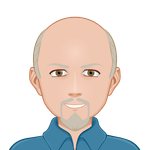Apps and Installations
Have a question about a Dropbox app or installation? Reach out to the Dropbox Community and get solutions, help, and advice from members.
- The Dropbox Community
- :
- Ask the Community
- :
- Apps and Installations
- :
- System icon disappears from Taskbar (Windows 10 Pr...
- Subscribe to RSS Feed
- Mark Topic as New
- Mark Topic as Read
- Float this Topic for Current User
- Bookmark
- Subscribe
- Mute
- Printer Friendly Page
System icon disappears from Taskbar (Windows 10 Pro)
- Labels:
-
Desktop
-
Setting up the apps
System icon disappears from Taskbar (Windows 10 Pro)
- Mark as New
- Bookmark
- Subscribe
- Mute
- Subscribe to RSS Feed
- Permalink
- Report Inappropriate Content
There's a few topics on this already, but none with my specific issue.
Dropbox app is definitely installed on my Surface Pro and I am actively using it throughout each day. However, the Dropbox icon keeps removing itself from my system tray.
Looking at Taskbar Settings > Select which icons appear on the taskbar ...Dropbox keeps turning off, after about an hour. I continually turn it back on, but then the icon disappears and the setting goes to OFF again.
Does anyone know how to keep it on, so the icon remains in the taskbar?
Thank you
- Labels:
-
Desktop
-
Setting up the apps
- 2 Likes
- 34 Replies
- 4,904 Views
- mcarbl
- /t5/Apps-and-Installations/System-icon-disappears-from-Taskbar-Windows-10-Pro/td-p/581548
- Mark as New
- Bookmark
- Subscribe
- Mute
- Subscribe to RSS Feed
- Permalink
- Report Inappropriate Content
I have the same issue as BunkerSoldier.... AGAIN!
Seems to be a programming issue with new updates of Dropbox. Please fix with yet a new update. Thank you.
Raymond
- Mark as New
- Bookmark
- Subscribe
- Mute
- Subscribe to RSS Feed
- Permalink
- Report Inappropriate Content
@BunkerSoldier yes, this is exactly what I keep experiencing and it is becoming somewhat frustrating. There doesn't appear to be a workaround at this stage?
- Mark as New
- Bookmark
- Subscribe
- Mute
- Subscribe to RSS Feed
- Permalink
- Report Inappropriate Content
This is happening to me as well, and it started last week.
If you go into the task bar settings for what icons show up in the task bar you can see that drop box keeps turning the icon off after you set it to on.
Dropbox tech support: How about you all take your customer's issues to heart and fix this!
Something changed after many years of working fine and now you have to keep going into the task bar settings and flipping the dropbox switches to show the icon, but if you close dropbox and reopen it the switches get flipped off by themselves!
What is the fix?? You can accidentally overwrite file when you don't want to if dropbox is running but you don't know if because you don't see the icon!
Please fix this!
- Mark as New
- Bookmark
- Subscribe
- Mute
- Subscribe to RSS Feed
- Permalink
- Report Inappropriate Content
I see the same exact behavior, this just started recently, and it is annoying!!
Dropbox tech support: Please take this seriously and fix it!!
- Mark as New
- Bookmark
- Subscribe
- Mute
- Subscribe to RSS Feed
- Permalink
- Report Inappropriate Content
I am having the same issue. It started just this week. Dropbox 144.4.4491. I doubt if it is Dropbox. I would bet is is something Microsoft has screwed up within an update. I would also like to se if anyone can find a fix for this. I turn the slider switch to on, and the next day the switch is back to off. Does anyone know a registry override for this so we can overrule Microsoft?
- Mark as New
- Bookmark
- Subscribe
- Mute
- Subscribe to RSS Feed
- Permalink
- Report Inappropriate Content
There have been no Microsoft Windows updates for me since this started. With the last Dropbox revision, the same problem was happening. I was told to uninstall the desktop app, and then reinstall it. That fixed the problem. Then Dropbox released an update, new version 144.4.4491, and the same problem started again. It's Dropbox, not Windows.
- Mark as New
- Bookmark
- Subscribe
- Mute
- Subscribe to RSS Feed
- Permalink
- Report Inappropriate Content
Thanks @RBinPerson
Thanks for the insight. And thanks for correcting me. Microsoft just messes up everything else so I assumed.
Great information in this thread, and I don't want to mix it up.
Dropbox is and has been pretty responsive. They will get it worked out soon.
- Mark as New
- Bookmark
- Subscribe
- Mute
- Subscribe to RSS Feed
- Permalink
- Report Inappropriate Content
I've been having the same problem lately. In my taskbar preferences there's dropbox and dropbox 144.4.4491, and when I power on my computer only the dropbox one is on, I must manually set the right one to have it appear.
- Mark as New
- Bookmark
- Subscribe
- Mute
- Subscribe to RSS Feed
- Permalink
- Report Inappropriate Content
Sorry if this isn't the correct board but none of them really fits with the issue I'm having...
Over the last few days, even though I have the option to always show the notification area DB badge (icon) on Windows 10 in the DB preferences selected, every time I power up my PC each day (I always shut down each night before bed), the badge is gone from the notification area. Where is it? For some reason its being moved to that hidden area you bring up with the '^' on the left of the notification area.
I drag it off that hidden pane onto the notification area and its there and stays there BUT the next morning when I power up my PC, its again in the hidden area.
I've done nothing to cause this. Even in the windows settings "Always show all icons in the notification area" list for apps, dropbox is definitely enabled.
Any help figuring out how to stop windows 10 from moving it off the visible notification area to the hidden area on PC reboot would be appreciated. I'm baffled. It just started doing this all by itself. I've done nothing to cause it. (Windows is possessed - wink).
Just so its said, NONE of the other badges (icons) for other apps that are shown in the notification area have ever disappeared on boot nor are they still - ONLY DB. Weird.
And just so its said, the badge (icon) I'm talking about is the icon of the white open box with a red background '1' on the bottom left side of the icon.
This just started happening a few days ago all by itself.
- Mark as New
- Bookmark
- Subscribe
- Mute
- Subscribe to RSS Feed
- Permalink
- Report Inappropriate Content
Hi @Geney, let's see what we can find together on this!
Do you generally have a lot of icons on your task bar? Did you happen to update your OS recently?
Keep me posted!
Megan
Community Moderator @ Dropbox
dropbox.com/support
![]() Did this post help you? If so, give it a Like below to let us know.
Did this post help you? If so, give it a Like below to let us know.![]() Need help with something else? Ask me a question!
Need help with something else? Ask me a question!![]() Find Tips & Tricks Discover more ways to use Dropbox here!
Find Tips & Tricks Discover more ways to use Dropbox here!![]() Interested in Community Groups? Click here to join!
Interested in Community Groups? Click here to join!
Hi there!
If you need more help you can view your support options (expected response time for a ticket is 24 hours), or contact us on X or Facebook.
For more info on available support options for your Dropbox plan, see this article.
If you found the answer to your question in this Community thread, please 'like' the post to say thanks and to let us know it was useful!
Top contributors to this post
-
CADcliff Helpful | Level 5
-
Nancy Dropbox Staff
-
Portnawak Helpful | Level 6
-
RBinPerson Helpful | Level 5
-
BunkerSoldier New member | Level 2