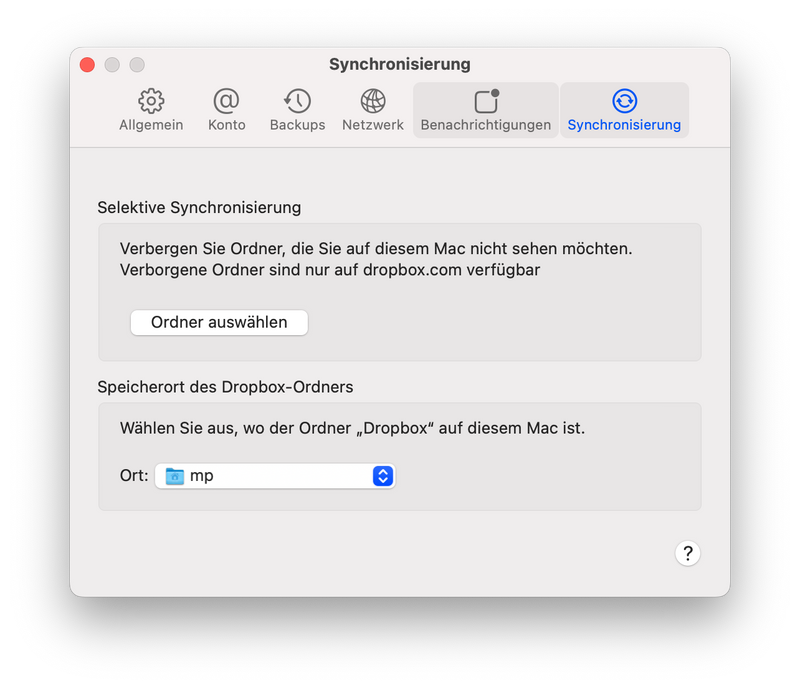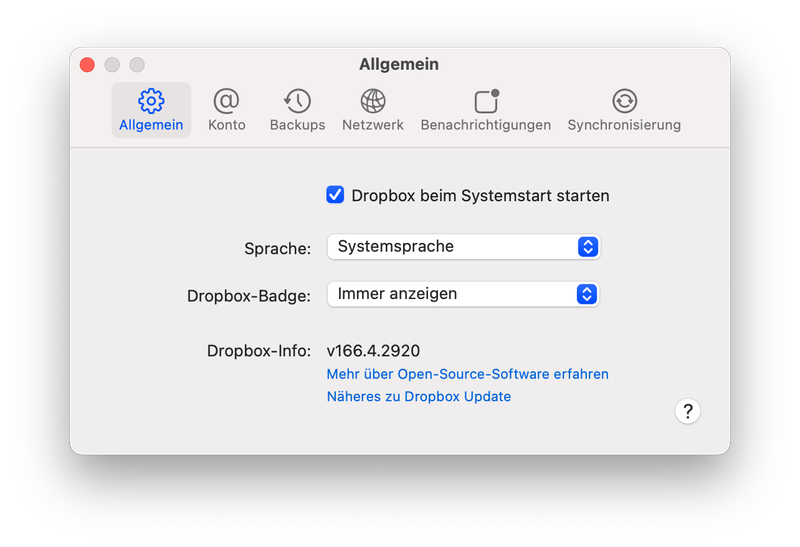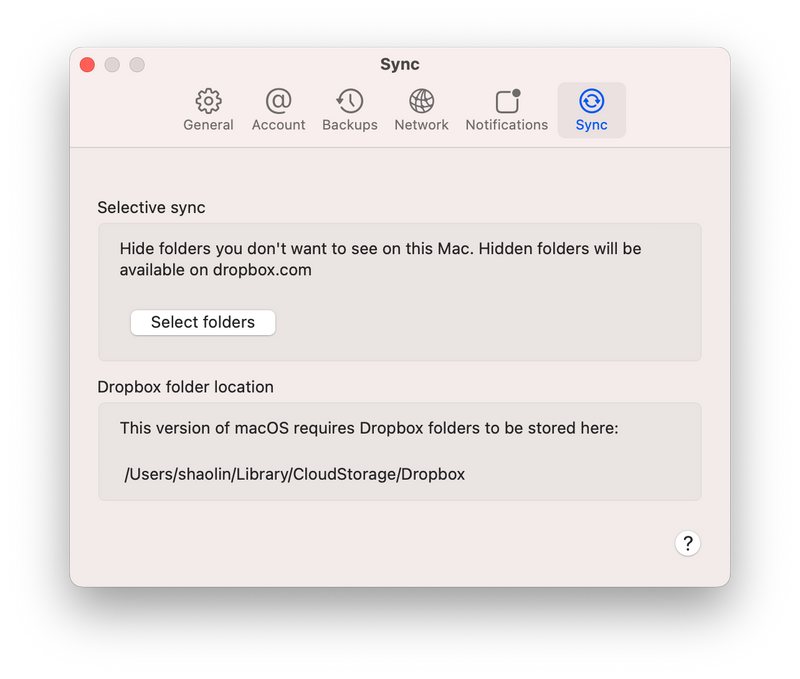Apps and Installations
Have a question about a Dropbox app or installation? Reach out to the Dropbox Community and get solutions, help, and advice from members.
- The Dropbox Community
- :
- Ask the Community
- :
- Apps and Installations
- :
- Re: macOS Spotlight can't search online-only files...
- Subscribe to RSS Feed
- Mark Topic as New
- Mark Topic as Read
- Float this Topic for Current User
- Bookmark
- Subscribe
- Mute
- Printer Friendly Page
Re: macOS Spotlight can't search online-only files contents anymore?
- Labels:
-
Desktop
- Mark as New
- Bookmark
- Subscribe
- Mute
- Subscribe to RSS Feed
- Permalink
- Report Inappropriate Content
After upgrading to macOS Ventura, I was prompted to upgrade to "Dropbox for macOS 12". I proceeded with that, it moved my Dropbox folder to ~/Library/CloudStorage and confirmed all was successful. Now when using Spotlight to search (I often type something like 'drawings folder' to open a folder called Drawings) the results in Spotlight show the Dropbox app icon beside the name of the item I want (rather than a Finder icon for folder or file). Hitting Enter or clicking on the result switches to Finder and does nothing, or sometimes will open the Applications folder and show the Dropbox app. It's not linking me to the actual file in ~/Library/CloudStorage.
I have done the following and the problem is not solved:
- Restarted
- Ensured all files are available for offline access
- Rebuilt the spotlight index
- Unlinked Dropbox from this Mac, did a complete clean install of dropbox, performed the upgrade to v159.4.5870 and synced just one folder to begin
Nothing works. Any suggestions??
- Labels:
-
Desktop
- 19 Likes
- 398 Replies
- 51.9K Views
- dsnidey
- /t5/Apps-and-Installations/Spotlight-Search-Doesn-t-Link-to-Files-in-Dropbox-in-macOS-13/td-p/633406
- Mark as New
- Bookmark
- Subscribe
- Mute
- Subscribe to RSS Feed
- Permalink
- Report Inappropriate Content
Yep, I am now having the same issue. You can still find the files if you use the Dropbox app search icon instead, but it sure is a real bummer not being able to directly search with Spotlight.
- Mark as New
- Bookmark
- Subscribe
- Mute
- Subscribe to RSS Feed
- Permalink
- Report Inappropriate Content
After these struggle, Dropbox folder location has changed AGAIN.
I didn’t realized that alias linked to the old Dropbox archive.
But it’s good for me that I can choose the default folder location.
Well.
The worst thing is this change doesn’t contribute for the contents search issue.
- Mark as New
- Bookmark
- Subscribe
- Mute
- Subscribe to RSS Feed
- Permalink
- Report Inappropriate Content
@Rikymonty
I followed your procedure of the uninstallation of Dropbox using AppCleaner, reinstallation of the Dropbox, and keeping it from being updated. I also deleted the Dropbox folder under ~/Library/CloudStorage/ as well as a symolink link (or “alias”?) to the folder located at my home folder.
However, the freshly installed Dropbox (from the official website) seems to be the version that uses CloudStorage, so even if I don't manually update the Dropbox version, the default folder location is already at: /Users/myusername/Library/CloudStorage/Dropbox
According to the Dropbox Preferences window, the version is v166.4.2920.
- Mark as New
- Bookmark
- Subscribe
- Mute
- Subscribe to RSS Feed
- Permalink
- Report Inappropriate Content
... after several struggles, I completely gave up the beautiful Spotlight-Dropbox integration.
Instead, I installed Alfred, one of the Spotlight alternatives. It does work flawlessly what the Spotlight + (old) Dropbox did.
Until the Dropbox fixes this nasty issue, I think I will be using Alfred instead of Spotlight.
- Mark as New
- Bookmark
- Subscribe
- Mute
- Subscribe to RSS Feed
- Permalink
- Report Inappropriate Content
Interesting. I reinstalled it 4 times and each time got an old version, but - it has the same number you mentioned - v166.4.2920. And all my data is saved to my user destination (not Library/CloudStorage) I won't do it any more and wont accept any changes! I guess Dropbox cannot move my files on my machine without my permission.
I you would like, I could send you an installer which led my installation to the previous version privately, but any way it is just 943 KB. It is just a tool, which downloads a whole version. The question stays open - why the same number results v166.4.2920 a different behaviour? Does Dropbox team decided to go forward with a buggy version ignoring all the users complains?
- Mark as New
- Bookmark
- Subscribe
- Mute
- Subscribe to RSS Feed
- Permalink
- Report Inappropriate Content
“This version of macOS requires Dropbox folders to be stored here:”
My macOS is Ventura 13.2.
... so the downloaded part (of the installer) already detects the macOS version, and automatically forces the data to be stored under the ~/Library/CloudStorage ...?
- Mark as New
- Bookmark
- Subscribe
- Mute
- Subscribe to RSS Feed
- Permalink
- Report Inappropriate Content
I am on Ventura 13.2 as well. A only difference I noticed - I am on Intel MacBook Pro. Does it make a difference by M1, M2" & Co??
- Mark as New
- Bookmark
- Subscribe
- Mute
- Subscribe to RSS Feed
- Permalink
- Report Inappropriate Content
Everyone still facing this issue, please make sure to reach out to our support team for further assistance.
If you're having trouble reaching out to support, please let us know.
Thanks!
Hannah
Community Moderator @ Dropbox
dropbox.com/support
![]() Did this post help you? If so, give it a Like below to let us know.
Did this post help you? If so, give it a Like below to let us know.![]() Need help with something else? Ask me a question!
Need help with something else? Ask me a question!![]() Find Tips & Tricks Discover more ways to use Dropbox here!
Find Tips & Tricks Discover more ways to use Dropbox here!![]() Interested in Community Groups? Click here to join!
Interested in Community Groups? Click here to join!
- Mark as New
- Bookmark
- Subscribe
- Mute
- Subscribe to RSS Feed
- Permalink
- Report Inappropriate Content
dear hannah,
nice try, but - in case you have not tried yourself - reaching out to 'support' is either one of the dumbest chatbots ever or being pointed to a (this ?) forum.
so wtf ... ?
so if this is 'support' i don't have trouble reaching it ... it just does not deserve the name.
c'mon ... this is a problem either many thousand of you clients are currently encountering - in which case many of you guys should be working on it (keeping us informed about the progress).
or it's a stupid little something just the 20 of us in the forum are having and you should be able to help us quickly.
so which is it ?
tia
- Mark as New
- Bookmark
- Subscribe
- Mute
- Subscribe to RSS Feed
- Permalink
- Report Inappropriate Content
You are so right! Dear DropboxTeam - stop experimenting with your users. You know exactly - a last update is a huge disaster. Any way- you continue asking your user to contact you? What for? To read your instruction which doesn't help at all? Time is not on your side…I would like to remember - there are many paid users as well...
Hi there!
If you need more help you can view your support options (expected response time for a ticket is 24 hours), or contact us on X or Facebook.
For more info on available support options for your Dropbox plan, see this article.
If you found the answer to your question in this Community thread, please 'like' the post to say thanks and to let us know it was useful!