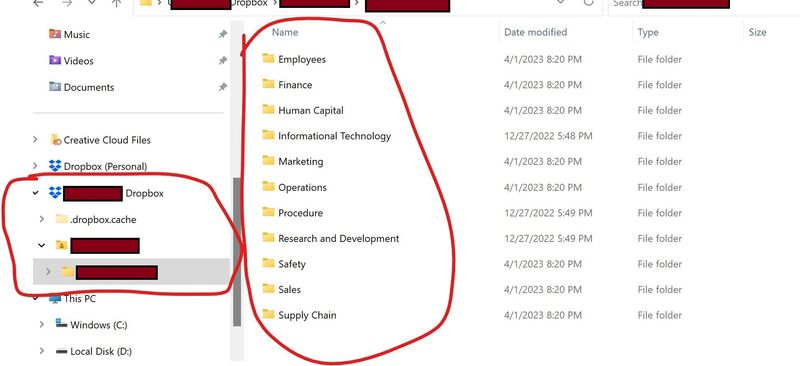Apps and Installations
Have a question about a Dropbox app or installation? Reach out to the Dropbox Community and get solutions, help, and advice from members.
- The Dropbox Community
- :
- Ask the Community
- :
- Apps and Installations
- :
- Removing messy folder hierarchy from within the Dr...
- Subscribe to RSS Feed
- Mark Topic as New
- Mark Topic as Read
- Float this Topic for Current User
- Bookmark
- Subscribe
- Mute
- Printer Friendly Page
Removing messy folder hierarchy from within the Dropbox folder.
- Labels:
-
Desktop
-
Setting up the apps
- Mark as New
- Bookmark
- Subscribe
- Mute
- Subscribe to RSS Feed
- Permalink
- Report Inappropriate Content
Is there a way to change settings or similar that when I click on "Name Dropbox" that it takes me directly to the subfolders on the right?
As you can see above, I have to click on "Name Dropbox" > Name > Team Folder creating multiple clicks. I know I can save a favorite directly to the folder, but I don't understand why its structure like this.
Also, how can I hide the dropbox cache folder?
Thank you.
- Labels:
-
Desktop
-
Setting up the apps
- 0 Likes
- 1 Replies
- 1,673 Views
- ironman5151
- /t5/Apps-and-Installations/Removing-messy-folder-hierarchy-from-within-the-Dropbox-folder/td-p/673534
Accepted Solutions
- Mark as New
- Bookmark
- Subscribe
- Mute
- Subscribe to RSS Feed
- Permalink
- Report Inappropriate Content
@ironman5151 wrote:
Is there a way to change settings or similar that when I click on "Name Dropbox" that it takes me directly to the subfolders on the right?
No.
Also, how can I hide the dropbox cache folder?
The .dropbox.cache folder is normally hidden. You can see it because you've enabled the display of hidden files in your operating system. It's a Windows setting; not a Dropbox setting.
- Mark as New
- Bookmark
- Subscribe
- Mute
- Subscribe to RSS Feed
- Permalink
- Report Inappropriate Content
@ironman5151 wrote:
Is there a way to change settings or similar that when I click on "Name Dropbox" that it takes me directly to the subfolders on the right?
No.
Also, how can I hide the dropbox cache folder?
The .dropbox.cache folder is normally hidden. You can see it because you've enabled the display of hidden files in your operating system. It's a Windows setting; not a Dropbox setting.
Hi there!
If you need more help you can view your support options (expected response time for a ticket is 24 hours), or contact us on X or Facebook.
For more info on available support options for your Dropbox plan, see this article.
If you found the answer to your question in this Community thread, please 'like' the post to say thanks and to let us know it was useful!