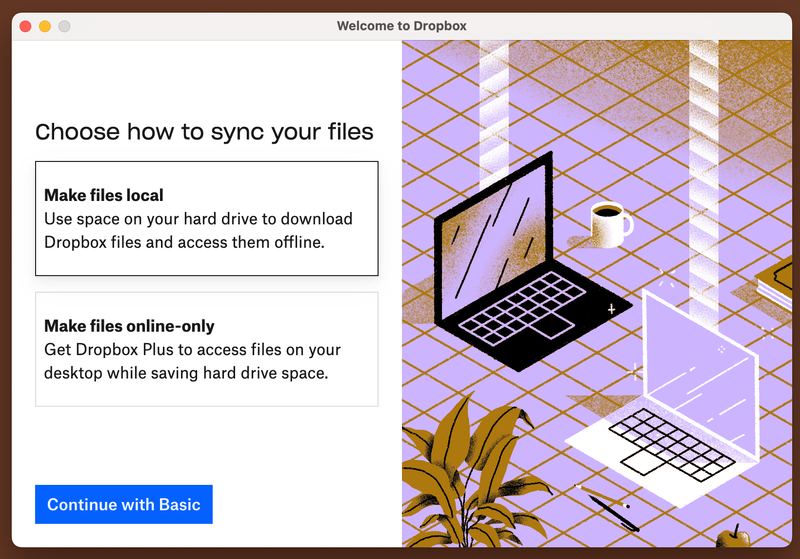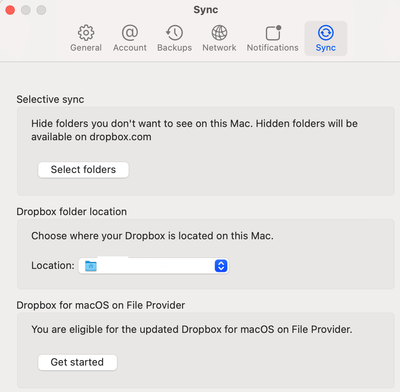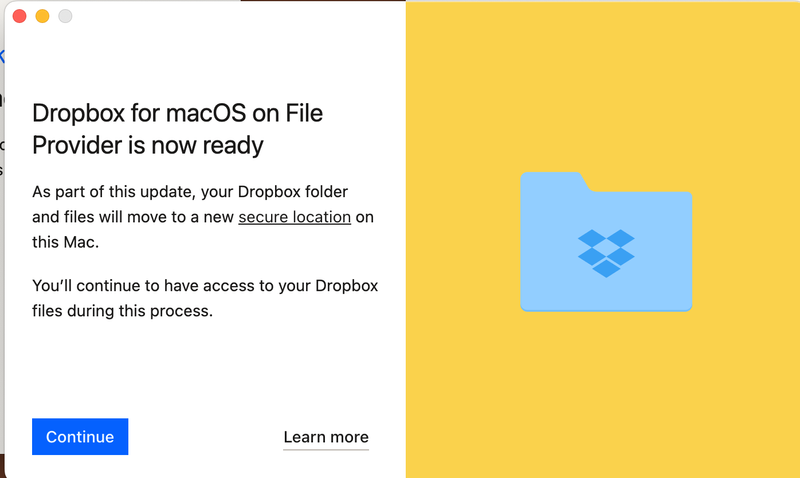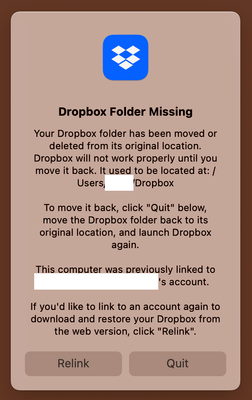Apps and Installations
Have a question about a Dropbox app or installation? Reach out to the Dropbox Community and get solutions, help, and advice from members.
- The Dropbox Community
- :
- Ask the Community
- :
- Apps and Installations
- :
- Re: Opting out of cloud storage?
- Subscribe to RSS Feed
- Mark Topic as New
- Mark Topic as Read
- Float this Topic for Current User
- Bookmark
- Subscribe
- Mute
- Printer Friendly Page
Re: Opting out of cloud storage?
- Labels:
-
Desktop
- Mark as New
- Bookmark
- Subscribe
- Mute
- Subscribe to RSS Feed
- Permalink
- Report Inappropriate Content
I've been a Dropbox user for about 10 years. Today, I was greeted with a demand from my Dropbox client to move all of my Dropbox synced folders from ~/Dropbox to ~/Library/CloudStorage.
I've done a bit of research and I understand the reason for the change. However, I'm deeply troubled by the implication that on-demand cloud storage is the "new normal" for these files, and that offline storage seems to be a less preferable option.
I'm going to make this clear: I expect all of my synced files to be stored on all of my devices at all times. I have many workflows that depend on local file storage and will either be unacceptably postponed by on-demand access or will simply break. Also, I refuse to accept the possibility of essential files being unavailable because my device is offline or has low bandwidth.
I understand that with the new Dropbox, "individual files and folders" can be marked as "make available offline," and will therefore be stored locally. However, I can't seem to find any indication of how well that marking process works. If one of the base folders on Dropbox is included in Selective Sync on my Mac, and if I mark that folder as "make available offline," will that designation be enforced for all files and folders? Or will this setting have to be managed constantly - e.g., I might find that newly created files were marked as "on-demand" by default and need to be updated?
To be clear, this is 1,000% a breaking change for me, and if I cannot make Dropbox satisfy my needs, I will be terminating my service and moving all of my files elsewhere. It is a shame that Dropbox has taken this one-size-fits-all approach and has broken core functionality in furtherance of a feature that I have no intention of ever using.
- Labels:
-
Desktop
- 9 Likes
- 24 Replies
- 7,763 Views
- sfsdfd
- /t5/Apps-and-Installations/Opting-out-of-cloud-storage/td-p/652865
- Mark as New
- Bookmark
- Subscribe
- Mute
- Subscribe to RSS Feed
- Permalink
- Report Inappropriate Content
Hi Megan -
I am a longtime user and well past installation.
Pleas direct me to the settings and preferences where I can toggle to this solution.
I need all files to reside on all machines with my drop box enabled
- Mark as New
- Bookmark
- Subscribe
- Mute
- Subscribe to RSS Feed
- Permalink
- Report Inappropriate Content
Hi @Darrin Harris F - sorry to jump in here, but I just wanted to mention that you can adjust your syncing settings on a device basis through the desktop app's preferences under the sync tab.
I hope this helps a tad.
Walter
Community Moderator @ Dropbox
dropbox.com/support
![]() Did this post help you? If so, give it a Like below to let us know.
Did this post help you? If so, give it a Like below to let us know.![]() Need help with something else? Ask me a question!
Need help with something else? Ask me a question!![]() Find Tips & Tricks Discover more ways to use Dropbox here!
Find Tips & Tricks Discover more ways to use Dropbox here!![]() Interested in Community Groups? Click here to join
Interested in Community Groups? Click here to join
- Mark as New
- Bookmark
- Subscribe
- Mute
- Subscribe to RSS Feed
- Permalink
- Report Inappropriate Content
This appears to be a new option, and only in the Mac client.
Just to be completely clear: if we select "local sync," is it guaranteed that 100% of the files and subfolders (within the folders that we select in Selective Sync) will be stored on the device at all times? Even new, copied, and/or moved files and subfolders in those folders?
- Mark as New
- Bookmark
- Subscribe
- Mute
- Subscribe to RSS Feed
- Permalink
- Report Inappropriate Content
In preferences I HAVE "Available OFFLINE" and despite this, the little cloud Icon with a down arrow persists. I am on the latest versions of Mac OS
- Mark as New
- Bookmark
- Subscribe
- Mute
- Subscribe to RSS Feed
- Permalink
- Report Inappropriate Content
Hey @sfsdfd and @Darrin Harris F, can you please send us a screenshot of the setting each of you is mentioning, so we can have a clear understanding of your query?
Hannah
Community Moderator @ Dropbox
dropbox.com/support
![]() Did this post help you? If so, give it a Like below to let us know.
Did this post help you? If so, give it a Like below to let us know.![]() Need help with something else? Ask me a question!
Need help with something else? Ask me a question!![]() Find Tips & Tricks Discover more ways to use Dropbox here!
Find Tips & Tricks Discover more ways to use Dropbox here!![]() Interested in Community Groups? Click here to join!
Interested in Community Groups? Click here to join!
- Mark as New
- Bookmark
- Subscribe
- Mute
- Subscribe to RSS Feed
- Permalink
- Report Inappropriate Content
Sure. The option looks like this:
Selecting "Make Files Local" apparently forces Dropbox to use its classic behavior: all folders selected in Selective Sync are stored locally, as well as in the cloud. Select "Make Files Online-Only" prompts the new (toxic) behavior where Dropbox decides which files to store locally and which to store only on Dropbox, where the user has the option of specifying the behavior on a per-file basis.
Apparently, the "Make Files Online-Only" behavior is part of a configuration called "Dropbox for macOS on File Provider," which is available only for accounts with Dropbox Plus.
A few additional notes:
1) The above dialog is only shown during the initial setup process while "linking" your local Dropbox client to your Dropbox account. You can't get to this dialog through Dropbox Preferences or any other way.
2) Even if you select "Make Files Local," Dropbox still tries to persuade you to switch to "Dropbox for macOS on File Provider" with the "Make Files Online-Only" option. See the bottom option in the Sync section of Preferences:
And if you select "Get Started," you get this:
If you proceed with this option, you're converted to "Dropbox for macOS on File Provider" with the "Make Files Online-Only" behavior. I don't know if that option has a corresponding "Sync" option that allows you to switch back to "Make Files Local," but I expect not - this feels like a classic service "upsell" feature, and one that Dropbox probably doesn't want to make it easy to revert.
3) If you really want to see the above dialog again, the way to do it is to force Dropbox to re-"link" the client to your Dropbox account. The way to do that is to close Dropbox and delete your Dropbox folder. When you restart Dropbox, you instead see this dialog:
Clicking "Relink" causes the Dropbox client to request your credentials and login again, and then shows the top dialog with the "Make Files Local" and "Make Files Online-Only" options.
If all of this sounds janky, well... yes... yes it is. None of this information is documented anywhere that I can find, and it leaves a bunch of unanswered questions, such as those I mentioned in earlier posts.
It looks to me like the Dropbox team wants to strong-arm its user base into the "Online-Only" option, which (1) requires Dropbox Plus (i.e., upselling) and (2) makes it more difficult for users to part ways with Dropbox, since at least some of their files don't live on their own devices (i.e., lock-in). This kind of behavior absolutely does not promote trust - the kind of trust that I'd need to share all of my data with Dropbox and count on it being kept safe, secure, and (most of all) available where I need it, when I need it. It's really unfortunate that Dropbox is making these choices at the expense of its user base.
- Mark as New
- Bookmark
- Subscribe
- Mute
- Subscribe to RSS Feed
- Permalink
- Report Inappropriate Content
Hey @sfsdfd, thanks for taking the time to provide additional info on your query.
Allow me to clarify that even if you update your Dropbox application to Dropbox for macOS on File Provider, you'll still have the option to have your files available offline.
Even if you don't make the choice to initially sync them as available offline, you can still manually do so afterwards, with a simple right-click choice.
The usability of the app remains the same, with the added option to switch your files to online-only, to save up hard drive space.
However, we do appreciate your feedback on this and I'll make sure to pass it along to our team.
Let us know if you have any other questions.
Hannah
Community Moderator @ Dropbox
dropbox.com/support
![]() Did this post help you? If so, give it a Like below to let us know.
Did this post help you? If so, give it a Like below to let us know.![]() Need help with something else? Ask me a question!
Need help with something else? Ask me a question!![]() Find Tips & Tricks Discover more ways to use Dropbox here!
Find Tips & Tricks Discover more ways to use Dropbox here!![]() Interested in Community Groups? Click here to join!
Interested in Community Groups? Click here to join!
- Mark as New
- Bookmark
- Subscribe
- Mute
- Subscribe to RSS Feed
- Permalink
- Report Inappropriate Content
Hannah:
I appreciate the response, but you still do not understand.
As per your message:
@Hannah wrote:Allow me to clarify that even if you update your Dropbox application to Dropbox for macOS on File Provider, you'll still have the option to have your files available offline.
Even if you don't make the choice to initially sync them as available offline, you can still manually do so afterwards, with a simple right-click choice.
I absolutely do not care about what options I have to alter the behavior of Dropbox for any particular file or folder. Not one bit. Please stop responding about how Dropbox can allow us to specify how individual files or folders are handled.
The sole purpose of my post - and complaint - is about our ability to control what Dropbox does for every file and folder BY DEFAULT. It is not about what options Dropbox gives us for modifying THE DEFAULT BEHAVIOR FOR ALL FILES AND FOLDERS. Because that specific thing, THE DEFAULT BEHAVIOR FOR ALL FILES AND FOLDERS, is the only feature that concerns me.
I would never specify that any file or folder is "online-only." Never ever. Not even once. Please stop informing me of my option to use this feature.
Instead, I would only and exclusively use the Selective Sync feature. For each and every folder that I selected for Selective Sync for a particular device, I want THE ENTIRETY OF THAT FOLDER to exist the device at all times. Zero exceptions. No "some of these files are online-only."
There would never be a time when I select some files in such a folder as "online-only." And there would never be a time when I deliberately specify some files as being "locally stored" in a folder that is otherwise "online-only." Because I would never select the "online-only" version for any folder. Not in any case. Ever.
I hope that I have made this abundantly clear, but in case there is any room for doubt, I will state it one last time:
I WOULD NEVER USE THE "ONLINE-ONLY" FEATURE FOR ANY FILE OR FOLDER, DEVICE, OR CIRCUMSTANCE.
- Mark as New
- Bookmark
- Subscribe
- Mute
- Subscribe to RSS Feed
- Permalink
- Report Inappropriate Content
Agreeing with frustrated responses above and likewise disagreeing with the strong-arming default "Dropbox-goes-Cloud" answers. As a Dropbox user including plus for well over a decade I now find all folders and files "clouded" without this automated switchover having been clearly notified and alternatives clearly communicated. Like other responders above, I need to be able to access Dropbox based information OFFLINE and from any of my devices, and DO NOT FIND IT ACCEPTABLE to have to somehow tediously backtrack topdown implemented, automated status switches in order to be able to restore, as an option, what was previously my default working method. Dropbox for many and for many reasons is used as an option preferable to the Cloud and exclusively online stocked information - that's why some of us are prepared to pay a supplement for its services. I feel cheated as a customer!
- Mark as New
- Bookmark
- Subscribe
- Mute
- Subscribe to RSS Feed
- Permalink
- Report Inappropriate Content
Hi there!
If you need more help you can view your support options (expected response time for a ticket is 24 hours), or contact us on X or Facebook.
For more info on available support options for your Dropbox plan, see this article.
If you found the answer to your question in this Community thread, please 'like' the post to say thanks and to let us know it was useful!