Apps and Installations
Have a question about a Dropbox app or installation? Reach out to the Dropbox Community and get solutions, help, and advice from members.
- The Dropbox Community
- :
- Ask the Community
- :
- Apps and Installations
- :
- Microsoft Visual C++ Runtime library error on drop...
- Subscribe to RSS Feed
- Mark Topic as New
- Mark Topic as Read
- Float this Topic for Current User
- Bookmark
- Subscribe
- Mute
- Printer Friendly Page
Microsoft Visual C++ Runtime library error on dropboxupdate.exe, R6030 CRT not initialized
- Labels:
-
Desktop
-
Error Messages
Microsoft Visual C++ Runtime library error on dropboxupdate.exe, R6030 CRT not initialized
- Mark as New
- Bookmark
- Subscribe
- Mute
- Subscribe to RSS Feed
- Permalink
- Report Inappropriate Content
Hi,
I got this error message today, after login into my computer. How can I solve it?
I use Windows 10 LTSC.
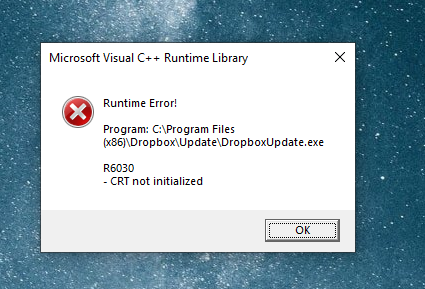
Thanks,
Feriman
- Labels:
-
Desktop
-
Error Messages
- 3 Likes
- 40 Replies
- 21.6K Views
- Feriman
- /t5/Apps-and-Installations/Microsoft-Visual-C-Runtime-library-error-on-dropboxupdate-exe/td-p/628940
- Mark as New
- Bookmark
- Subscribe
- Mute
- Subscribe to RSS Feed
- Permalink
- Report Inappropriate Content
Hi @jjo5555, welcome to our Community!
So, based on what you described, it sounds like the consistency in which this message shows up, isn't steady, right?
Do you have any security software, like an antivirus, VPN, firewall etc. that could be causing this?
Keep me posted, and we'll take it from there!
Megan
Community Moderator @ Dropbox
dropbox.com/support
![]() Did this post help you? If so, give it a Like below to let us know.
Did this post help you? If so, give it a Like below to let us know.![]() Need help with something else? Ask me a question!
Need help with something else? Ask me a question!![]() Find Tips & Tricks Discover more ways to use Dropbox here!
Find Tips & Tricks Discover more ways to use Dropbox here!![]() Interested in Community Groups? Click here to join!
Interested in Community Groups? Click here to join!
- Mark as New
- Bookmark
- Subscribe
- Mute
- Subscribe to RSS Feed
- Permalink
- Report Inappropriate Content
Yes to antivirus, but it logs all interactions and has not logged anything to do with this. Also, I have DNS filtering, but again it logs blocking and there is nothing being blocked.
Surely this update application creates logs which would be useful to your team to see what is going on?
- Mark as New
- Bookmark
- Subscribe
- Mute
- Subscribe to RSS Feed
- Permalink
- Report Inappropriate Content
Hi @jjo5555, thanks for letting us know about this.
Our Team is currently checking to see what could be causing that, and if it's Dropbox-related or Windows-related.
In the meantime, would you mind trying the steps mentioned in a relevant Microsoft article that we found here?
Megan
Community Moderator @ Dropbox
dropbox.com/support
![]() Did this post help you? If so, give it a Like below to let us know.
Did this post help you? If so, give it a Like below to let us know.![]() Need help with something else? Ask me a question!
Need help with something else? Ask me a question!![]() Find Tips & Tricks Discover more ways to use Dropbox here!
Find Tips & Tricks Discover more ways to use Dropbox here!![]() Interested in Community Groups? Click here to join!
Interested in Community Groups? Click here to join!
- Mark as New
- Bookmark
- Subscribe
- Mute
- Subscribe to RSS Feed
- Permalink
- Report Inappropriate Content
Same problem here since this morning. I use Windows 11 23H2 22631.3447.
Is there any solution?
- Mark as New
- Bookmark
- Subscribe
- Mute
- Subscribe to RSS Feed
- Permalink
- Report Inappropriate Content
Hey everyone,
Our team has checked into this, but unfortunately, we haven't been able to pinpoint the root cause of this error yet.
According to Microsoft's documentation, the most common reason for this could be related to antivirus programs interfering with DLL loading. You can see more about this here.
We're keeping an eye on this and will share more info when available. Thanks!
Megan
Community Moderator @ Dropbox
dropbox.com/support
![]() Did this post help you? If so, give it a Like below to let us know.
Did this post help you? If so, give it a Like below to let us know.![]() Need help with something else? Ask me a question!
Need help with something else? Ask me a question!![]() Find Tips & Tricks Discover more ways to use Dropbox here!
Find Tips & Tricks Discover more ways to use Dropbox here!![]() Interested in Community Groups? Click here to join!
Interested in Community Groups? Click here to join!
- Mark as New
- Bookmark
- Subscribe
- Mute
- Subscribe to RSS Feed
- Permalink
- Report Inappropriate Content
I've been getting this error off and on, for several months now. It always happens after I wake the computer up for the first time, after being away for a significant time (i.e. overnight) I've checked ALL of my Windows 11 Application & Service logs, along with the standard event logs and can't see anything in particular around the same time that the system is woken up.
I tend to leave my system up for long periods of time. My laptop had been up and running for 22 days, 12 hours, and 59 minutes at the time I woke the system up. I'm sure this same error has occurred within the past 22 days.
Is there a possibility that you could add an Application Event Log for DropBox and give users the ability to enable a "debug" option in the application, that would log some information about what was happening before, and at the time the error occurred? Event Logs can be configured as rolling logs with a maximum size, so your app could log plenty of debug information.
At least then, you could determine what segment of code is causing the error and, if nothing else, catch the error and handle it, instead of letting it raise up to the user...
- Mark as New
- Bookmark
- Subscribe
- Mute
- Subscribe to RSS Feed
- Permalink
- Report Inappropriate Content
Hey @NumbGnat - thanks for sharing your insights and feedback on this.
We've passed it on to the team and you can let us know if you have anything else to add.
Walter
Community Moderator @ Dropbox
dropbox.com/support
![]() Did this post help you? If so, give it a Like below to let us know.
Did this post help you? If so, give it a Like below to let us know.![]() Need help with something else? Ask me a question!
Need help with something else? Ask me a question!![]() Find Tips & Tricks Discover more ways to use Dropbox here!
Find Tips & Tricks Discover more ways to use Dropbox here!![]() Interested in Community Groups? Click here to join
Interested in Community Groups? Click here to join
- Mark as New
- Bookmark
- Subscribe
- Mute
- Subscribe to RSS Feed
- Permalink
- Report Inappropriate Content
WIN 11 23H2
Same issue CRT not Initialized
This is happening on 2 computers after a wakeup. So far just the message, everything seems to work ok.
- Mark as New
- Bookmark
- Subscribe
- Mute
- Subscribe to RSS Feed
- Permalink
- Report Inappropriate Content
Any news on this annoying bug?
- Mark as New
- Bookmark
- Subscribe
- Mute
- Subscribe to RSS Feed
- Permalink
- Report Inappropriate Content
It's still not solved. It seems to appear on my PC less often than it used to. It's difficult to know what causes it. I thought I solved it years ago and suddenly it pops up again in time to time.
Hi there!
If you need more help you can view your support options (expected response time for a ticket is 24 hours), or contact us on X or Facebook.
For more info on available support options for your Dropbox plan, see this article.
If you found the answer to your question in this Community thread, please 'like' the post to say thanks and to let us know it was useful!
Top contributors to this post
-
jjo5566 New member | Level 2
-
Blackdow Helpful | Level 5
-
JoergFr New member | Level 2
-
Tabour New member | Level 2
-
Walter Dropbox Staff
