Apps and Installations
Have a question about a Dropbox app or installation? Reach out to the Dropbox Community and get solutions, help, and advice from members.
- The Dropbox Community
- :
- Ask the Community
- :
- Apps and Installations
- :
- Re: Microsoft Visual C++ Runtime library error on ...
- Subscribe to RSS Feed
- Mark Topic as New
- Mark Topic as Read
- Float this Topic for Current User
- Bookmark
- Subscribe
- Mute
- Printer Friendly Page
Re: Microsoft Visual C++ Runtime library error on dropboxupdate.exe, R6030 CRT not initialized
- Labels:
-
Desktop
-
Error Messages
Microsoft Visual C++ Runtime library error on dropboxupdate.exe, R6030 CRT not initialized
- Mark as New
- Bookmark
- Subscribe
- Mute
- Subscribe to RSS Feed
- Permalink
- Report Inappropriate Content
Hi,
I got this error message today, after login into my computer. How can I solve it?
I use Windows 10 LTSC.
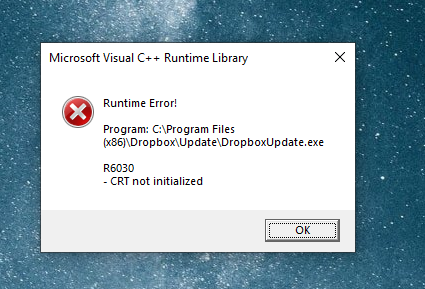
Thanks,
Feriman
- Labels:
-
Desktop
-
Error Messages
- 3 Likes
- 40 Replies
- 24K Views
- Feriman
- /t5/Apps-and-Installations/Microsoft-Visual-C-Runtime-library-error-on-dropboxupdate-exe/td-p/628940
- Mark as New
- Bookmark
- Subscribe
- Mute
- Subscribe to RSS Feed
- Permalink
- Report Inappropriate Content
Hey @Feriman, thanks for bringing this to our attention.
What happens when you click OK on the error message?
Do you have any security software, like an antivirus, VPN, firewall etc. that could be affecting Dropbox?
Can you temporarily disable them, to see if the issue persists?
Let me know what you find!
Hannah
Community Moderator @ Dropbox
dropbox.com/support
![]() Did this post help you? If so, give it a Like below to let us know.
Did this post help you? If so, give it a Like below to let us know.![]() Need help with something else? Ask me a question!
Need help with something else? Ask me a question!![]() Find Tips & Tricks Discover more ways to use Dropbox here!
Find Tips & Tricks Discover more ways to use Dropbox here!![]() Interested in Community Groups? Click here to join!
Interested in Community Groups? Click here to join!
- Mark as New
- Bookmark
- Subscribe
- Mute
- Subscribe to RSS Feed
- Permalink
- Report Inappropriate Content
Interestingly, I am getting exactly the same error message on Windows 10 today, and a Google search on runtime error "crt not initialized" "dropboxupdate.exe" brought me to this page. Never encountered this error before.
I just exited Dropbox and restarted it, and the error did not occur again.
I have Windows's built-in Virus & thread protection running, as I always do, so it is unlikely that Virus & thread protection would suddenly cause such runtime errors.
-Jim
- Mark as New
- Bookmark
- Subscribe
- Mute
- Subscribe to RSS Feed
- Permalink
- Report Inappropriate Content
Hey @JimX, thanks for letting us know about this.
I'm glad to hear it was resolved by quitting and relaunching the app for you.
It seems this was just a hiccup, but let's see if @Feriman still has issues with this.
Let us know if you have anything else to add or ask.
Walter
Community Moderator @ Dropbox
dropbox.com/support
![]() Did this post help you? If so, give it a Like below to let us know.
Did this post help you? If so, give it a Like below to let us know.![]() Need help with something else? Ask me a question!
Need help with something else? Ask me a question!![]() Find Tips & Tricks Discover more ways to use Dropbox here!
Find Tips & Tricks Discover more ways to use Dropbox here!![]() Interested in Community Groups? Click here to join
Interested in Community Groups? Click here to join
- Mark as New
- Bookmark
- Subscribe
- Mute
- Subscribe to RSS Feed
- Permalink
- Report Inappropriate Content
Same error happened to me this morning when my machine awoke out of sleep.
Clicking ok worked but this is 2nd time in a month this same error has come up (though 20 successful awaiting from sleeps in between).
Windows 10
Running Dropbox v162.4.5419 (installed 30/11/2022)
Runtime Error R6030 – CRT Not Initialized Error when starting an dropboxupdate.exe
- Mark as New
- Bookmark
- Subscribe
- Mute
- Subscribe to RSS Feed
- Permalink
- Report Inappropriate Content
I've been having the same error on Windows login. I am running Windows 10 and looking for a solution
- Mark as New
- Bookmark
- Subscribe
- Mute
- Subscribe to RSS Feed
- Permalink
- Report Inappropriate Content
Hi!
Same problem here on Windows 10.
Is there any solution? Of course it is not a blocking problem but it happens very often in my case.
- Mark as New
- Bookmark
- Subscribe
- Mute
- Subscribe to RSS Feed
- Permalink
- Report Inappropriate Content
Hi everyone, could you try reinstalling the Dropbox desktop application by using this link?
Jay
Community Moderator @ Dropbox
dropbox.com/support
![]() Did this post help you? If so, give it a Like below to let us know.
Did this post help you? If so, give it a Like below to let us know.![]() Need help with something else? Ask me a question!
Need help with something else? Ask me a question!![]() Find Tips & Tricks Discover more ways to use Dropbox here!
Find Tips & Tricks Discover more ways to use Dropbox here!![]() Interested in Community Groups? Click here to join!
Interested in Community Groups? Click here to join!
- Mark as New
- Bookmark
- Subscribe
- Mute
- Subscribe to RSS Feed
- Permalink
- Report Inappropriate Content
This has been happening to me for several months. I tried to reinstall the dropbox app several times and didn't resolve the problem. I looked everywhere on google, but so far no answer. I doesn't happen all the time I turn on on the PC, but often enough to be really annoying.
- Mark as New
- Bookmark
- Subscribe
- Mute
- Subscribe to RSS Feed
- Permalink
- Report Inappropriate Content
Hey @Blackdow, sorry to hear about this.
Can you please let us know your device's exact OS version and the version and status of the app as shown in your system tray?
This would help us assist further.
Walter
Community Moderator @ Dropbox
dropbox.com/support
![]() Did this post help you? If so, give it a Like below to let us know.
Did this post help you? If so, give it a Like below to let us know.![]() Need help with something else? Ask me a question!
Need help with something else? Ask me a question!![]() Find Tips & Tricks Discover more ways to use Dropbox here!
Find Tips & Tricks Discover more ways to use Dropbox here!![]() Interested in Community Groups? Click here to join
Interested in Community Groups? Click here to join
Hi there!
If you need more help you can view your support options (expected response time for a ticket is 24 hours), or contact us on X or Facebook.
For more info on available support options for your Dropbox plan, see this article.
If you found the answer to your question in this Community thread, please 'like' the post to say thanks and to let us know it was useful!