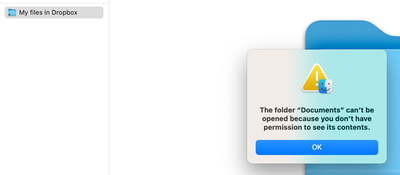Apps and Installations
Have a question about a Dropbox app or installation? Reach out to the Dropbox Community and get solutions, help, and advice from members.
- The Dropbox Community
- :
- Ask the Community
- :
- Apps and Installations
- :
- Re: Impossible to access my files (documents, down...
- Subscribe to RSS Feed
- Mark Topic as New
- Mark Topic as Read
- Float this Topic for Current User
- Bookmark
- Subscribe
- Mute
- Printer Friendly Page
Re: Impossible to access my files (documents, downloads and desktop) on Mac because of Dropbox sync
- Labels:
-
Desktop
-
Dropbox Backup
-
Error Messages
Impossible to access my files (documents, downloads and desktop) on Mac because of Dropbox sync
- Mark as New
- Bookmark
- Subscribe
- Mute
- Subscribe to RSS Feed
- Permalink
- Report Inappropriate Content
Hello,
In 2020, I worked for a company and I had to download Dropbox on my computer. Since 1 week, I encountered a big issue with my Mac since I can no longer access all my files. For example, when I try to open my file Documents it says ""Documents" cannot be opened because the original item cannot be found.". I called Apple's customer service and after few days of research, it appears that this problem is caused by the Dropbox syncronization. As I understood it, they told me that my files still exist but it's somewhere on my Mac and that Dropbox bloc the access. The problem is that since I have no news form the company and I don't know if it still exist. Therefore I can't access the account I used when I was working with them.
Is there someone who had the same problem or is there anyway to contact Dropbox's customer support ?
Thank you in advance
- Labels:
-
Desktop
-
Dropbox Backup
-
Error Messages
- 1 Likes
- 47 Replies
- 6,556 Views
- Jeremybenhamou
- /t5/Apps-and-Installations/Impossible-to-access-my-files-documents-downloads-and-desktop-on/td-p/626184
- Mark as New
- Bookmark
- Subscribe
- Mute
- Subscribe to RSS Feed
- Permalink
- Report Inappropriate Content
Hi @Jeremybenhamou, sorry to hear you're having issues with this.
It sounds like you had enabled the Dropbox backup feature on your computer at some point in the past.
Can you please clarify if you have the Dropbox desktop app running on your computer at the moment? If it is, what's its exact status as shown in your menu bar?
A screenshot of the exact error you've been getting would also help, so feel free to attach one.
When it comes to the account's access, do you have access to the email address that was used for that account?
If so, you could reset your password as outlined here.
In any case, please keep me posted!
Walter
Community Moderator @ Dropbox
dropbox.com/support
![]() Did this post help you? If so, give it a Like below to let us know.
Did this post help you? If so, give it a Like below to let us know.![]() Need help with something else? Ask me a question!
Need help with something else? Ask me a question!![]() Find Tips & Tricks Discover more ways to use Dropbox here!
Find Tips & Tricks Discover more ways to use Dropbox here!![]() Interested in Community Groups? Click here to join
Interested in Community Groups? Click here to join
- Mark as New
- Bookmark
- Subscribe
- Mute
- Subscribe to RSS Feed
- Permalink
- Report Inappropriate Content
Hello Walter,
Thank you for your help,
I just called Apple's customer service so that they can explain the problem again.
As you can see in the screenshot_1 below, I can't access the main folders on my computer because they have been moved to another location in the code tree (screenshot_2).
In the screenshot_2 of the apple report, you can see that the engineers found my files in a Dropbox folder.
However, I uninstalled the Dropbox application from my computer a long time ago, I even thought that I had erased all traces of Dropbox from my computer but apparently this is not the case.
Regarding the account with which I logged in at the time I was using Dropbox, I have contacted the owner of the account (my former boss). The account is still active and if I understood correctly the engineers told me that my files were surely in this storage space.
I hope you have understood my problem better and that you can help me
Jeremy
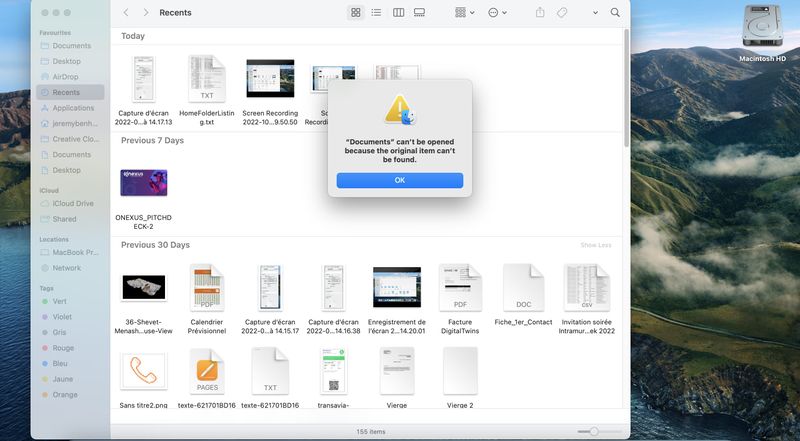
 Screenshot_2
Screenshot_2
- Mark as New
- Bookmark
- Subscribe
- Mute
- Subscribe to RSS Feed
- Permalink
- Report Inappropriate Content
Hi Jeremy, hope it’s OK to jump in.
Just to clarify, before uninstalling the desktop app from your device, did you disable computer backup, by any chance?
Also, if you go to this page, are you able to see the computer folders that were previously backed up, along with your files?
Nancy
Community Moderator @ Dropbox
dropbox.com/support
![]() Did this post help you? If so, give it a Like below to let us know.
Did this post help you? If so, give it a Like below to let us know.![]() Need help with something else? Ask me a question!
Need help with something else? Ask me a question!![]() Find Tips & Tricks Discover more ways to use Dropbox here!
Find Tips & Tricks Discover more ways to use Dropbox here!![]() Interested in Community Groups? Click here to join!
Interested in Community Groups? Click here to join!
- Mark as New
- Bookmark
- Subscribe
- Mute
- Subscribe to RSS Feed
- Permalink
- Report Inappropriate Content
I am the owner of my Dropbox account and it is still installed on my mac.
Why hasn't it left all of my files and folders in there correct place.
The app should never have moved them to start with!!!
Let alone removing my permissions with no way of gaining permission to reaccess these files.
It won't even let me access my back up now from the Dropbox app.
Apparently i don't have permission to access the backup. But i can see the rest of my Dropbox folders...
What the hell is going on with this update. It is the worst thing I've ever seen.
- Mark as New
- Bookmark
- Subscribe
- Mute
- Subscribe to RSS Feed
- Permalink
- Report Inappropriate Content
- Mark as New
- Bookmark
- Subscribe
- Mute
- Subscribe to RSS Feed
- Permalink
- Report Inappropriate Content
Hey there @Tfrancis1 & @Jeremybenhamou, could you send us a screenshot of the exact error you're getting or the last page you can get to?
Walter
Community Moderator @ Dropbox
dropbox.com/support
![]() Did this post help you? If so, give it a Like below to let us know.
Did this post help you? If so, give it a Like below to let us know.![]() Need help with something else? Ask me a question!
Need help with something else? Ask me a question!![]() Find Tips & Tricks Discover more ways to use Dropbox here!
Find Tips & Tricks Discover more ways to use Dropbox here!![]() Interested in Community Groups? Click here to join
Interested in Community Groups? Click here to join
- Mark as New
- Bookmark
- Subscribe
- Mute
- Subscribe to RSS Feed
- Permalink
- Report Inappropriate Content
Hi Walter,
I don't fell comfortable sending through a whole screenshot of my computer screen for you to see the file paths etc over a forum.
I've pasted the actual error popup i've received, but if you need any other info, i would prefer an email address i can send it to?
- Mark as New
- Bookmark
- Subscribe
- Mute
- Subscribe to RSS Feed
- Permalink
- Report Inappropriate Content
Hi @Tfrancis1, hope it’s OK to reply here. Also, thanks for the screenshots!
What you mention is quite bizarre, indeed.
Can you please send me the exact OS version of your computer, as well as the app version of your Dropbox app? You should be able to see this by hovering over the small Dropbox icon in your menu bar.
Nancy
Community Moderator @ Dropbox
dropbox.com/support
![]() Did this post help you? If so, give it a Like below to let us know.
Did this post help you? If so, give it a Like below to let us know.![]() Need help with something else? Ask me a question!
Need help with something else? Ask me a question!![]() Find Tips & Tricks Discover more ways to use Dropbox here!
Find Tips & Tricks Discover more ways to use Dropbox here!![]() Interested in Community Groups? Click here to join!
Interested in Community Groups? Click here to join!
- Mark as New
- Bookmark
- Subscribe
- Mute
- Subscribe to RSS Feed
- Permalink
- Report Inappropriate Content
Someone from support has contacted me and gave me a series of lines of code to enter into the terminal app to delete the old files etc and then reinstalled everything.
This has now worked.
The problem is with the new beta Dropbox app backup function.
I was using MacOS ventures 13.1 and 13.2 and the latest version of Dropbox app from the website.
It for some reason rejects permissions once the backup function takes the folders from finder and places them in the Dropbox app folder.
If I had known it was going to move these folders from my computer I would never have agreed to using this function.
Hi there!
If you need more help you can view your support options (expected response time for a ticket is 24 hours), or contact us on X or Facebook.
For more info on available support options for your Dropbox plan, see this article.
If you found the answer to your question in this Community thread, please 'like' the post to say thanks and to let us know it was useful!