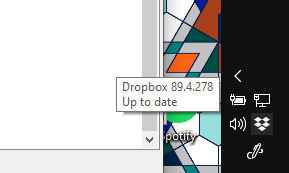You might see that the Dropbox Community team have been busy working on some major updates to the Community itself! So, here is some info on what’s changed, what’s staying the same and what you can expect from the Dropbox Community overall.
Forum Discussion
WillHermann
5 years agoExplorer | Level 3
Hundreds of background processes, new windows opened
Dropbox seems to be stuck in a loop, and opening hundreds of background processes. This consumes all my CPU capacity, then eats at my memory and disk space. See attached pics. There also seem to be windows being automatically opened, as my typing or mouse clicks in other apps is interrupted when the hundreds of background processes are opened. The number seems to level off after about 1650 (about 100 are from other sources; I waited for a few minutes after startup to start the dropbox app, and didn't have too much trouble until I opened other programs that access files on Dropbox).
I went through the file permissions troubleshooting, and it came back with an error about the cookies file. I couldn't find it in order to try to fix it.
\Users\(username)\Cookies\*: Access is denied Performance Post Dropbox and other apps startupprocesses post startupprocesses pre-startupperformance pre-startupSuccessfully processed 644 files; Failed processing 1 files
I appear to have resolved this, by uninstalling, removing my local dropbox folder and re-installing (and allowing the subsequent download). Now I only see 4 Dropbox related processes, and system performance is normal.
It appears that the issue was actually related to firewall changes in my network. Apparently Dropbox was spawning processes that would then wind up waiting indefinitely, instead of completing and exiting. Apparently there is no check for system load, number of child processes, etc. And the question remains as to why the Dropbox servers are now showing up on my block list.
While this fix worked for me, if folks have a significant amount of data in their Dropbox, they may be more reluctant to try it.
- Lusil
Dropbox Staff
Hi there WillHermann, thanks for checking in with us and for the screenshots!
As a first step, could you confirm for me if you've tried rebooting your computer?
If you have, could you let me know what you see when you hover over your Dropbox icon that's next to your computer's clock?
Keep me posted!
- WillHermannExplorer | Level 3
I've restarted at least 8 times in the effort to fix this problem, varying whether Dropbox is to start upon login or not.
When I hover, I get Dropbox 89.4.278, Up to Date
- Lusil
Dropbox Staff
Thanks for your swift reply, WillHermann.
I'd be more than happy to send you a ticket so that we can have a better look into this.
Before I do though, could you confirm if you've checked this article out, which provides some suggestions on how to tackle high CPU/RAM usage?
Let me know what you find!
- brian-belNew member | Level 2
I have the same problem. Dropbox goes into an endless cycle. Task manager shows a never ending stream of hundreds, perhaps thousands of dropbox processes, using up my RAM and causing programs to crash. The first program I notice crashing is chrome. Others follow later. (I had to switch to edge.) Removing dropbox from startup programs helped for awhile. But the problem still returned. I tried to uninstall dropbox. It won't uninstall.
If I run task manager immediately after rebooting, and end the 3 or 4 dropbox processes that have already started, that does seem to stop the problem of endless additional dropbox processes. But still my computer is acting funny. And I can't manually end dropbox processes every time I boot up. And still dropbox won't uninstall.
About Apps and Installations
Have a question about a Dropbox app or installation? Reach out to the Dropbox Community and get solutions, help, and advice from members.
Need more support
If you need more help you can view your support options (expected response time for an email or ticket is 24 hours), or contact us on X or Facebook.
For more info on available support options for your Dropbox plan, see this article.
If you found the answer to your question in this Community thread, please 'like' the post to say thanks and to let us know it was useful!