Apps and Installations
Have a question about a Dropbox app or installation? Reach out to the Dropbox Community and get solutions, help, and advice from members.
- The Dropbox Community
- :
- Ask the Community
- :
- Apps and Installations
- :
- Re: iPadOS Version Quality
- Subscribe to RSS Feed
- Mark Topic as New
- Mark Topic as Read
- Float this Topic for Current User
- Bookmark
- Subscribe
- Mute
- Printer Friendly Page
Re: iPadOS Version Quality
- Labels:
-
Mobile
-
Setting up the apps
- Mark as New
- Bookmark
- Subscribe
- Mute
- Subscribe to RSS Feed
- Permalink
- Report Inappropriate Content
New iOS version today says I can now get rid of the Preview pane but HOW? Waited so long for this and now I can't work out how to do it!!
- Labels:
-
Mobile
-
Setting up the apps
- 3 Likes
- 87 Replies
- 60.9K Views
- Ian_A6
- /t5/Apps-and-Installations/Get-rid-of-preview-pane-in-iPad-app/td-p/272883
- Mark as New
- Bookmark
- Subscribe
- Mute
- Subscribe to RSS Feed
- Permalink
- Report Inappropriate Content
- Mark as New
- Bookmark
- Subscribe
- Mute
- Subscribe to RSS Feed
- Permalink
- Report Inappropriate Content
I can’t understand why it cannot be fixed for so long.
- Mark as New
- Bookmark
- Subscribe
- Mute
- Subscribe to RSS Feed
- Permalink
- Report Inappropriate Content
I have an iPad Pro. When I would go to the Files menu in the past, I used to be able to maximize it. It would completely open up and fill the screen. But now it stays off to the left side in a minimal form and won't expand at all. I can't read my files or folder names, and it's driving me nuts. I try to tap in the open space near the top, but it's completely unresponsive. See attached picture. Was this a programming change in the app? If so, then WHY??? Doesn't makes any sense to change that feature. If not, then what the heck is happening? I really need this fixed ASAP, please.
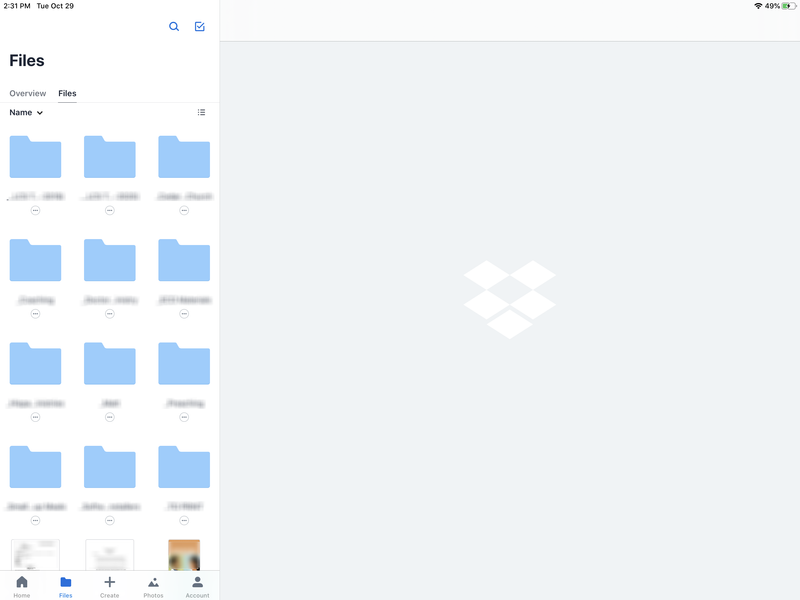
- Mark as New
- Bookmark
- Subscribe
- Mute
- Subscribe to RSS Feed
- Permalink
- Report Inappropriate Content
Hey there @Matt_Macgyver, thanks for reaching out to us about this.
Initially, please note that I removed some personal info included in your screenshot for privacy purposes as per Community Guidelines.
From what I understand, you're unable to expand the right side of your preview as you used to previously.
I've moved your post here where other users also report the same feedback.
As @Walter and @Fiona have mentioned, our team is aware and they are looking into this.
Let us know if you have any other questions in the meantime!
Lusil
Community Moderator @ Dropbox
dropbox.com/support
![]() Did this post help you? If so, please give it a Like below.
Did this post help you? If so, please give it a Like below.![]() Still stuck? Ask me a question!
Still stuck? Ask me a question!![]() Tips & Tricks Find new ways to stay in flow or share your tips on how you work smarter with Dropbox.
Tips & Tricks Find new ways to stay in flow or share your tips on how you work smarter with Dropbox.
- Mark as New
- Bookmark
- Subscribe
- Mute
- Subscribe to RSS Feed
- Permalink
- Report Inappropriate Content
I am using iPad pro and having same [profanity removed as per Community Guidelines] problem. It is really disappointing to see that you people couldn't solve it even after month. What a [profanity removed]? You need more than a month just for a close button? If you can't give that close button back at least remove that [profanity removed] preview pane altogether as it is no much use. I am using a paid subscription and already decided not to renew is once the subscription period is over. Many other customers will do the same if you behave this much lazy to solve problems.
- Mark as New
- Bookmark
- Subscribe
- Mute
- Subscribe to RSS Feed
- Permalink
- Report Inappropriate Content
I agree, hugely frustrating
- Mark as New
- Bookmark
- Subscribe
- Mute
- Subscribe to RSS Feed
- Permalink
- Report Inappropriate Content
Yeah, I also am a paying subscriber. Dropbox should abate the fee for the service until they fix the issue. Are we, the customers, supposed to suffer without recompense because Dropbox has become a faulty product?
- Mark as New
- Bookmark
- Subscribe
- Mute
- Subscribe to RSS Feed
- Permalink
- Report Inappropriate Content
Yeah, I have been a subscriber for years, and will be terminating and moving to a service that:
1) Doesn't force a brain-dead comments page on me,
2) Allows me to list what files I have saved, [This is impossible in the current iPad app]
3) Responds usefully to customers, instead of stonewalling behind a bunch of flannel, which is what is happening in this thread.
I have used DropBox for years, but the latest changes have made it unusable for managing and actually using a large collection of files on an iPad, which kinda seems like a key use case.
Best Wishes,
Jonathan
- Mark as New
- Bookmark
- Subscribe
- Mute
- Subscribe to RSS Feed
- Permalink
- Report Inappropriate Content
I'm with you. I've never seen anything like this! Which service might you consider switching to?
- Mark as New
- Bookmark
- Subscribe
- Mute
- Subscribe to RSS Feed
- Permalink
- Report Inappropriate Content
Hi there!
If you need more help you can view your support options (expected response time for a ticket is 24 hours), or contact us on X or Facebook.
For more info on available support options for your Dropbox plan, see this article.
If you found the answer to your question in this Community thread, please 'like' the post to say thanks and to let us know it was useful!