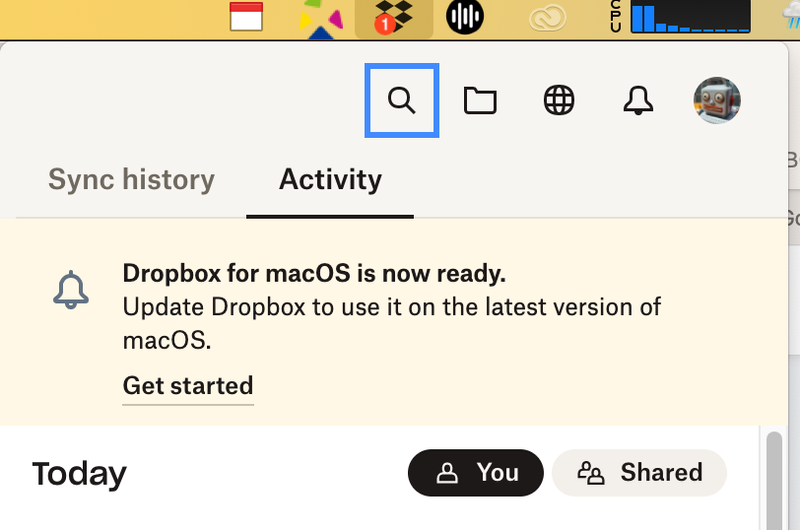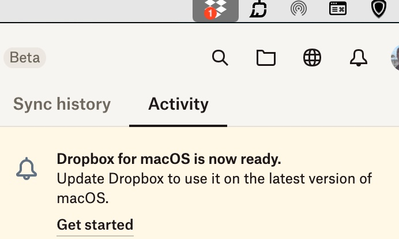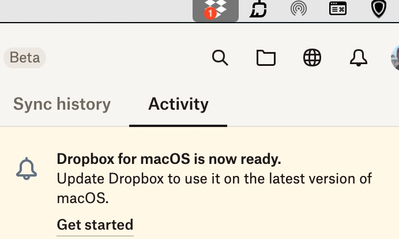Apps and Installations
Have a question about a Dropbox app or installation? Reach out to the Dropbox Community and get solutions, help, and advice from members.
- The Dropbox Community
- :
- Ask the Community
- :
- Apps and Installations
- :
- Re: LATEST DROPBOX UPDATE FOR MACOS - Ventura 13.1
- Subscribe to RSS Feed
- Mark Topic as New
- Mark Topic as Read
- Float this Topic for Current User
- Bookmark
- Subscribe
- Mute
- Printer Friendly Page
Re: LATEST DROPBOX UPDATE FOR MACOS - Ventura 13.1
- Mark as New
- Bookmark
- Subscribe
- Mute
- Subscribe to RSS Feed
- Permalink
- Report Inappropriate Content
I've got Dropbox installed on an M1 MacBook. After upgrading to Ventura 13.0 it brings up a notification. If I click on "Get started" and go through all the steps in the process it appears to work, but the notification never goes away, and doesn't have any method to manually remove it. I've tried restarting the Dropbox app, and restarting the whole computer. Neither make the notification go away.
- 6 Likes
- 258 Replies
- 23.5K Views
- Grokitas
- /t5/Apps-and-Installations/Dropbox-for-MacOS-is-now-ready/td-p/640203
- Mark as New
- Bookmark
- Subscribe
- Mute
- Subscribe to RSS Feed
- Permalink
- Report Inappropriate Content
Hi Nancy,
Thanks so whats the ticket for??
- Mark as New
- Bookmark
- Subscribe
- Mute
- Subscribe to RSS Feed
- Permalink
- Report Inappropriate Content
I did restart and I still see the red warning and the request to update. Here's a screen grab.
- Mark as New
- Bookmark
- Subscribe
- Mute
- Subscribe to RSS Feed
- Permalink
- Report Inappropriate Content
I have had the warning sign (with the number 2!) in the Finder menu and the text “Dropbox for macOS is now ready”. However, Dropbox still seems to be working fine now, without the ugrade. What happens if i keep it as it is now, not updated? Why fix it if it ain’t broke?
One reason I am concerned about the upgrade is that I may not need it because I have NO online only files, all my files backed up to Dropbox are also on my computer, OFFLINE.
Another reason I am concerned about the upgrade is that most of my hardware is older.
My setup:
Dropbox version 165.4.4300, folder still in the old location
MacBook Pro Early 2015, running MacOS Monterey 12.5.1
iPad Air 1, iOS 12.5.6
iPad 6th gen, iPadOS 15.6.1
It is essential for me that all these machines work with Dropbox to backup and sync. That’s what I use Dropbox for.
So the question is: if I have no online only files, is it still *necessary* for me to update? (as opposed to *recommended*?) Will Dropbox keep working without the update?
Thank you for any advice or help!
Al
- Mark as New
- Bookmark
- Subscribe
- Mute
- Subscribe to RSS Feed
- Permalink
- Report Inappropriate Content
"Why fix it if it ain't broke?" -- Actually, it is broken. Before this fix, MacOS and Dropbox's online only file option do not play well together. If you plan to have any of your Dropbox files be online only, then you need this fix. If that's the case, read earlier in this thread for the actions that got mine fixed.
- Mark as New
- Bookmark
- Subscribe
- Mute
- Subscribe to RSS Feed
- Permalink
- Report Inappropriate Content
In my case, I have updated and it's still telling me to update. 🤔
- Mark as New
- Bookmark
- Subscribe
- Mute
- Subscribe to RSS Feed
- Permalink
- Report Inappropriate Content
Thanx Paul for the quick response!
I have never had and am not planning to have any files "online only", so your response is good news. I just hope you are right!? 🤔 😁
Are you sure there are no other reasons one has to update for?
I also wonder how far Dropbox will stay backward compatible?
I looked but could not find a help file with details about this update.
- Mark as New
- Bookmark
- Subscribe
- Mute
- Subscribe to RSS Feed
- Permalink
- Report Inappropriate Content
No, there are always other reasons to update. At the top of the list is the ever present possibility that an available update will close a security hole that, if left unfixed, would open you up to unauthorized access from unidentified bad actors. Would you like to let your Mac be invaded by corrupted files or -- even worse -- files that, when you next open them will activate malware that will wipe your hard disk? It is NEVER a good idea to put off updating any software.
- Mark as New
- Bookmark
- Subscribe
- Mute
- Subscribe to RSS Feed
- Permalink
- Report Inappropriate Content
I am getting the same message , "Dropbox for macOS is now ready". I've pasted in this Mac menubar message below. I tried several things such as: rebooting / restarting my Mac, and exiting / closing Dropbox . I do not want to install a new version of Dropbox, which in my case would be a beta version. I've noticed that many others have this problem for quite a long time . How can this message be removed. Thanks
- Mark as New
- Bookmark
- Subscribe
- Mute
- Subscribe to RSS Feed
- Permalink
- Report Inappropriate Content
Yes I have the same problem , I cant get rid of "Dropbox for macOs is ready" . see screen shot below. is there a fix?
- Mark as New
- Bookmark
- Subscribe
- Mute
- Subscribe to RSS Feed
- Permalink
- Report Inappropriate Content
A week ago, JayV wrote, "Hi @PaulHarder2, could you try installing the latest stable version and let us know how it goes?"
I did that and it didn't immediately solve the problem. But do that. Then search this board for PaulHarder2 and you'll probably be able to find the subsequent sequence of messages that showed me the way to fix the problem. I'm sorry I don't have the details -- I was assuming that this board would be easily navigable via a system of branching threads, like so many others. But, if it is, I haven't yet found the key to doing that. Your best bet is to simply search for me and maybe get the answer. It is certainly fixed on my machine.
Hi there!
If you need more help you can view your support options (expected response time for a ticket is 24 hours), or contact us on X or Facebook.
For more info on available support options for your Dropbox plan, see this article.
If you found the answer to your question in this Community thread, please 'like' the post to say thanks and to let us know it was useful!