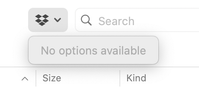Apps and Installations
Have a question about a Dropbox app or installation? Reach out to the Dropbox Community and get solutions, help, and advice from members.
- The Dropbox Community
- :
- Ask the Community
- :
- Apps and Installations
- :
- Dropbox desktop app not opening or syncing on MacO...
- Subscribe to RSS Feed
- Mark Topic as New
- Mark Topic as Read
- Float this Topic for Current User
- Bookmark
- Subscribe
- Mute
- Printer Friendly Page
Dropbox desktop app not opening or syncing on MacOS Ventura Version 13.6.5
Dropbox desktop app not opening or syncing on MacOS Ventura Version 13.6.5
- Mark as New
- Bookmark
- Subscribe
- Mute
- Subscribe to RSS Feed
- Permalink
- Report Inappropriate Content
I'm having issues with the mac desktop app not opening even after uninstalling/reinstalling/rebooting numerous times, not syncing with Finder, and the dropbox icon being grayed out. I followed all the tutorials I found online and in the community and still doesn't open/sync.
Any help/advice would be greatly appreciated!
- 0 Likes
- 30 Replies
- 3,860 Views
- powerfoot
- /t5/Apps-and-Installations/Dropbox-desktop-app-not-opening-or-syncing-on-MacOS-Ventura/td-p/759127
- Mark as New
- Bookmark
- Subscribe
- Mute
- Subscribe to RSS Feed
- Permalink
- Report Inappropriate Content
Hi there @powerfoot, welcome to our Community!
Can you clarify the version of the Dropbox app that you use on your Mac? You can see that by hovering your mouse over the Dropbox icon in your system tray.
When did you first start noticing this behavior?
Could you also check if there's a third party app, like a security app, that could be hindering the syncing process? Could you try temporarily disabling your antivirus? Maybe that will do the trick.
Keep me posted, and we'll take it from there!
Megan
Community Moderator @ Dropbox
dropbox.com/support
![]() Did this post help you? If so, give it a Like below to let us know.
Did this post help you? If so, give it a Like below to let us know.![]() Need help with something else? Ask me a question!
Need help with something else? Ask me a question!![]() Find Tips & Tricks Discover more ways to use Dropbox here!
Find Tips & Tricks Discover more ways to use Dropbox here!![]() Interested in Community Groups? Click here to join!
Interested in Community Groups? Click here to join!
- Mark as New
- Bookmark
- Subscribe
- Mute
- Subscribe to RSS Feed
- Permalink
- Report Inappropriate Content
I started noticing this issue about a week now. I noticed the mobile app, web, and desktop app wasn't syncing and finally the icon in the Finder is grayed out and finally the desktop icon wouldn't even open. there is no security app/antivirus installed on the laptop. the app won't open or display any info. I uninstalled it again because it's just not working/syncing with Finder after I've exhausted all my efforts.
Please advise.
- Mark as New
- Bookmark
- Subscribe
- Mute
- Subscribe to RSS Feed
- Permalink
- Report Inappropriate Content
Hi @powerfoot, when you uninstalled the app, did you perform an advanced reinstallation?
Jay
Community Moderator @ Dropbox
dropbox.com/support
![]() Did this post help you? If so, give it a Like below to let us know.
Did this post help you? If so, give it a Like below to let us know.![]() Need help with something else? Ask me a question!
Need help with something else? Ask me a question!![]() Find Tips & Tricks Discover more ways to use Dropbox here!
Find Tips & Tricks Discover more ways to use Dropbox here!![]() Interested in Community Groups? Click here to join!
Interested in Community Groups? Click here to join!
- Mark as New
- Bookmark
- Subscribe
- Mute
- Subscribe to RSS Feed
- Permalink
- Report Inappropriate Content
i haven't reinstalled it or done an advance install after numerous failed attempts. just copy/paste the commands at the end of cursor? do I need to delete all the dropbox folders in finder before the advance reinstall?
- Mark as New
- Bookmark
- Subscribe
- Mute
- Subscribe to RSS Feed
- Permalink
- Report Inappropriate Content
Before you try that, what do you see when you click the Dropbox icon in the menu bar? A screenshot of this would be great.
Jay
Community Moderator @ Dropbox
dropbox.com/support
![]() Did this post help you? If so, give it a Like below to let us know.
Did this post help you? If so, give it a Like below to let us know.![]() Need help with something else? Ask me a question!
Need help with something else? Ask me a question!![]() Find Tips & Tricks Discover more ways to use Dropbox here!
Find Tips & Tricks Discover more ways to use Dropbox here!![]() Interested in Community Groups? Click here to join!
Interested in Community Groups? Click here to join!
- Mark as New
- Bookmark
- Subscribe
- Mute
- Subscribe to RSS Feed
- Permalink
- Report Inappropriate Content

- Mark as New
- Bookmark
- Subscribe
- Mute
- Subscribe to RSS Feed
- Permalink
- Report Inappropriate Content
Hi @powerfoot, in order for us to be able to see why this might be happening, you'd need to have the app installed.
That'll help us troubleshoot, and exclude any possible reasons, as to why this might be happening.
However, I'd suggest that you follow the steps my colleague, @Jay in order to perform an advanced re-install.
You should be able to copy and paste the command lines one at a time into the Terminal. Press enter on your keyboard after each one.
Let me know how this goes!
Megan
Community Moderator @ Dropbox
dropbox.com/support
![]() Did this post help you? If so, give it a Like below to let us know.
Did this post help you? If so, give it a Like below to let us know.![]() Need help with something else? Ask me a question!
Need help with something else? Ask me a question!![]() Find Tips & Tricks Discover more ways to use Dropbox here!
Find Tips & Tricks Discover more ways to use Dropbox here!![]() Interested in Community Groups? Click here to join!
Interested in Community Groups? Click here to join!
- Mark as New
- Bookmark
- Subscribe
- Mute
- Subscribe to RSS Feed
- Permalink
- Report Inappropriate Content
got it. please also confirm that i don't have to delete all the existing dropbox folders in finder.
- Mark as New
- Bookmark
- Subscribe
- Mute
- Subscribe to RSS Feed
- Permalink
- Report Inappropriate Content
the advanced install failed for me also. same behavior: desktop app won't open and finder still not synced. attached is the screenshot of the dropbox icon in the finder menu bar.
please advise. thank you.
Hi there!
If you need more help you can view your support options (expected response time for a ticket is 24 hours), or contact us on X or Facebook.
For more info on available support options for your Dropbox plan, see this article.
If you found the answer to your question in this Community thread, please 'like' the post to say thanks and to let us know it was useful!
Top contributors to this post
-
powerfoot Explorer | Level 4
-
Nancy Dropbox Staff
-
Christoeclear New member | Level 2
-
Jay Dropbox Staff