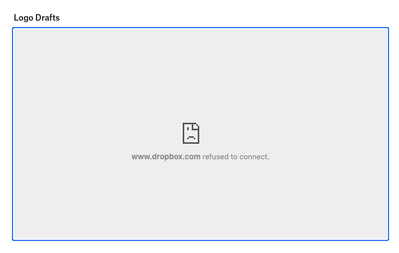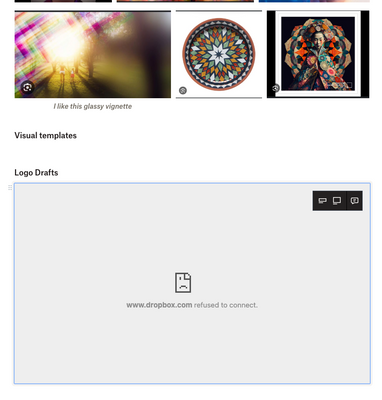Apps and Installations
Have a question about a Dropbox app or installation? Reach out to the Dropbox Community and get solutions, help, and advice from members.
- The Dropbox Community
- :
- Ask the Community
- :
- Apps and Installations
- :
- Dropbox Paper - "Dropbox refused to connect" when ...
- Subscribe to RSS Feed
- Mark Topic as New
- Mark Topic as Read
- Float this Topic for Current User
- Bookmark
- Subscribe
- Mute
- Printer Friendly Page
Dropbox Paper - "Dropbox refused to connect" when inserting video on paper
- Labels:
-
Dropbox Paper
-
Error Messages
-
Web
Dropbox Paper - "Dropbox refused to connect" when inserting video on paper
- Mark as New
- Bookmark
- Subscribe
- Mute
- Subscribe to RSS Feed
- Permalink
- Report Inappropriate Content
I am suddenly getting this error when uploading video links to dropbox paper. Images seem to upload ok - but this video (uploaded to dropbox), won't load on the paper document I'm creating. I'm using Chrome - tried restarting both chrome and the computer - closing dropbox and signing in again. Turning off a couple of unrelated chrome extensions (saw that as a suggestion on here).
But the issue persists.
- Labels:
-
Dropbox Paper
-
Error Messages
-
Web
- 0 Likes
- 40 Replies
- 4,699 Views
- Stirling Projects
- /t5/Apps-and-Installations/Dropbox-Paper-quot-Dropbox-refused-to-connect-quot-when/td-p/703706
- Mark as New
- Bookmark
- Subscribe
- Mute
- Subscribe to RSS Feed
- Permalink
- Report Inappropriate Content
Hi there @Stirling Projects, sorry to hear about this.
Can you please clear your browser's cache or try another browser and let us know if this persists?
If it does, you might want to check if your browser is up to date too.
In any case, please keep us posted!
Walter
Community Moderator @ Dropbox
dropbox.com/support
![]() Did this post help you? If so, give it a Like below to let us know.
Did this post help you? If so, give it a Like below to let us know.![]() Need help with something else? Ask me a question!
Need help with something else? Ask me a question!![]() Find Tips & Tricks Discover more ways to use Dropbox here!
Find Tips & Tricks Discover more ways to use Dropbox here!![]() Interested in Community Groups? Click here to join
Interested in Community Groups? Click here to join
- Mark as New
- Bookmark
- Subscribe
- Mute
- Subscribe to RSS Feed
- Permalink
- Report Inappropriate Content
@Walter Thanks for the quick response.
Emptied the cache, and updated Chrome. Relaunched and tried again, and the issue persists.
Also tried in Safari, and the result is the same.
- Mark as New
- Bookmark
- Subscribe
- Mute
- Subscribe to RSS Feed
- Permalink
- Report Inappropriate Content
Did you try an incognito or private browsing window as well @Stirling Projects ?
Also, what type of files are giving you the error and how large are they?
Walter
Community Moderator @ Dropbox
dropbox.com/support
![]() Did this post help you? If so, give it a Like below to let us know.
Did this post help you? If so, give it a Like below to let us know.![]() Need help with something else? Ask me a question!
Need help with something else? Ask me a question!![]() Find Tips & Tricks Discover more ways to use Dropbox here!
Find Tips & Tricks Discover more ways to use Dropbox here!![]() Interested in Community Groups? Click here to join
Interested in Community Groups? Click here to join
- Mark as New
- Bookmark
- Subscribe
- Mute
- Subscribe to RSS Feed
- Permalink
- Report Inappropriate Content
I also see this same issue, and incognito does not work.
The chrome dev tools console says :
Refused to frame 'https://www.dropbox.com/' because an ancestor violates the following Content Security Policy directive: "frame-ancestors 'self'".
- Mark as New
- Bookmark
- Subscribe
- Mute
- Subscribe to RSS Feed
- Permalink
- Report Inappropriate Content
Hey @Captain_reporter, sorry to hear about this.
Could you clarify the type of files that are giving you this error and their size as well?
Walter
Community Moderator @ Dropbox
dropbox.com/support
![]() Did this post help you? If so, give it a Like below to let us know.
Did this post help you? If so, give it a Like below to let us know.![]() Need help with something else? Ask me a question!
Need help with something else? Ask me a question!![]() Find Tips & Tricks Discover more ways to use Dropbox here!
Find Tips & Tricks Discover more ways to use Dropbox here!![]() Interested in Community Groups? Click here to join
Interested in Community Groups? Click here to join
- Mark as New
- Bookmark
- Subscribe
- Mute
- Subscribe to RSS Feed
- Permalink
- Report Inappropriate Content
.mov , 8.17 MB
Walter: when you attempted to reproduce the issue, what was the outcome? Can you describe the steps you have tried and the result you are seeing?
- Mark as New
- Bookmark
- Subscribe
- Mute
- Subscribe to RSS Feed
- Permalink
- Report Inappropriate Content
I am using Dropbox Paper in Chrome.
I am using my work profile in the browser and my personal email as login for Paper.
Until today everything has worked fine and dandy, but since dragging 5 pdf:s from my hard drive to a Paper document,
I get "www.dropbox.com refused to connect." every single time. I have tried to empty the cache, restart Chrome, log out
and log in again and adding the same files by using the /dropbox command.
The result is still the same. I can add and access pictures. I can add pdf:s but not access them in read mode.
Note that this all worked just fine a few weeks ago, i.e. before my vacation.
Good to know is that I am on a MacBook Pro.
- Mark as New
- Bookmark
- Subscribe
- Mute
- Subscribe to RSS Feed
- Permalink
- Report Inappropriate Content
Hi @tobiaspe, thanks for messaging the Community!
Could you try using incognito/private browsing mode without any extensions running, and even resetting your browser entirely?
Keep me updated with any progress!
Jay
Community Moderator @ Dropbox
dropbox.com/support
![]() Did this post help you? If so, give it a Like below to let us know.
Did this post help you? If so, give it a Like below to let us know.![]() Need help with something else? Ask me a question!
Need help with something else? Ask me a question!![]() Find Tips & Tricks Discover more ways to use Dropbox here!
Find Tips & Tricks Discover more ways to use Dropbox here!![]() Interested in Community Groups? Click here to join!
Interested in Community Groups? Click here to join!
- Mark as New
- Bookmark
- Subscribe
- Mute
- Subscribe to RSS Feed
- Permalink
- Report Inappropriate Content
I tried all that I'm afraid, still the same problem.
Hi there!
If you need more help you can view your support options (expected response time for a ticket is 24 hours), or contact us on X or Facebook.
For more info on available support options for your Dropbox plan, see this article.
If you found the answer to your question in this Community thread, please 'like' the post to say thanks and to let us know it was useful!