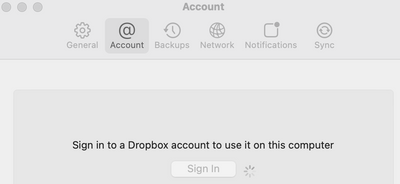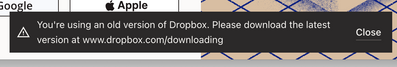Apps and Installations
Have a question about a Dropbox app or installation? Reach out to the Dropbox Community and get solutions, help, and advice from members.
- The Dropbox Community
- :
- Ask the Community
- :
- Apps and Installations
- :
- Dropbox Apple Silicon (M1) install
- Subscribe to RSS Feed
- Mark Topic as New
- Mark Topic as Read
- Float this Topic for Current User
- Bookmark
- Subscribe
- Mute
- Printer Friendly Page
Dropbox Apple Silicon (M1) install
- Mark as New
- Bookmark
- Subscribe
- Mute
- Subscribe to RSS Feed
- Permalink
- Report Inappropriate Content
Hi,
I recently purchased a MacBook Pro 13" with the M1 processor and I cannot seem to get a native install of Dropbox for this chipset. From searching the community, it seems like M1 support should be available in the latest installer. However, trying that plus the latest beta build all ask me to install Rosetta during installation. What am I doing wrong?
Thanks,
Warren
- 64 Likes
- 184 Replies
- 100K Views
- wwmiller3
- /t5/Apps-and-Installations/Dropbox-Apple-Silicon-M1-install/td-p/500325
- « Previous
- Next »
- Mark as New
- Bookmark
- Subscribe
- Mute
- Subscribe to RSS Feed
- Permalink
- Report Inappropriate Content
I hope you don't feel the same way now @JOfE, given over a year later the kernel extensions vs FileProvider issue is still not resolved
In Reply to:
iCloud is very basic.
To the people leaving Dropbox because they upgraded to M1: What did you expect? Apple constantly changes. Answer: Don't upgrade unless you research the implications of upgrading. If you are impetuous about computers doing what you want you will be endlessly frustrated. I also upgraded to M1. Nothing is seamless. There is no perfect solution and if there was one, it would not be perfect in 6 months.
Ice Cream is the only thing essential for the NOW.
- Mark as New
- Bookmark
- Subscribe
- Mute
- Subscribe to RSS Feed
- Permalink
- Report Inappropriate Content
I just purchased a new iMac M1 and tried to install Dropbox 140.3.1903 but can't get it to run. When I login I get a message that says i'm using an old version of DB and need to get the latest version, which I actually did already. Under the Dropbox icon it says that it's waiting to be linked to a dropbox account...
When I go to Sync Preferences>Account I again try to sign in and just get a spinning wheel. Nothing works!!! What can I do, Am I doing something wrong?
- Mark as New
- Bookmark
- Subscribe
- Mute
- Subscribe to RSS Feed
- Permalink
- Report Inappropriate Content
@cuddy58 wrote:I just purchased a new iMac M1 and tried to install Dropbox 140.3.1903 but can't get it to run. When I login I get a message that says i'm using an old version of DB and need to get the latest version, which I actually did already. Under the Dropbox icon it says that it's waiting to be linked to a dropbox account...
When I go to Sync Preferences>Account I again try to sign in and just get a spinning wheel. Nothing works!!! What can I do, Am I doing something wrong?
The latest stable build is 159.4.5870 AFAIK
https://www.dropboxforum.com/t5/Dropbox-desktop-client-builds/Stable-Build-159-4-5870/td-p/628595
- Mark as New
- Bookmark
- Subscribe
- Mute
- Subscribe to RSS Feed
- Permalink
- Report Inappropriate Content
Thank you so, so much! I don't know why Dropbox has links to old installers. I couldn't find this latest version anywhere.
- Mark as New
- Bookmark
- Subscribe
- Mute
- Subscribe to RSS Feed
- Permalink
- Report Inappropriate Content
There is NO “within folder” spotlight search functionality with the latest dropbox on an M2 max. Spotlight indexes everything but can not search within - it can only find files by search entire HD - so you lose ALL folder/project specific search capabilities
None of the bs advice dropbox give, so far, works - it just wastes days of your time re-indexing.
- « Previous
- Next »
Hi there!
If you need more help you can view your support options (expected response time for a ticket is 24 hours), or contact us on X or Facebook.
For more info on available support options for your Dropbox plan, see this article.
If you found the answer to your question in this Community thread, please 'like' the post to say thanks and to let us know it was useful!
Top contributors to this post
-
jat1971 Helpful | Level 6
-
cuddy58 New member | Level 2
-
Michael B.10 Experienced | Level 13
-
afsd Helpful | Level 5