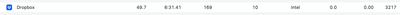Apps and Installations
Have a question about a Dropbox app or installation? Reach out to the Dropbox Community and get solutions, help, and advice from members.
- The Dropbox Community
- :
- Ask the Community
- :
- Apps and Installations
- :
- Re: Suddenly Dropbox not working on all of my Mac
- Subscribe to RSS Feed
- Mark Topic as New
- Mark Topic as Read
- Float this Topic for Current User
- Bookmark
- Subscribe
- Mute
- Printer Friendly Page
Re: Suddenly Dropbox not working on all of my Mac
- Labels:
-
Desktop
-
Dropbox Backup
- Mark as New
- Bookmark
- Subscribe
- Mute
- Subscribe to RSS Feed
- Permalink
- Report Inappropriate Content
Upgrade my Macbook Pro from 2018 to a new 2023 Macbook Pro M2. Installed the latest version of DB,, and the app crashes after a few minutes. However, I installed an older Intel version and it r,uns without crashing. I am a paying customer of DB. Tried running the adv reinstall (https://help.dropbox.com/installs/advanced-reinstall), and it installed the Intel version. Which is seems stable. Ideally, I would like to run DB natively. Open to suggestions and ideas.
OS: Apple Ventura 13.4
M2 Proc
- Labels:
-
Desktop
-
Dropbox Backup
- 0 Likes
- 76 Replies
- 16K Views
- MountainDog
- /t5/Apps-and-Installations/Can-t-open-the-Dropbox-desktop-application-on-Mac-OS-13-4/td-p/692042
- Mark as New
- Bookmark
- Subscribe
- Mute
- Subscribe to RSS Feed
- Permalink
- Report Inappropriate Content
So far so good. It would have fallen over by now. Time will tell. Thanks.
- Mark as New
- Bookmark
- Subscribe
- Mute
- Subscribe to RSS Feed
- Permalink
- Report Inappropriate Content
Megan, thanks for the support here.
It seems that many, perhaps even thousands of your customers had this issue, and I think it behooves you to post an explainer and pin it to the top of this forum—and/or push an update that resolves it ASAP.
Fortunately, I was able to fix the issue without too much trouble:
1. Turned off the "Early releases" option in "General" preferences on Safari browser at: https://www.dropbox.com/account/general
2. Cleared Safari cache, then quit and reopened it and logged back into Dropbox to confirm the above change.
3. Downloaded and installed build from: https://www.dropbox.com/install
I know this hasn't worked for everyone—and while clearing the Safari cache and restarting it might have been overkill, I would encourage anyone still having issues to be sure to verify that "Early releases" is toggled off before downloading the installer (and if the download page was already open, make certain that it's at least been refreshed since changing the settings). I believe I saw a post suggesting that different versions are downloaded from that page depending on the app's current preferences.
The strangest part for me is that I had already turned off "Early releases" in my browser ages ago, thanks to a suggestion from your support team—and I'm 99.9% sure I didn't reenable it, given the issues it caused me in the past. Is there a chance that Dropbox automatically/accidentally reenabled it without my knowledge?
Thanks in advance!
William
- Mark as New
- Bookmark
- Subscribe
- Mute
- Subscribe to RSS Feed
- Permalink
- Report Inappropriate Content
Hi!
Im my case it helped on M2 and Intel Mac.
Thank you!
(M.)
- Mark as New
- Bookmark
- Subscribe
- Mute
- Subscribe to RSS Feed
- Permalink
- Report Inappropriate Content
The application is now working and staying in the menu bar. However, when I go into Outlook to send an email and attach a file from dropbox - there is no way to attach the file. Dropbox is not even an option. It used to appear under locations - now nowhere....
- Mark as New
- Bookmark
- Subscribe
- Mute
- Subscribe to RSS Feed
- Permalink
- Report Inappropriate Content
I turned off early release. Downloaded and reinstalled. So far, so good. It's been "up" for a few minutes.
- Mark as New
- Bookmark
- Subscribe
- Mute
- Subscribe to RSS Feed
- Permalink
- Report Inappropriate Content
Suddenly Dropbox not working on all of my Mac. I've two macbook pro and 3 iMac all OS is Ventura 13.4
- Mark as New
- Bookmark
- Subscribe
- Mute
- Subscribe to RSS Feed
- Permalink
- Report Inappropriate Content
I am having the same problem with the same system.
- Mark as New
- Bookmark
- Subscribe
- Mute
- Subscribe to RSS Feed
- Permalink
- Report Inappropriate Content
Now I'm in chat with support team
- Mark as New
- Bookmark
- Subscribe
- Mute
- Subscribe to RSS Feed
- Permalink
- Report Inappropriate Content
I have a brand new MBA 15" M2 - and was DB app was fine yesterday and the app died today. After three re-stalls, seems to be ok now. Odd for sure.
Ventura 13.4
- Mark as New
- Bookmark
- Subscribe
- Mute
- Subscribe to RSS Feed
- Permalink
- Report Inappropriate Content
I have a brand new MBA 15" M2 - and was DB app was fine yesterday and the app died today. After three re-stalls, seems to be ok now. Odd for sure.
Ventura 13.4
Hi there!
If you need more help you can view your support options (expected response time for a ticket is 24 hours), or contact us on X or Facebook.
For more info on available support options for your Dropbox plan, see this article.
If you found the answer to your question in this Community thread, please 'like' the post to say thanks and to let us know it was useful!