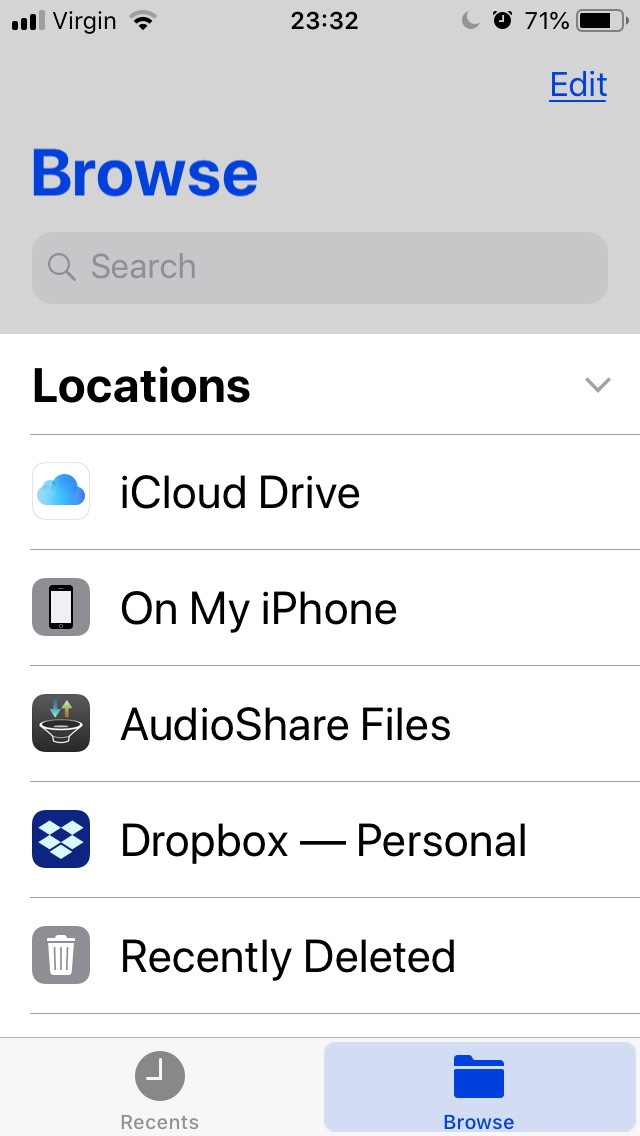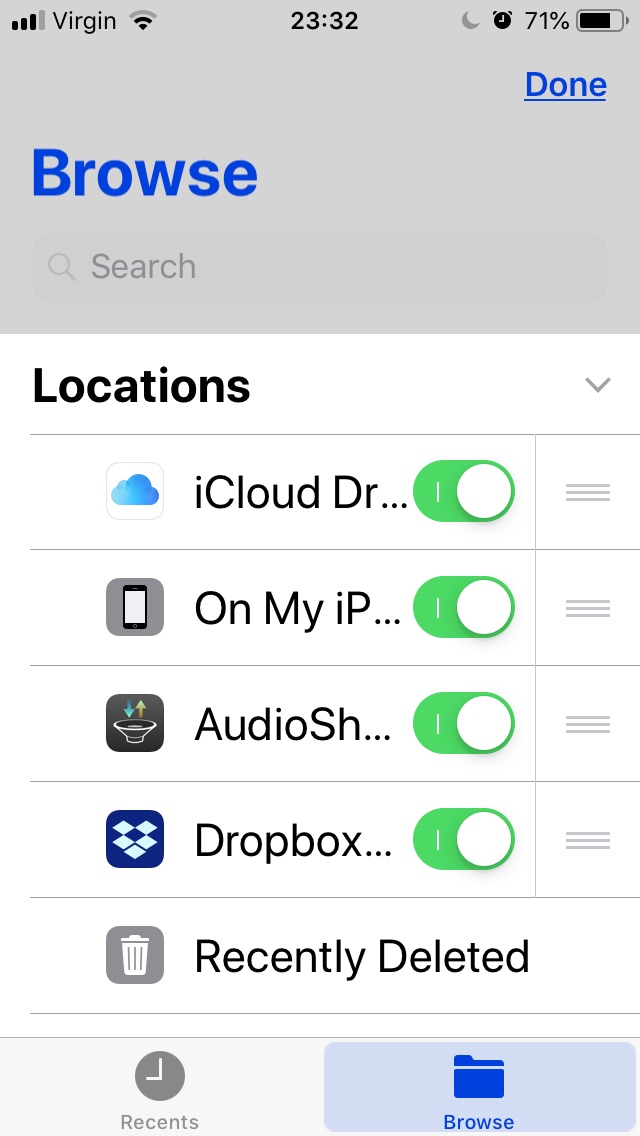You might see that the Dropbox Community team have been busy working on some major updates to the Community itself! So, here is some info on what’s changed, what’s staying the same and what you can expect from the Dropbox Community overall.
Forum Discussion
9798
6 years agoNew member | Level 2
Why are my Dropbox folders not showing in the iOS Files app on my iPhone?
iphone 6 latest ios
in dropbox ios app (and on Mac Desktop), both my DB accounts show up.
In mail, go to "attach file" and no DB accounts show up in Locations.
In ios Files, no DB accounts s...
- 6 years agoHi there, in the iOS Files app, could you try tapping the ‘Edit’ button on the top right and see if the Dropbox locations are there, but deselected.If so, try enabling them, tap ‘Done’ and see if this works for you now.Keep me posted with any updates.
Jay Dropbox Staff
Dropbox Staff
6 years ago Dropbox Staff
Dropbox StaffHi there, in the iOS Files app, could you try tapping the ‘Edit’ button on the top right and see if the Dropbox locations are there, but deselected.
If so, try enabling them, tap ‘Done’ and see if this works for you now.
Keep me posted with any updates.
- 97986 years agoNew member | Level 2
"I don't know whether to slap you, kiss you, or salute you!"
- Bill Guarnere, Band of Brothers
*** thank you.
Also, FileNames are showing up now, but without suffixes
Makes it hard to choose if user has multi types of a file normally only distinguished by .txt, .pdf, .doc
- Jay6 years ago
Dropbox Staff
Glad to have helped with that!Thanks for the new info, this might be more related to how the integration with the iOS Files app works, since iCloud files appear the same way when viewing via their location in the app.However, I’ll forward this feedback to our dev team for their awareness to see if this can be improved in future!- 97986 years agoNew member | Level 2
"this might be more related to how the integration with the iOS Files app works, since iCloud files appear the same way when viewing via their location in the app."
When you're right, your're right!
PS - I can't hit reply or upvote an answer on this page until AFTER I "Accept as Best Answer".
- sleekitwan6 years agoNew member | Level 2
Thankyou Jay, this feature was blocking my use of NCH Wavepad to get audio available easily from iphone to other devices. See pics below - Their size seems a little indiscriminate...shows clearly what the controls look like once you hit the ‘files’ icon...
best
sleekitwan
HIT the EDIT then you see this...
- Mpm20196 years agoExplorer | Level 3
Jay. My Dropbox shows only two pages of the pdf of Science magazine (I haber full subscription). I used to view all types of pdf s on my iPad, iPhone and my Mac. Now the files seem to be there at iPad but content does not come up when I click on the pdf. It keeps waiting.
There are no problems with any connections or permissions.
thanks.
- Jane6 years ago
Dropbox Staff
Hey Mpm2019, welcome to the Dropbox Community; you’ve reached Jane this time!It sounds like the issue you’re experiencing is slightly different than the OP’s. In order to make sure I’m further advising correctly, can YOU clarify the following for me?- Are you facing an issue previewing your .PDFs through the Files app or through the Dropbox mobile app?
- Does your description apply to accessing your .PDFs when attaching to a third-party app?
- Could you include a screenshot (masking personal info) in your next message for me outlining me what this looks like on your end?
Once I have this info, I‘ll look into this further. Thanks again!- Mpm20196 years agoExplorer | Level 3
Thank you for the response Jane,
This happens on my iPad, where I use the Dropbox Mobile application. As you will see from the screen shot, I have several Science magazines, and I used to open and read them at my Dropbox. I also used access to all my other files (word, excel, etc.) from Dropbox app. I can still access to them without any problems using my iPhone 10. Yet, my iPad (a recent version, with the updated operating system) stopped opening up any of these files, even after I restarted it again and again several times.
Is there a solution?
Thank you.
MPM
MPM Problem page
- Thomashat95 years agoNew member | Level 2
I have done this same step and am able to get it turned on in Files, but it still does not have that option to attach files from Dropbox.
- Nguonchandy5 years agoNew member | Level 2Hello,
In file app on IOS why I can’t create folders or move folders? It work not good if comparing with OneDrive or BOX.
Chandy- Daphne5 years ago
Dropbox Staff
Hey there, thanks for joining the discussion!
Can you let me know if you're still having this issue Thomashat9? If so, can you let me know exactly where you're running into an issue?
Can you see the files but not attach them, or are you not able to see Dropbox as an option?
It seems that you're trying to perform an action that isn't currently supported Nguonchandy, you can check out which actions you can perform here.
To create folders, you would need to create folders within the Dropbox mobile app. Also, while you can move files from the Files app, it's not currently possible to move folders.
Let me know what you find!
- Fileslover5 years agoNew member | Level 2
My Dropbox icon on files app not only disappeared all of a sudden, but could not find on editing.
- Daphne5 years ago
Dropbox Staff
Hey Fileslover, I hope you're well today!
If you're not seeing the option to enable Dropbox within the Files app, can you send me a screenshot of the options you do see when you tap "Edit" when you're in the Files app "Locations" menu?
Also, which version of the Dropbox mobile app do you have installed?
Keep me posted!
- egsu185 years agoExplorer | Level 4
Since a couple of weeks ago, my Dropbox files are not accessible from the Files app on my iPad pro. I have checked the settings, reinstalled the Dropbox app etc but with no success. Works fine in on my iPhone 11.
I can see that others have had this problem and I really would like this to be solved. And please don'r say we should talk to Apple instead, because when you ask them they say it's Dropbox we should contact. as always you get stucked between developers.
Have a great day //Eva Gustafsson
About Integrations
Find solutions to issues with third-party integrations from the Dropbox Community. Share advice and help members with their integration questions.
Need more support
If you need more help you can view your support options (expected response time for an email or ticket is 24 hours), or contact us on X or Facebook.
For more info on available support options for your Dropbox plan, see this article.
If you found the answer to your question in this Community thread, please 'like' the post to say thanks and to let us know it was useful!