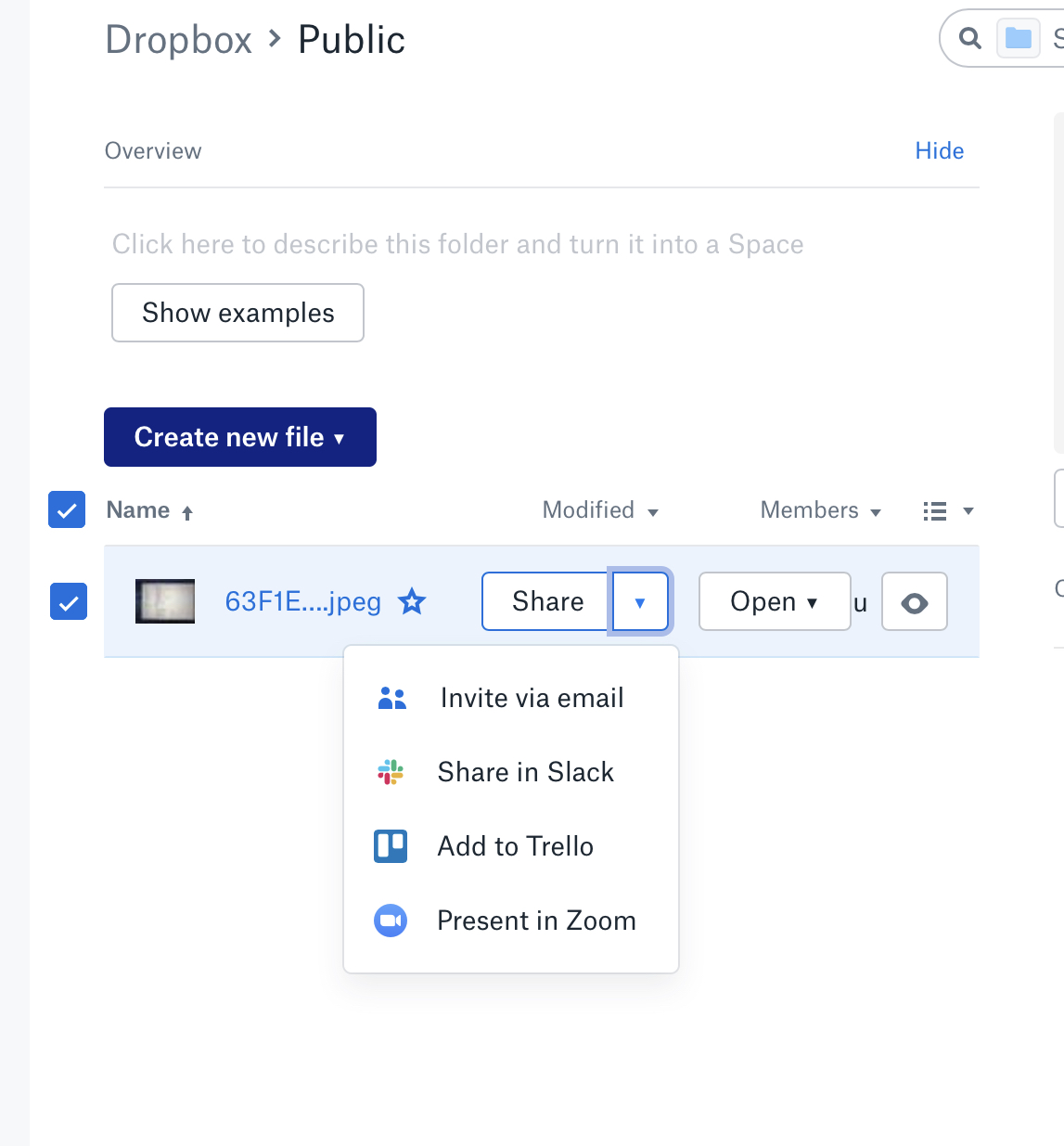One month down in 2025: How are your resolutions coming along? Check out how to get back on track here.
Forum Discussion
Michael C.26
8 years agoNew member | Level 2
What to replace Dropbox Public folder with?
The Public folder was the only feature of Dropbox I use. Now that is gone what are people replacing it with? Any suggestions? I've canceled my Dropbox account, but am not sure how I'm going to r...
- 8 years ago
If you want to send the link via email, well, yes. If you just want to post the file to a public forum or other such location, then all you need is the link.
It's shared folders that require an email address (and the recipient to have a Dropbox account). Share links do not.
Rich Super User II
Super User II
8 years ago Super User II
Super User IIIf you want to send the link via email, well, yes. If you just want to post the file to a public forum or other such location, then all you need is the link.
It's shared folders that require an email address (and the recipient to have a Dropbox account). Share links do not.
ikomrad
6 years agoHelpful | Level 6
Where is the share link option? I uploaded an image to the Public folder and clicked on the "share" button.
Screenshot of my options.
- Lusil6 years ago
Dropbox Staff
Hey ikomrad, welcome to the Dropbox Community!
You'll have to click on the Share button that's next to the little arrow you're clicking on to share the file.
Let me know if you have any other questions! :slight_smile:
- ikomrad6 years agoHelpful | Level 6I figured it out. I clicked on the share button , which open a form to send an email invitation. I almost closed the form since I need to share the file on a public tech support forum.
However, at the very bottom of the page , in very small font at the bottom right , there is a link labelled "share link instead" .
If you click on that , you are prompted to create a shareable link. Once you have done that, the link is copied to your clipboard.
All that , instead of putting simple and obvious "share link" option in the pull down menu. :(
About Create, upload, and share
Find help to solve issues with creating, uploading, and sharing files and folders in Dropbox. Get support and advice from the Dropbox Community.
Need more support
If you need more help you can view your support options (expected response time for an email or ticket is 24 hours), or contact us on X or Facebook.
For more info on available support options for your Dropbox plan, see this article.
If you found the answer to your question in this Community thread, please 'like' the post to say thanks and to let us know it was useful!