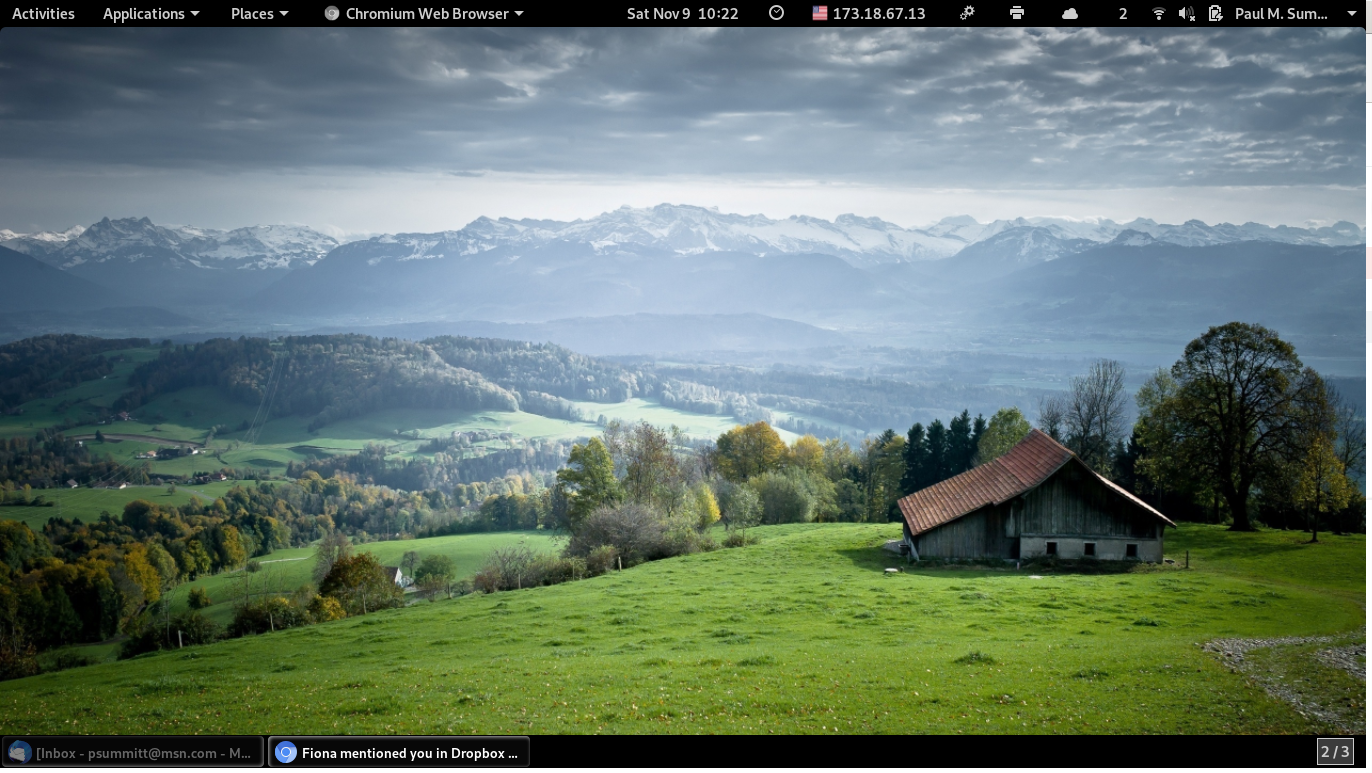We are aware of the issue with the badge emails resending to everyone, we apologise for the inconvenience - learn more here.
Forum Discussion
psummitt
6 years agoHelpful | Level 6
Fedora 31 tray icon no longer available
Upon upgrading to Fedora 31 the dropbox icon in the upper right no longer is available. I have to open Dropbox from Files.
I'm not sure what I did but this morning the icon has appeared when I booted up. Thanks for all the assistance. Wish I could say what I did that corrected the problem.
- psummittHelpful | Level 6
Have rebooted and reinstalled. Here's the screenshot. Installed Dropbox from Fedora's software installer.
About Create, upload, and share
Find help to solve issues with creating, uploading, and sharing files and folders in Dropbox. Get support and advice from the Dropbox Community.
Need more support
If you need more help you can view your support options (expected response time for an email or ticket is 24 hours), or contact us on X or Facebook.
For more info on available support options for your Dropbox plan, see this article.
If you found the answer to your question in this Community thread, please 'like' the post to say thanks and to let us know it was useful!