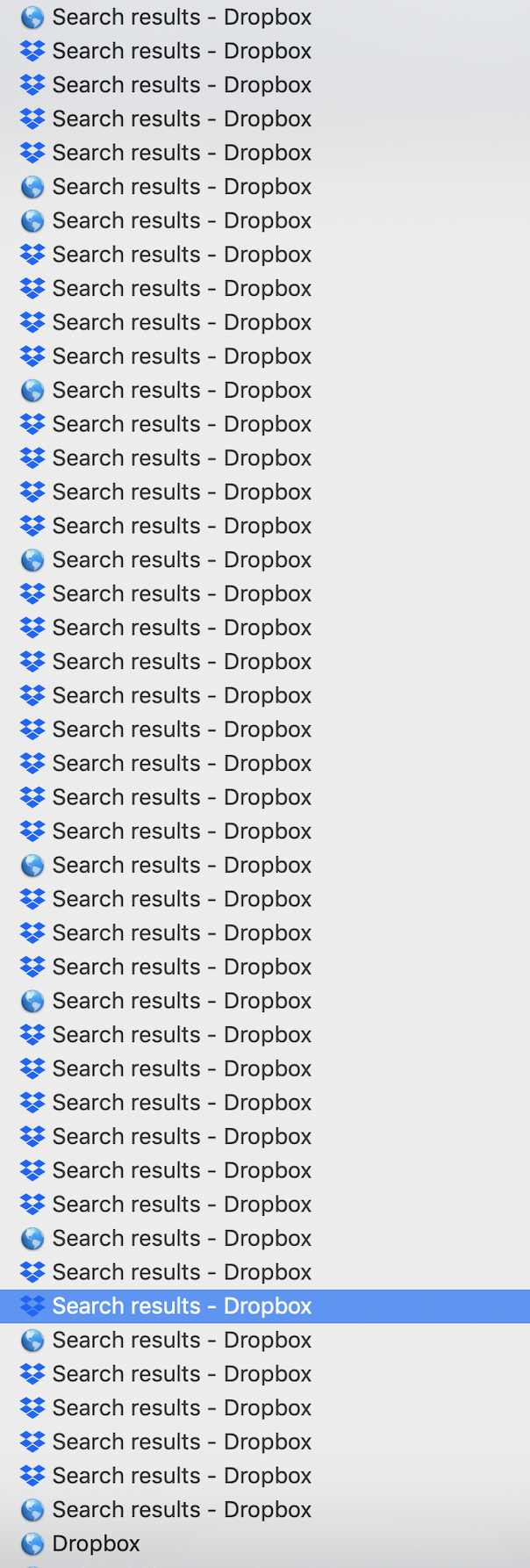You might see that the Dropbox Community team have been busy working on some major updates to the Community itself! So, here is some info on what’s changed, what’s staying the same and what you can expect from the Dropbox Community overall.
Forum Discussion
LabelsRus
6 years agoNew member | Level 2
Searching within deleted files
How do I search by file name in deleted files? When I use the search bar it searches not-deleted files, and as far as I can tell all I can do is sort deleted files by date range. I have no clue what ...
- 6 years agoHi there, depending on your plan you could have recovery periods from 30 days to 120 days, and potentially longer if you purchased Extended Version History before the new plans came out.If you use the search bar, the deleted files will appear at the bottom of the list in grey, so you can check those grey files for the one you’re looking for.Hope this info helps!
arigoldfilms
Collaborator | Level 10
Yes I would argue that this issue is not "Solved" at all. I've lost 3 files, and there is no way to find them. Please tell the developers this should be remedied IMMEDIATELY.
We should be able to search by +Filename +Deleted. (And choose between filename and contents as well).
Attached is a photo of my browser history as I spent six hours trying to find the files by clicking and clicking and clicking. No luck.
Mike K.61
6 years agoCollaborator | Level 9
Seconded for including this as a feature, and for saying this question should not in any way be marked "solved", that is overtly deceptive. I am trying to search my deleted files for a phrase that I have literally tens of thousands of in my regular files. By you forcing me to scroll through all the existing files before seeing the delete ones, you have forced me into a hell of literally two days of scrolling, and scrolling, and scrolling, and scrolling, and scrolling, and scrolling, and scrolling, and scrolling, and scrolling, and scrolling, and scrolling, and scrolling, and scrolling, and scrolling, and scrolling, and scrolling, and scrolling, and scrolling, and scrolling, and scrolling, and scrolling, and scrolling, and scrolling, and scrolling, and scrolling, and scrolling, and scrolling, and scrolling, and scrolling, and scrolling, and scrolling, and scrolling, and scrolling, and scrolling, and scrolling, and scrolling, and scrolling, and scrolling, and scrolling, and scrolling, and scrolling, and scrolling, and scrolling, and scrolling, and scrolling, and scrolling, and scrolling, and scrolling, and scrolling, and scrolling, and scrolling, and scrolling, and scrolling, and scrolling, and scrolling, and scrolling, and scrolling, and scrolling, and scrolling, and scrolling, and scrolling, and scrolling, and scrolling, and scrolling, and scrolling, and scrolling, and scrolling, and scrolling, and scrolling, and scrolling, and scrolling, and scrolling, and scrolling, and scrolling, and scrolling, and scrolling, and scrolling, and scrolling, and scrolling, and scrolling, and scrolling, and scrolling, and scrolling, and scrolling, and scrolling, and scrolling, and scrolling, and scrolling, and scrolling, and scrolling, and scrolling, and scrolling, and scrolling, and scrolling, and scrolling, and scrolling, and scrolling, and scrolling, and scrolling, and scrolling, and scrolling, and scrolling, and scrolling, and scrolling, and scrolling, and scrolling, and scrolling, and scrolling, and scrolling, and scrolling, and scrolling, and scrolling, and scrolling, and scrolling, and scrolling, and scrolling, and scrolling, and scrolling, and scrolling, and scrolling, and scrolling, and scrolling, and scrolling, and scrolling, and scrolling, and scrolling, and scrolling, and scrolling, and scrolling, and scrolling, and scrolling, and scrolling, and scrolling, and scrolling, and scrolling, and scrolling, and scrolling, and scrolling, and scrolling, and scrolling, and scrolling, and scrolling, and scrolling, and scrolling, and scrolling, and scrolling, and scrolling, and scrolling, and scrolling, and scrolling, and scrolling, and scrolling, and scrolling, and scrolling, and scrolling, and scrolling, and scrolling, and scrolling, and scrolling, and scrolling, and scrolling, and scrolling, and scrolling, and scrolling, and scrolling, and scrolling, and scrolling, and scrolling, and scrolling, and scrolling, and scrolling, and scrolling, and scrolling, and scrolling, and scrolling, and scrolling, and scrolling, and scrolling, and scrolling, and scrolling, and scrolling, and scrolling, and scrolling, and scrolling, and scrolling, and scrolling, and scrolling, and scrolling, and scrolling, and scrolling, and scrolling, and scrolling, and scrolling, and scrolling, and scrolling, and scrolling, and scrolling, and scrolling, and scrolling, and scrolling, and scrolling, and scrolling, and scrolling, and scrolling, and scrolling, and scrolling, and scrolling, and scrolling, and scrolling, and scrolling, and scrolling, and scrolling, and scrolling, and scrolling, and scrolling, and scrolling, and scrolling, and scrolling, and scrolling, and scrolling, and scrolling, and scrolling, and scrolling, and scrolling, and scrolling, and scrolling, and scrolling, and scrolling, and scrolling, and scrolling, and scrolling, and scrolling, and scrolling, and scrolling, and scrolling, and scrolling, and scrolling, and scrolling, and scrolling, and scrolling, and scrolling, and scrolling, and scrolling, and scrolling, and scrolling, and scrolling, and scrolling, and scrolling, and scrolling, and scrolling, and scrolling, and scrolling, and scrolling, and scrolling, and scrolling, and scrolling, and scrolling, and scrolling, and scrolling, and scrolling, and scrolling, and scrolling, and scrolling, and scrolling, and scrolling, and scrolling.
And that's the very abbreviated version. Now multiply how annoying it is that I just did that to you by several dozen, and how much of your time that uselessly wasted by several thousand, and you have some idea of what trying to find this deleted file has put me through for the last two days.
Maybe instead of rolling out fancy new bells and whistles and trying to replace google docs, your developers should get the basic functionality we pay for, so it's actually usable without it literally taking over a day of work just to find a deleted file.
- wim r.16 years agoHelpful | Level 5
Any update on this? Still looking efficient way to search particulary in delted files. How to do this ... pain still there.
- Lusil6 years ago
Dropbox Staff
Hey wim r.1, thanks for checking in with us!
When you search for files on the website, deleted ones will currently appear at the very bottom of the results.
However, you can view and filter deleted files online by, for example, date or user. You can find out more about it in this article.
Also, you can post any ideas of features here, where other users who share the same interest can comment and upvote.
I understand this may not be the reply you were looking for, but I hope it helps to some extent.
- vleon10125 years agoNew member | Level 2
Greets,
I'm replying in August 2020. It looks like a specific search for deleted files hasn't been implemented yet.
It would be extremely helpful to be able to specifically search for Deleted files. It shouldn't be necessary to search all files and then hunt for deleted ones, especially when there could be thousands of undeleted files that match the search text.
The filenames are obviously being retained with a logical delete flag in the database. It shouldn't too difficult to implement the existing search functionality for files with a logical delete flag.
This could be implented in at least one of two ways:
- Search for deleted files specifically on the deleted files page
or
- Add 2 checkboxes next to the global search prompt. "Deleted Files" and "Existing Files" or something along those lines. The user can select one of both options.
Searching for deleted files is usually an urgent (if not frantic) task and scrolling through results is a waste of time.
Cheers,
-Vic
- jeromeca5 years agoNew member | Level 2
Same problem here.
Very frustrating.Please solve this!
It's a very simple development!
- arigoldfilms3 years agoCollaborator | Level 10
Hi there - this idea has a thread - commenting and Voting For This Idea is the best way to make Dropbox take notice:
- eduluke3 years agoExplorer | Level 4
Just tried to recover an accidentally deleted file for the first time and got really frustrated.
No search function. Facepalm Dropbox
About Delete, edit, and organize
Solve issues with deleting, editing, and organizing files and folders in your Dropbox account with support from the Dropbox Community.
Need more support
If you need more help you can view your support options (expected response time for an email or ticket is 24 hours), or contact us on X or Facebook.
For more info on available support options for your Dropbox plan, see this article.
If you found the answer to your question in this Community thread, please 'like' the post to say thanks and to let us know it was useful!