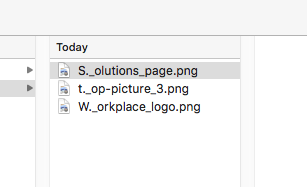You might see that the Dropbox Community team have been busy working on some major updates to the Community itself! So, here is some info on what’s changed, what’s staying the same and what you can expect from the Dropbox Community overall.
Forum Discussion
Clangdon
7 years agoNew member | Level 2
Unable to open files synced to computer
Hi -
I've been using dropbox for a few months now and it has been aweseome -
I've got a distributed team of 10 people working across the country - and we've been sharing files on Dropbox witho...
- 7 years agoHi Clangdon, I’m sorry to hear you are still experiencing this issue and thank you for the additional information.Try quitting the Dropbox application by using the steps below:
- Click the Dropbox icon in your system tray (Windows) or menu bar (Mac/Linux)
- Click on the gear icon in the Notifications panel and select "Quit Dropbox"
You may want to check other applications or components of your Operating System that could be causing this. If the issue persists when Dropbox is completely closed, this suggests that the cause is related to something outside of the Dropbox application.Let me know how it goes!
Norah Dropbox Staff
Dropbox Staff
 Dropbox Staff
Dropbox StaffHi Clangdon, I’m sorry to hear you are still experiencing this issue and thank you for the additional information.
Try quitting the Dropbox application by using the steps below:
- Click the Dropbox icon in your system tray (Windows) or menu bar (Mac/Linux)
- Click on the gear icon in the Notifications panel and select "Quit Dropbox"
You may want to check other applications or components of your Operating System that could be causing this. If the issue persists when Dropbox is completely closed, this suggests that the cause is related to something outside of the Dropbox application.
Let me know how it goes!
Norah Dropbox Staff
Dropbox Staff
7 years ago Dropbox Staff
Dropbox StaffJust checking back with you, have you tried quiting Dropbox app following the steps provided?
Additionally, I ran a small search on my end and I was able to locate your open request on our system which is being handled by a higher level of Support.
In case you have any further inquiries, let me know here and I'll check back with you.
Thanks in advance for your cooperation!
- kajakiem6 years agoExplorer | Level 3
Hello,
I actually have same problem as Clangdon described. I tried quitting Dropbox, it does not help. When I download files from Dropbox - then I can open them and they look just fine. The problem is with those that are syncornized. I can not Preview any of them, those that I worked on 4 days ago are working after opening them, but older ones ar enot. It looks like synchronizing is damaging files? This is the message window I get:
- Josekun5 years agoExplorer | Level 4
Why does Dropbox says SOLVED. It is NOT solved. It keeps happening. LIARS
A company you can't trust.- aerouser5 years agoExplorer | Level 3
For anyone who makes it to the end of this thread and is still stuck, here is what I did to fix this problem on Mac.
In my case this seems to be related to the "Smart Sync" feature being partially active, even though I did not turn it on and it clearly stated in the Dropbox app that Smart Sync was turned off.
Even though I did not turn it on, Smart Sync was creating empty files with the same names as my real files instead of actually downloading them. When you double-click on these files Dropbox is supposed to understand what they are, and then automatically download, or "Smart Syncs", the file from the server. However, since Smart Sync was not actually turned on it gets all confused and just sees them as corrupted files.
To fix this I had to:
1) Turn Smart Sync on - This required me to allow it in the Mac security center and then reboot my system for some reason
2) Change all of my folders from "Smart Sync" to local by right clicking on them and changing the smart sync setting
This seems to be working now and I can use preview to look at images etc. Hopefully it works for you and Dropbox can track down where this bug is ultimately coming from.
- kajakiem6 years agoExplorer | Level 3
Also, while synchronizing some files got "._" in the middle of them.
About View, download, and export
Need support with viewing, downloading, and exporting files and folders from your Dropbox account? Find help from the Dropbox Community.
Need more support
If you need more help you can view your support options (expected response time for an email or ticket is 24 hours), or contact us on X or Facebook.
For more info on available support options for your Dropbox plan, see this article.
If you found the answer to your question in this Community thread, please 'like' the post to say thanks and to let us know it was useful!