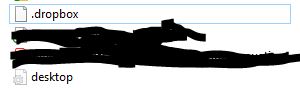You might see that the Dropbox Community team have been busy working on some major updates to the Community itself! So, here is some info on what’s changed, what’s staying the same and what you can expect from the Dropbox Community overall.
Forum Discussion
CBCBH97
5 years agoExplorer | Level 3
Can I change the location of the Dropbox cache folder?
Hi Team,
I have searched the internet and cant see how i can change path for .dropbox.cache? i like to have a clean Dropbox folder and this sits on top and is annoying. is it possible to change path to a sub folder?
Cheers Craig
The .dropbox file is required. The desktop.ini file is created by your operating system. You can delete it (though it controls aspects of the folder) and it will just be recreated again.
Why don't you just turn off the display of hidden folders and files in Windows, and all three will no longer be visible.
- Jay
Dropbox Staff
Hi CBCBH97, thanks for joining the Community!
Currently it isn’t possible to change the location of the Dropbox cache folder as it’s needed there to let the Dropbox desktop application run normally and cache files during the syncing process.
Hope this helps to clarify matters!
- CBCBH97Explorer | Level 3
Thanks Jay for the quick reply, I guess the .dropbox and the descktop folder are the same then? cant be moved..
- Rich
Super User II
The .dropbox file is required. The desktop.ini file is created by your operating system. You can delete it (though it controls aspects of the folder) and it will just be recreated again.
Why don't you just turn off the display of hidden folders and files in Windows, and all three will no longer be visible.
About View, download, and export
Need support with viewing, downloading, and exporting files and folders from your Dropbox account? Find help from the Dropbox Community.
Need more support
If you need more help you can view your support options (expected response time for an email or ticket is 24 hours), or contact us on X or Facebook.
For more info on available support options for your Dropbox plan, see this article.
If you found the answer to your question in this Community thread, please 'like' the post to say thanks and to let us know it was useful!